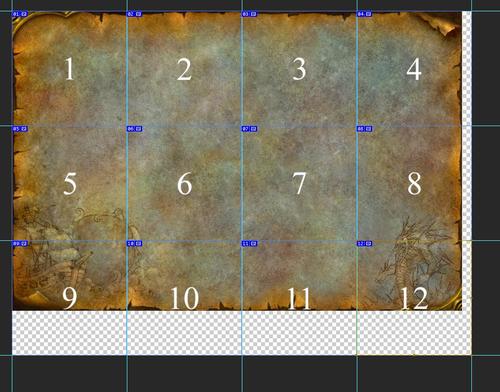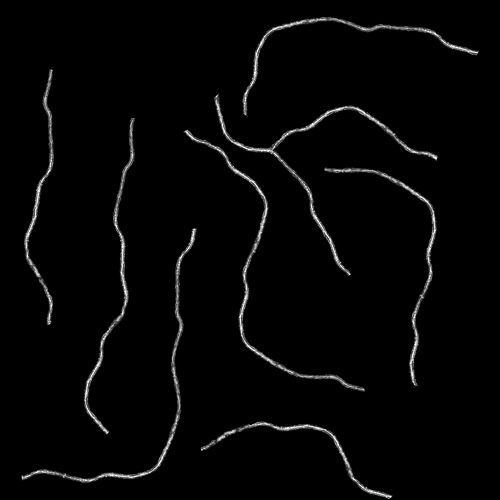-
Content Count
107 -
Joined
-
Last visited
-
Stuck in my head. One of my champ's have a problem with upshowing weapons of npc's. Somebody have a straight tut for me?
- Show previous comments 1 more
-

Thanks a lot, @Zehlendorf . Well know this video, but might dont help. Let me explain the prob: Also when he spawn a NPC, for example a standard stormwind guard who have by default a weapon - its not upshowing. Its like... there is a command missing or smth. like that.
-

Hmm i had that problem, but was because i use a custom Item.dbc, and I do all the steps in the video, first generate in my db all the missed items that are in the originally Item.dbc, then generate a new Item.dbc with all that missed items and the custom ones, then all the npcs in this case the guardians of stormwind or orgrimmar appears with their own weps without any problem.
-

-
Hell! My modding hard disc fucked up D:
- Show previous comments 4 more
-

-

-

I have always used Windows, never had problems and I compiled the server yesterday for about one hour(I had my WOTLK client on laptop and quickly moved the files while I also saved vmaps and mmaps which take quite long to extract). My disk failed while I was downloading WOD 6.2.4 client, I'm really interested in WOD modding but I won't "experiment" right now with my disk.If you need any help you can just pm me.