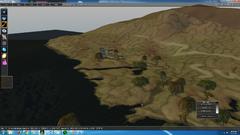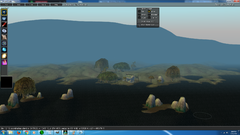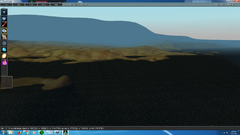Syama108
Members-
Content Count
22 -
Joined
-
Last visited
-

Copy light settings to your Custom map.
Syama108 commented on Poisonleaf 's tutorial in Level Design
Except what about coords? -
Seems to be working, for now..
-
Yes and even though I've run multiple ground effects fixes, I still am experiencing the crash WTF!
-
Please help this crash is demoralizing!
-
So I noticed that some of my WMO's in Noggit I couldn't click on them. So after many clicks I found one little green box that was clickable, after moving it the green box expanded back to normal size and I saved the map. Perhaps they were causing errors?
-
Thanks! here take a look. 2018-12-20 14.52.50 Crash.dmp 2018-12-20 14.52.50 Crash.txt 2018-12-20 14.53.20 Crash.dmp 2018-12-20 14.53.20 Crash.txt 2018-12-20 14.54.39 Crash.dmp 2018-12-20 14.54.39 Crash.txt 2018-12-20 14.57.26 Crash.dmp 2018-12-20 14.57.26 Crash.txt 2018-12-20 15.03.11 Crash.dmp 2018-12-20 15.03.11 Crash.txt 2018-12-20 15.04.49 Crash.dmp 2018-12-20 15.04.49 Crash.txt 2018-12-25 16.06.06 Crash.dmp 2018-12-25 16.06.06 Crash.txt
-
Thank you for your response, and for showing me the proper error message. How do I know which models are causing the crash? I don't use any custom models. I am only using regular WoW 3.3.5a models. Nothing converted or anything. Also I've been working on my projects for a long time so I've switched from many SDL versions, now I'm on noggit QT.
-
When I run around in my custom map random the game crashes. Any idea why this is happening? World of WarCraft (build 12340) Exe: C:\ProjectFolder\Client335aNoggit\Wow.exe Time: Dec 25, 2018 4:06:06.020 PM User: User1 Computer: LAPTOP-H8KGRS4L ------------------------------------------------------------------------------ This application has encountered a critical error: ERROR #132 (0x85100084) Fatal Exception Program: C:\ProjectFolder\Client335aNoggit\Wow.exe Exception: 0xC0000005 (ACCESS_VIOLATION) at 0023:007B31F8 The instruction at "0x007B31F8" referenced memory at "0x00000010". The memory could not be "read".
-
Well I was able to get in game, it was working fine. I just don't know what to edit, I have no knowledge. This repack won't show me what values I have to change in the LUA files.
-
Okay so I have a problem: I have no idea what I'm doing or looking for.. I tried editing CharacterSelect.lua and like TargetFrame but I just ended up breaking some UI and getting an error. Can anyone specifically point out what I have to edit to achieve this? Thank you
-
Thanks thats a start, I'll check that out.
-
For example in the Character Select screen after you log in, it will say: [CHARACTER NAME] Level: 1 Warrior ect How do I just make it say, [CHARACTER NAME] Warrior in my mod I'm trying to remove leveling all together, maybe also next to the bars in game the little circle with your level displayed how do I remove the text? and maybe edit the GUI and fill in the circle so it becomes solid. Also in the Character Menu where you can view all your stats ect how do I remove the Level. Oh and don't forget when you hover over someone or something with your mouse it says it's level, I want to get rid of that too... any help?
-
Old Videos. More to come!
-
Old Videos. More to come!