-
Content Count
47 -
Joined
-
Last visited
Community Reputation
21 ExcellentAbout Mr. DK
-
Rank
Advanced Member
Personal Information
-
Specialty
Level Design
DBC Editing
Serverside
Lore/Quests
Contacts
-
Discord
Kallar#7754
-
Skype
DK | Thor
Recent Profile Visitors
5,147 profile views
-
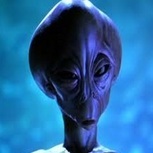
[Help] How can I implement a CDN for MPQ files (4.3.4) ?
Mr. DK replied to Fulayfel 's topic in Serverside
They use a CDN to delvier the mpqs via a 3rd party application. This is a whole other thing than streaming files into WoW. CDN stands for content delivery network. Which basically only means its a system that allows you to download content. This content can be anything from images to mpqs to other file types. As far as I know the streaming files to client functionallity of MPQ's whas never implemented in the client of wow so you cannot use it . Streaming is one of the key benefits of modern wow file distribution. MPQ is just awfully old peace of technology. -
Hello, today I want to provide some information on how the new Infrastructure looks like. The main goal of this topic is to help new Legion modders understand how things work now. The following information only show the basics of this topic, but will cover everything you need to get you started. Please note that this is a complex topic. If you find any errors please let me know so I can fix them. This Image shows every part of the new Infrastruture you need to know right now. We will now talk about every part in Detail. 1. CDN The word CDN is often used as a false name for TACT. A CDN is the combination of TACT and webserver. Since webservers are not a Blizzard thing they are not covered here. The only thing you need to know is that for Legion a simple http based webserver is enough to host your TACT. This has changed in BFA. A CDN serves as a provider for the client to patch itself. Having a complete CDN will allow your client to complete itself by just having a WoW.exe. 2. TACT The TACT-Files are a lage amount of files that basically replaced the MPQ files we knew. Its a modern storage that holds ALL FILES OF EVERY LOCALIZATION. You can not only have TACT files of one localization. This is also the place where you will add custom files. Keep in mind that most files within a TACT uses FileDataIDs by now. 3. Client ant CASC Once you connect your client to a CDN it will start downloading files for its selected configuation (e.g OS, localization,...). These files are stored in a CASC. You cannot build a TACT from a CASC. You could theoratically copy these CASC-files to another client to "patch" it but this would be a very bad way of doing things. 4. Trivia Your best bet for starting Legion modding is to setup your own CDN. This way you can always download a fresh client. You cannot / should not add files to your client anymore like you did in early versions of Legion modding You can modify your TACT using Caschost or TACTAdder Better make a Backup of your TACT files those are valuable You can download the most recent TACt files from blizzard using BuildBackup Older versions of TACT are not available anymore. (But some modders do still have them around) FileDataIDs usually dont change between patches and even expansions
-
Hello, This tutorial is meant to be a guideline how to use TactAdder. It requieres you to have a local cdn set up. If you dont here is a Tutorial on how todo so: What is TactAdder It is my very own implemenation of the TactNet Library. This lib allows to acces and modify a cdn in various ways. This tool is design to Add/Overwrite files in your local cdn. Be warned. This Programm is in a testing stage so bugs may occur. Where do I get TactAdder As of now the only way to get it is to compile it yourself. You can get the sources in this Repo: https://github.com/KallarDuskwood/TactAdder Usage Compile from source Run in empty folder Insert listfile ( , - seperated) - You can get it from https://wow.tools/files Open Appsettings.json and make own adjustments Put Files in dataFolderPath in Blizzlike structure (e.g. interface/gluexml/accountlogin.xml) Run again Profit FAQ Q: Does the Mysql-Part work allready? A: No but its beeing worked on. Q: Doe sit host files for me? A: No you need to host the files on a seperate way. Like a simple webserver for 7.3.5 cdns. Q: Why not use Caschost? A: There are several reasons. 1. I beleve in seperation of tasks. A Programm that generates cdn files should not host these and other way round. 2. Caschost does not populate the downlaodfile which will significantly increase client crashes because files can only be downloaded on demand. 3. To achive the same thing as the Adder does you need to run Caschost in static mode. While the static mode of CascHost can take alot of time the Adder is alot faster.
-
Hello. yes there is a way. You will need to have your own CDN for this. A while ago you could download such a CDN from Blizzard but they whiped it so if you dont have any you will need to find one. Second you need Caschst. This is a programm that basically lets you do exactly what you intend to. Here are some usefull links to help you. https://github.com/WowDevTools/CASCHost
-
Hey, cool you make a series. Really looking forward to this! Here are my twi cents: For 10: Steps how to approach complex WMO's (like a city) Changing complex WMO's (like rebuilding Stratholm) General: Maybe a tutorial about animation Sculpting and Handpainting sounds interesting!
-
Its actually a newer version than you linked @Roarl Dont use SDL... anymore @cherix Yeah the contrast is very light. It should be actually a bit better in the current version here you go:
-
You know uploading these is tricky becasue of the size. And its really easy. 1. Get Casc explorer 2. Extract world/wmo folder from a current patch 3. Download Adspartens multi Converter 4. Drag the whole folder into the Window and hit convert. 5. Wait 6. Open MPQ-Editor and creat a new patch 7. Create EXAKT the same structure e.g. world/wmo 8. Put patch in wow folder 9. Manually add the patch to WMV7 (in settings) 10. Restart Modelviwer 11. Profit BE AWARE: This will not extract the Textures. Todo so extract DUNGEONS Folder and add it also. PATHS are very important here BE AWARE: Some WMO will not work on crappy 3.3.5 and crappy WMV7. Manually fixing those will be a pain.
-
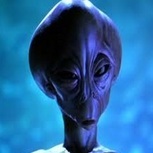
Removing the outdated blue glow eye texture from Death Knights
Mr. DK replied to fbelisarius 's topic in General
Let me correct this: people can mod Legion by changing existing files or adding custom ones with the help of cascHost there is CASCHost which gives you an opportunity to create an own WoW CDN which lets you patch clients via streaming CASCHost can make static cdn files or host content for you. (I would reccomend static use since the host is not very stable) for Legion the client is "obfuscated" (because f the last point) Since Legion most of the Files have ID's instead of paths. This can be a hurlde but in most cases comes down to looking up a ID on a list instead of a dbc -
Thanks for the hint. I updated the tutorial.
-
Hello, I am writing this tutorial becasue I have strugeled to do this and did not find many people that seem to know wbout this topic. So here we go: What is this tutorial about? Today I want to show how to setup a CDN for yourself to be independent from Blizzard. This is very usefull when you want to stick to a certan version of WoW. This tuorial is made for people that have basic skills in WoW-Modding and know some terms. For simplicity I will use Legion as my prime version. This works very similar to all versions that have a CASC storage. What is a CDN used for? As you may have noticed your Legion Client is able to load files not only via the BattlenetApp but also ingame. This is caused by a technology called CASC. A CASC is a special type of storage developed by Blizzard to be able to stream files to a game client. These CASC storage is provided via a CDN. Why have a own CDN? The anser is quite simple. Blizzard turns off support for older game versions. If you run a server and Blizzard shuts down their CDN for your client version it might stop working. To avoid this you need to have your own CDN. What do I need? You need a list of software in order to host a own CDN. Alot of these tools can be changed for equivalents feel free to use whatever tool suits you. I wont cover how to install these if you have trouble feel free to ask me. Here is my list: A Web server : https://httpd.apache.org/ A 010 Editor: https://www.sweetscape.com https://github.com/wowdev/Ribbit.NET (if you want to compile BuildBackup) Marlamin BuildBackup: https://github.com/Marlamin/BuildBackup/ (or allready downloaded CDN-Files) A simple Text Editor What to do? 1. Step Marlamin BuildBackup NOTE: You need Ribbit.net to use BuildBackup this is due to recent changes in the way Blizzard cdns work. You will need to use this aswell to downlaod from Blizzard cdns. After you have compiled the sources you will have a output that looks like this: You probably lack the batch but I will show you how to do this right now. dotnet BuildBackup.dll forcebuild wow 3b0517b51edbe0b96f6ac5ea7eaaed38 da4896ce91922122bc0a2371ee114423 As you can see this batch runs the BuildBackup.dll with the following parameters forcebuild - This forces it to load the right version wow - This is the game you want to download from the Blizzard CDN (only wow should matter) 2 Hashes You have to modify the 2 Hases to get the correct version. Todo so you open up following page: https://wow.tools/builds/ There you will find a long list of different builds. Search for the correct one and get the Build Config (1. Hash) aswell as the CDN Config (2. Hash). Fill those in to get the right Version. Sadly alot of the older Versions are not available anymore. I cant provide those so back up your Version as long as it still exists! Now run the batch and wait for the process to finish. Your outcome should be a folder named tpr. Make a backup of this folder in case you mess up your working Version. Keep in mind this can be around 200 GB of data. 2. Step getting all other needed Files Click the following 2 links and keep the Files where you can find them. We will need them in a minute. http://us.patch.battle.net:1119/wow/versions http://us.patch.battle.net:1119/wow/cdns These files direct your client to downlaod the correct Version of the Game from your CDN instead of the oficial ones. You need to modify those later. 3. Step configurating the web Server Now you have to open your web-Server. This is needed becasue your Client uses HTTP to request its Files. (Note this will only work for WoD and Legion since they introduced a new Type in BFA). Setup the following folders in your Root folder. In case of Apache 2.4 this folder is called htdocs. htdocs/wow htdocs/tpr/wow/... Copy your CDN-Files from step 1 in place of the trp folder and your files from step 2 in your wow folder. 4. Step editing the wow-folder files. Now open and modify the files according to my example. Starting with cdns: Name!STRING:0|Path!STRING:0|Hosts!STRING:0|Servers!STRING:0|ConfigPath!STRING:0 eu|tpr/wow|localhost|http://localhost|tpr/configs/data tw|tpr/wow|localhost|http://localhost|tpr/configs/data us|tpr/wow|localhost|http://localhost|tpr/configs/data kr|tpr/wow|localhost|http://localhost|tpr/configs/data cn|tpr/wow|localhost|http://localhost|tpr/configs/data Of course you should use the web-server adress you have. To set it up locally you can use localhost. You can also use a diffrent port. If you do simply add the port behind both localhost. I use default 80. Next up is versions: Region!STRING:0|BuildConfig!HEX:16|CDNConfig!HEX:16|KeyRing!HEX:16|BuildId!DEC:4|VersionsName!String:0|ProductConfig!HEX:16 eu|c67ad9d5ac4908d65a512b21fc9171bd|e9754adcc354309d735e9a4b3ba1ec87||26972|7.3.5.26972| tw|c67ad9d5ac4908d65a512b21fc9171bd|e9754adcc354309d735e9a4b3ba1ec87||26972|7.3.5.26972| us|c67ad9d5ac4908d65a512b21fc9171bd|e9754adcc354309d735e9a4b3ba1ec87||26972|7.3.5.26972| kr|c67ad9d5ac4908d65a512b21fc9171bd|e9754adcc354309d735e9a4b3ba1ec87||26972|7.3.5.26972| cn|c67ad9d5ac4908d65a512b21fc9171bd|e9754adcc354309d735e9a4b3ba1ec87||26972|7.3.5.26972| Fill in the hashes you used to download the files in step 1 aswell as the correct Version. Now you are nearly good to play. 5. Step modifying your client The URL to the Blizzard CDN is hardcoded in the client so you need a hex-editor to change this. Open your WoW-exectuable with 010 Editor and hit "ctrl + F". A small search bar apears at the bottom. Select the option text and search for cdns. You will find 2 links pointing to a Blizzard CDN. Simply change those URL's to point to your Web-Server and save the Files. 6. Step Logging in Now you can Login to your Client and use your own custom CDN as long as your Web-Server is running! Als long as your webserver is running your client will patch itself. Also Here is a tutorial on how to add custom files to your own cdn.
-
It works the same way as it does in 3.3.5.
-
Hey. Its always nice to hear projects coming to live. I would be interested in knowing more about that project than just using your artwork. If you create some cool stuff I would of course enjoy using. So what exactly is your idea your lore or even the setting?
-
Yeah these 010 templates are kinda strange. Was also just a guess on my side.
-
So I guess you are going to provide everything needed todo so?



