-
Content Count
52 -
Joined
-
Last visited
File Comments posted by sh1tdev
-
-
Hi Alrineer, is this the type of map I can just drop in to my client and would be able to explore on any server? Or would I need to .tele on to it? Thx
-
On 8/14/2019 at 2:33 PM, onlylove943 said:How to install it? It's a folder, not a file.
The folder actually acts a .mpq so you just drop it in the /Data folder.
-
Hi, not entirely sure how to put this in to a DBC correctly? What's the folder structure for it?
-
Oooh, this is pretty cool. Great work!
-
 1
1
-
-
Hey, this has been a long time coming! Out of curiosity how did you manage to make the fix? Was it a change of .blp or through some crafty dbc editing?
-
Hello, this file isn't available anymore. Does anyone have a backup of it that can be rehosted please? It would save me a lot of work. Thanks!
-
1 hour ago, gongel said:I will not do it. I prefer that everyone can choose files according to their own taste.
I understand that, but you shouldn't need to use all the other versions to the newest. It would save file space to have each version standalone and not require one above or below.
I don't think anyone wants to have v1,2,3,4,5,6,7 and 8 in their client/Data folder just to use v9.
Because some textures are not inside the v9 .MPQ the user now has to either take those textures from one of the other versions .MPQ file and do a little detective work OR place all the other MPQs in their client as well. One is a waste of time and the other is a massive waste of space for about 1mb of textures that should already be in the v9 .MPQ
I think you're not understanding me... but I also think I am being quite clear. Anyway, they are your files. Make it hard for others if you want, I guess. -
8 hours ago, gongel said:Hi could you delete this file I don't gave you permission

done, please update your patch so each version works without previous versions.

-
On 9/27/2019 at 12:26 AM, CDLxx said:Hello, is just drop the files in the data folder?
At the moment you'd need to put some files from one of the older version MPQs in to the newest because each version isn't self-contained I guess? Would be good if gongel could make it so it's already got all the required files in the MPQ so it works by just dragging and dropping. I uploaded my fixed version so it has all the necessary textures to just work without the previous patches. I assume it will work for you. Worked for me.
[LINK REMOVED BY REQUEST]
-
13 hours ago, gongel said:@sh1tdev missing textures can be found in other versions folders you can edit mpq file I never censorewd file or cerate folder location your wow3.3.5a\Interface\Glues\CHARACTERCREATE. I think you think/told about this textures.
Ahhh, thank you. Might be better to include that information in case other people like me think it was just drag and drop the folder you wanted. Also could I make some suggestions? During chracter creation when selecting the features of your character is there a way to have the camera zoom up to above the characters shoulders so you can really see the choices you are making? Also a button to go back and forward instead of just clicking the name of what you want to upgrade. Mmm, like << HAIR STYLE >> and you click the arrows? The rest of it is pretty much perfect now. Well done

-
Just dropped v9 in to my folder and had a LOT of green textures around the outsides of the UI frames. Think some textures might be missing from that folder?


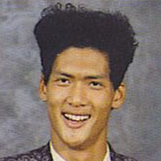





Vanilla, TBC and WOTLK Clothing textures Upscaled for 3.3.5
in Model Editing
Posted
Yeah, you're right. Some of it looks great but some of it is a bit weird. When upscaling the Classic textures they are all much smaller in dimensions in comparison to WotLK so the quality of bringing them up to size is hit and miss. Regardless, in the next release I will be correcting any major issues such as incorrect colours or blown out highlights, etc. I'll also be including the shoulders and head gear.
The hold up so far is that with the shoulders when I convert from blp to png some of the files from TBC and WotLK will leave black dots all over the image that I need to go in and redraw over to get a clean image. It's a bit tedious but the results will look good. I'll try to include the capes, shields and weapons in the next release too but only if I find a way to streamline the workload.