-
Content Count
612 -
Joined
-
Last visited
Content Type
Profiles
Forums
Downloads
Gallery
Projects
Tutorials
Videos
Downloads Plus Support
module__dplus_manager
Everything posted by Amaroth
-
Hello there little whelps, there have been quite a lot of requests for transports tutorial and guy who promised that he will write it didn't do so, so I decided I will write this tut for you on my own. What are transports? Transports in WoW are in fact gameobjects which are being moved along a path specified in DBCs, which are quite easy to understand and edit, so this should not be anything difficult even for beginners. Players who stand on gameobject working as transport move together with it, until they leave it. It seems there are 20 blizzlike transports in blizzlike TC2 world database and all are ships and zeppelins, it works quite nice for water and air traveling. Sadly, this system doesn't work very well for ground traveling, I will explain why later. Transport system shares DBCs with taxi (fly/wind path/master) system, and is very similiar to it, with just a few differences. What will you need? - MyDBCEditor (or other WORKING DBC editor, forget Taliis, please) - any editor for MySQL databases - TaxiNodes.dbc - TaxiPath.dbc - TaxiPathNode.dbc TaxiNodes.dbc You can see example of my 2 custom TaxiNodes. These nodes are in fact just to specify where destination lays (docks for example), but they have nothing to do with actual paths which transports will follow. Make sure you enter correct map ID (its in hex here, 0x25 is 37 in dec, and thats ID of map I was using here), but X, Y and Z coords don't need to be really exact. Name is in fact just a note for you and last 2 columns specify entry of creature used as mount for taxi path, but have no effect for transports and thus I left them empty. TaxiPath.dbc This is really fast and simple step, TaxiPath is a connection between two TaxiNodes. Just create a new row with entries of 2 nodes you want to have connected with transport, last column specifies prize for taxi (and we are doing transports, that prize would have no effect even if there was another value than 0). While you can connect only 2 TaxiNodes with one TaxiPath, you may make your transport stop on whatever point of path you wish, it can enter 50 docks and stop there if you want, so both TaxiNodes and TaxiPath aren't important at all - they are there in fact just to make server and client happy and you a little bit more busy. TaxiPathNode.dbc This will take most of your time. You need to specify path which will be followed by transport. Enter (correct) ID of TaxiPath (which connects 2 of your TaxiNodes) and coordinates of each waypoint into #5, #6 and #7 column (you can get your character's coords by command .gps, path on screen belongs to ship, so Z coord was always 0 for me). Don't forget to assign unique point ID in column #3 for every waypoint of your path, otherwise either your client or server may crash (note that first waypoint has ID 0, not 1). You can also notice that I left all other columns 0, they are rarely used and I am not sure what they are for. There are only 2 exceptions, you can notice those 2 rows with values 2 and 10 in #8 and #9 column. In that case, transport stops at that waypoint and waits there for 10 seconds. You can have more than 2 of such points, as I have already mentioned earlier, so your ship/zeppelin can visit as many docks as you wish and wait there as long as you want for passangers.You can try to experiment more with last 5 columns in this DBC, hopefully you will find out how at least some of them work. A few tips and notes for creating a path - Every TaxiPath needs to be made of at least 3 waypoints, otherwise you get crash. - Path itself is made of curves which are being calculated from waypoint positions and distances between them. Its good to keep distances between waypoints even, otherwise you can get unpleasant buggy results. Also don't make too sudden and sharp turns, otherwise your transport can either go very far from waypoints while turning (and even pass through some objects around, and thats obviously quite unpleasant) or bug a little bit and jump/teleport suddenly. - Mark waypoint you have already entered into DBC with some sort of gameobject or NPC while spawning a path. I use wisp NPC Waypoint (entry 1) for this, because it can fly and is invisible for players. You can delete your marks when you are finished. - Make damn sure you don't mistype anything while entering coord values into this DBC. One mistype can send your ship across world and you will be there standing like fool, waiting in docks for ship which is basically never coming, because it is following dozens of kilometres long path. - To make transport follow exact path is very, very difficult, because, like I said, exact path is calculated and calculations are just based on coords of your waypoints. While transport passes waypoints themselves directly, you can't modify its path very easily between waypoints at all. Avoid narrow passages if you can, or create such passages based on already created and finished transport path, not otherwise. For this reason, ground transports just don't work well, they tend to fly above or sink under terrain all the time between waypoints. - While being in transport, players ignore all collision with world around. You can surround for example your island with impassible flags or with some models which can't be passed by players, but they will always pass them in transports. So you can make players to just have to use transports quite easily. - If you wish to make transport teleport players from map A to map B (and thats what basically are mostly transports for in blizzlike setting), just make transport move to some waypoint at map A and then enter a new waypoint with mapID of map B into DBC. Thats whole magic around. - Transports tend to teleport between last and first waypoints of their path. Don't ask me why, I never found out. It seems that transports in fact don't move in circles, they are always respawned after finishing their path. Players are, luckily, not dropped into sea when this happens, but just appear on new transport. Its still a little bit unpleasant effect, especially if you want to have transport travelling around one map without any teleports, but I have never found real solution for this. Just make those last and first waypoints close to each other. Blizzlike transports don't seem to have such problems, I am not sure what is going wrong here. world.gameobject_template You will need to create your gameobject which will be used by transport. Fields which are not noted here don't seem to be important/working and should be left with base values (0/NULL), but again, you are free to experiment. - Entry, do I have to explain anything? - Type needs to be 15 (11 is for elevators, which work with entirely different than transport system). - DisplayID is up to you, which means that transports don't have to be huge WMO ships, you can use even a small M2 boat doodad, if you want to. Just make sure your model has collisions. - Name, again, self-explanatory. - Flags, most transports have flags=40, some have 0, but I would not use 0. - Size can be used other than 1 for M2s. - data0 is ID of your TaxiPath - data1 should be speed but it appears to not work as one would expect. 30 is most common and fine-working value. You can ofc try both lower or higher and see how results will fit to you. - data2 should be some kind of acceleration modifier...? All blizzlike transports with speed 30 have 1 accelRate. - data5, I don't know what this field is for. - data6, specifies ID of group of NPCs spawned onboard and travelling with transport, however, I don't know to what table this field reffers to. - data7, a few transports have value 3481, again, I have no idea what this is for. - data8, a few transports have value 1 and again, I have no idea what this is for. - AIName, ScriptName, you can, obviously, assign any scripts you wish to this gameobject. I have never tryed to assign some, for instance, SmartAI script to transport, but I see no reason why it should not work. One blizzlike transport has SAI scripts. - VerifiedBuild, you should always everywhere use value 12340 (3.3.5a revision number) to avoid any possible problems. world.transports And here we go, the last thing to do is to place our transport here. Make sure you have placed your edited DBCs both into server's data folder and into your client's custom MPQ patch, create a new row in this table with new, unique GUID, enter entry of your transport gameobject, name is just for description. Older TC2 revisions have also period field, which appears to specify how long should core wait to respawn transport (put it on start of path), but it was removed and system seems to obtain that value on its own, automatically.The most easy way to disable transport is just deleting it from this DB table, you don't need to delete its data from DBCs. Your transport should be there, waiting just for you, but it usually takes a few (sometimes dozens) of attempts to make your path smooth, not-running into any terrain or models and clean it of teleport bugs made by too sharp curves or by too big differences of distances between waypoints. Especially making transport really dock properly with proper rotation and position can be pretty terrible task to do. How to create taxi path? Someone asked me about taxi path systems... They are basically the same. You create TaxiNodes (btw again, if memory serves me well, nodes themselves aren't part of paths of taxis), connect them with TaxiPaths (in this case you might also want to specify prize for TaxiPath in copper), spawn TaxiPath which will, in this case, be not a circle, but straight path from point A to point B. And you are, basically, done. Taxi vs transportTaxi pros: + you can make player pay for travelling + you can link taxis to SmartAI scripts (there is action to send player somewhere by taxi) + you don't have to worry so much about boat fitting and sailing around docks without colliding with them, you just need to land on floor and there you go Taxi cons: - player on taxi has no collisions, so hello, boat which has just passed across my face - unlike transport, taxi always connects only 2 points, creating 1 path with 3 docks means creating 2 or 3 TaxiPaths - players can't travel together in taxi - more players travelling together mean more taxis... imagine those 20 boats in one, overlapping group - a map where you select to which TaxiNode you want to be taken never worked for me on maps where no fly masters originaly are, I never found solution, possibly core/LUA issue, I found a way around, you can simply make gossip menu for every fly master where gossip menu options will send you via taxi to wished point, buuut... its not ideal sometimes Transport pros:+ players can play (roleplay?) with each other while travelling together+ can connect multiple places where it stops+ have collisions+ looks nice and realistic, much more than raid of 20 boats Transport cons:- you can't really (easily) make players pay for transportation- can't be (easily) called by SmartAI scripts- path needs to be more properly done around landings- is sometimes somehow inflexible if you want to make one landing temporarily impossible to travel to In general, I found myself still preferring taxi system over transport system, even while taxis have quite a lot of cons. However, taxi system just works better for me while I want to make players pay for travelling and while I want to be able to easily disable some paths from time to time. I also love possibility to assign taxi to SAI script. Being able to have conversation with NPC, during which you will be informed where will you be taken, how long it will take, what hazards are there and so on? Sign me in, especially for RP servers definitely great possibilities. Taxis are also great as part of quests and Blizzard uses them in such manner very often. Its cool and in fact quite simple to make system.
-
Version 11
5,677 downloads
There was a report about this supposedly containing malware, though my PC is clean, the pack is clean, and the reporting person's antimalware was behaving in a very odd and jumpy manner overall. Note that this pack contains couple of apps which are pretty much straight up hacks and many apps from "unknown publishers", there's also file downloading launcher and whatnot - it is susceptible material to being marked by antimalware. It should be clean. But it's up to you whether you trust me on that. As a rule of thumb, please, check README.txt file in any directory where such file is before using that part to ensure you know all the important info. Contents: AmarothTools AmarothsLauncherRelease - a fairly primitive launcher based on reading config files and downloading/uploading changelog, patches and addons from FTP. AmarothsToolkit - old version of my toolkit, later I decided to split the project into the following tools. ClientItem - a pair of tools fo syncing item_template <-> Item.dbc. GobGenerator - generates gobjects in gameobject_template out of models provided in GameObjectDisplayInfo.dbc ListfileCreation - do not use unless you know what are you doing. NPCGenerator - for Creature displayID WMV > DBC > DB pipeline. WMOListFile - for obtaining a full list of files used by ADTs, M2/MDX and WMO in the folders under this. Note that its code sucks and is not 100% perfect. CASC CascView - 32 and 64bit versions of CascView, required for obtaining Blizzard files for conversion into WotLK. Listfile - listfiles for extracting files with CascView. DBC LightMapper - can be used for a great visualisation of lights on a map. WoWSpellEditor_1.8.8 - haven't gotten to actually testing this tool yet, but definitely worth sharing. WDBX Editor - for DBC editing, DBC <-> CSV conversions etc. EnGBBlizzlikeDBCs - just blizzlike DBCs, can be useful as a backup. Map AdtAdder - a small tool for mass copy-pasting ADT for inicial filling of a new map/newly expanded map, don't forget to run offsetfix afterwards as well. ADTGrids - some helpers you can use, reflecting basic grids on ADTs. FuTa - a tool for importing and exporting alpha maps (painting textures on ADTs with Photoshop). GroundEffects - tools for applying, removing or changing ground effects on ADT. GruulMeWDT - my preferred way of editing (editing, not creating!) WDT files. NoggitQt_3_2771 - an up to date test version of map editor. NoggitSDL_3_1408 - this is old SDL version of Noggit. It is non-public release, newer than SDL 1.4, fairly stable, may be able to open something Qt cannot. Rius Zone Masher - I do not really remember why I have not ever been using this tool for creation of new maps - I just know I have not been using this tool :D. Sharing it regardless. Models anim porter - I do not even remember what this is for, do not know wthere it is up to date, nor whether it is still useful at all. M2ModRedux 4.6.1 - same like anim porter. MDLVIS 1.40 - same like anim porter. MDX - same like anim porter. MultiConverter_3.3.0 - Officially Legion > WotLK converter, but seems to do alright with BFA as well. Scripts - a mix of random stuff, same like anim porter. OBJtoM2 could be useful if you for any reasons cannot use WoW Blender Studio. Leaving it here for the time being. WoW Blender Studio - still under development, but should make all the other stuff in Models section outdated and redundant. MPQ FuckItUp.exe - removes (listfile) from MPQ, making files more difficult to extract, and thus edit or steal. MPQEditor.exe - v3.2.0.535 is a very old version, but I found it to be very reliable. I had issues with up to date versions, and rather reverted back instead of risking having files corrupted. Other 010 - scripts and templates for 010 Editor. Mordred_LoginScreen - what I have used to make my own custom login screens. PuTTy_0.73 - for managing the server WMT335a - camera hack, light testing. WMV - couple of versions of WoW Model Viewer. HxDsetup.exe - HxD can be used as an alternative hex editor, unlikely to be useful to any 010 Editor owner. xyz-hack.exe - useful for precise gobject spawning. This is a hack, please, do not abuse. Textures BLPConverterGUI - enables mass PNG <-> BLP converting. BLPPhotoshopPlugin_1.0 - Photoshop BLP file support. README.txt - version, release date, links… Wow.exe - removed MD5 check, enabling UI edits within patches etc. Share this with your players, especially if you want to customize anything in your UI, including the login screen. If you are following my english YT channel, this is a toolpack I will be using there. Overview video: My Eng YT channel HERE -
Version 2.0
502 downloads
For more detailed description and screenshots visit this project's page: Patch contains always the newest version of all buildings, all textures used by them (I make copies of Blizzard textures, mainly because if anyone of you happens to have them already and have them edited in any way, the look of my models is preserved) and also all M2s used in doodad sets. Models are for 3.3.5a, so if you work on a newer expansion, WMOs should work just fine for you (if not, consult more experience devs in such matters than I am) and you might want and need to replace M2s in doodad sets by the ones which are actually for your expansion. I'm just a beginner at WMO creation, so you might want to edit these models a little bit. I'm always opened to suggestions and feedback (even while I also like to do things in my way, by my rules, following my opinions). You can use this for your personal projects, however, I'd like to ask you to add me into the list of contributors who helped you with creating that project. I probably shouldn't have to ask for this, it should be a matter of course, but... I think I don't have to finish this sentence. If you want to support me for making this, my Paypal account is jantoms@seznam.cz Version 1.0 - the first set of 4 buildings, which are quite small, have up to 2 rooms. No cellars, no doodad sets, have slightly bugged transparency at windows, those are reasons why they might be subject of change later. -
Personally probably not interested unless you need jsut Photoshop (not gonna ever install modding tools back again for way too many reasons), but I'd suggest at least some outline of what kind of project it is and what kind of work is expected. "I need help with DBCs, mainly spells" or "I need Noggit work" or "I need C++ coder for changes in the server emu". "It's an RP project" or "Making a PvP fun server" or "Making custom PvE dungeon/raid content"... you get the idea. Imagine a company hiring writing "we need a new employee". I mean, cool but...
-
Game version? If we are talking 3.3.5a (and likely in other builds as well), the skirt is actually a texture type item, unless you want to actually edit the very geoset meshes on the character models, there is no job for you to perform in the 3D modelling department. All you need is create an item (world.item_template, Item.dbc), create a custom item displayID (ItemDisplayInfo.dbc) and make sure to set the item displayID's geosets correctly. For reference, use this: https://wowdev.wiki/DB/ItemDisplayInfo and literally any original blizzlike item which has a skirt on it.
-
For the spells, not sure, has been too long to remember. Kaev's lead should be the right one though. I am posting to toss in one more thing regarding skills - note that there's https://wowdev.wiki/DB/SkillRaceClassInfo which can forbid certain class and race combinations from learning skills. For that reason for example, you may have an issue with alliance races learning horde languages, and vice versa (or there are some other, class-specific skills, as well, such as weapon skills). So, if you choose to do this with skills as well, be aware of this thing. But that's more of a side note.
-

How to Convert PNG to BLP with 1366x768 Resolution (WotLK)
Amaroth replied to Dogtor 's topic in Miscellaneous
There's no code in DBC. DBC is effectively a database. There are 2 possible versions of loading screen - 4:3 and 16:9 (the optional wide variant). That's it. You'd have to change the game client's code to add bigger variety. I mean, you can probably make a 4:3 2048x1536 or 16:9 2048x1152 BLPs if you want higher res. That should work. Not entirely sure about what Vlad wrote, theoretically, a 1360x768 BLP should work, afaik any number which can be divided by 8 should (I may be wrong here though). But 1366 definitely won't ever work, that's a constraint imposed by the very BLP format structure. -
That's likely a part of Stormwind's WMO file. You'd need to edit the Stormwind's model, this is not topic for Noggit at all. Search for how to edit WMOs (and pray that you can open, edit and save such a huge model without issues).
-
Iirc this happens if WDT file contains references to ADTs for which no files exist, it's effectively a null reference error. Check whether your WDT really matches the map, and that there are no ADTs marked you ended up not creating.
-
ItemDisplayInfo.dbc - stores display (visual) IDs. Item.dbc and world.item_template - stores references from items to those display IDs.
-
Palletized textures are used for textures applied directly to character models. Item "texturecomponents". Chest, gloves, legs, boots, wrists, belt. Not sure if they are also used for the character skin textures themselves as well, but iirc, yes. How to make them - open PNG in Photoshop, palletize it in it to 256 colors, convert to BLP, done. Or use BLP convertor's GUI feature which palletizes the PNG as part of the conversion, iirc there is some button in ribbon for "clothing textures" or something of sorts.
-
The Barrens graveyard is default which is used if no other suitable one is found. Apart from server side maps (not really sure if re-generating does anything in this case, but it has been a long ass time since the last time I did this), make sure you updated DBC files in server's files as well (you did not mention doing that in the post) and you may also be able to find something in worldserver log file, if there is for example an issue with pairing some references.
-
Next time put more effort into trying to search on your own before posting . I don't update nor support the toolpack anymore but you will likely find what you need there.
-
I'd suggest providing more details and preferably screenshots. "they really look far away from what they should like" - what does that mean?
-
My experience with server side map extractors is that they do not correctly open all MPQs in search for Map.dbc. It's likely that the vmap extractor opens outdated Map.dbc, perhaps from the Locale folder. To prevent that from happening, I was putting my DBCs into Locale as well. I am not 100% sure about the specifics, but there was somewhere a tutorial for server side maps I wrote here.
-
Hey, in case you still wonder how to go about this, I went through how the WoW modding works in general here: It's really just a theoretical introduction, but should outline how things work in general and give you the required basics of what to look for next. If you want to recolor items, you will need to find their BLP texture filex by using WMV and/or their Item DBC files, and you will need to be able to make your own custom MPQ patch, and distribute it to your players. Best of luck!
- 1 reply
-
- 2
-

-
Hi. There's a DBC file which makes sure the game has a minimap associated with a game (world/continent) map, and which also makes sure that the game shows the player position-indicating cursor on the right spot. I explained the way this works on WotLK hopefully in big enough detail here: Now, you still might have to face issues with exploration. Unfortunately, I never toyed with that, but I hope this should at least give you some entry to the following steps required. Best of luck!
- 1 reply
-
- 1
-

-
There are actually quite a lot of people who keep having problems just because of either outdated server side maps, or because they can't extract them with modified client properly. So, I've written this tutorial. I know that my way of doing this thing may be rather unclean and someone might point out that those are not things one is supposed to do, BUT they prevent from happening absolutely all kinds of errors and mistakes I've ever encountered so far. TC extractors seem to be not very well written for modded clients, at least they used to be very bad whenever it came to extracting custom stuff. 1 - What are they for? maps - Maps are here to let server know where are map tiles and which area IDs are on them (and where). Its possible that they contain even more data (I honestly don't know), but this is the most important basics we commonly need maps for. vmaps - Vector maps are here mostly to let server know where are WMOs and their interiors. This gives server possibility to prevent NPCs from attacking players they clearly can't see, for example, NPCs from building's basement won't attack player when he's just going around building. They are just optional, but highly recommended to have. mmaps - Movement maps are here to give server information about collisions, so it can make NPCs move in optimal cases only though paths which would be reachable by player as well. So, basically, instead of just jumping on 10yd high rock, they try to find a way up on it. Again, optional, but in most cases good to have. So, in general, when you don't have up-to-date map files for your custom zones, NPCs can behave in a really buggy and weird way, but what also can't work properly are custom graveyards, fishing loots, who lists, general chats and more area based stuff like that. 2 - Getting extractors First of all, determine, which maps you want to have on your server. Only maps are really essential, vmaps and mmaps are optional. All 3 maps can be about 2,5-2,7GB big, if you choose to use just maps, they will get much smaller. If you are using repack, you most likely get extractors (or otherwise it sucks even more hard, than most of repacks do) with it. If you've compiled your own core, you should be able to find extractors in folder to which your server binaries were generated. You should get mapextractor.exe, mmaps_generator.exe, vmap4extractor.exe, vmap4assembler.exe from there. If you use a repack and don't have extractors there, find another repack or compile your own core. Using extractors from different revisions of TC might work for you, but it also may not and I can't recommend you to do so. If you have compiled your own core and you don't have extractors, you have most likely disabled their compilation in CMake. Enable them there (they are usually in TOOLS) and re-compile your TC. 3 - Preparation I highly recommend to copy your WoW client and make client which will serve only for extracting server side stuff. We'll kinda break some things here and our modified client might even stop working. Otherwise at least make backups of all MPQ's you will edit. Put all 4 extractors into WoW's root directory (where WoW.exe is located). Go to your Data directory. Make sure there are only following MPQs: common, common-2, expansion, lichking, patch, patch-2, patch-3. Delete (or move out) all other (custom) MPQs you may have there. Now, normally you should be able to put your stuff into patch-4, but I've already encountered situation when extractors cleverly detected my client as WotLK client and happily ignored patch-4. So, I would recommend you to put all your custom stuff (models, ADTs, WDTs, everything you have in your custom patches) into patch-3. If you are going to use patch-3.mpq, open it and go to Operations menu, choose Change Hash Table Size and increase it to maximum. Otherwise your stuff likely won't fit in it. There's one more thing you need to do here, in case you have edited any blizzlike maps. What I've encountered in past was that extractors were using blizzlike WDT files (and ADTs in them), while completely ignoring my own custom version of that WDT saved in patch-3. Having multiple versions of map in different MPQs also led commonly to extracting data from outdated versions. So, to make really absolutely sure that extractors will actually read your and not blizzlike stuff and stuff which is up-to-date, you need to do one of the following, depending on what kind of edits you did. If you have...: ... only edited a few ADTs of a continent, just place them into World/Maps/(mapname)/ folder into MPQ where blizzlike version of those ADTs is. ... edited WDT of that continent to make it bigger/smaller, extract all blizzlike ADTs and WDT of that continent, delete them from blizzlike MPQs, merge them with your custom and edited ones, delete any ADTs you have deleted if you have deleted any from original map (so you will make one big folder with ALL data of that map which is up-to-date, with both unedited ADTs and all ADTs you have edited) and put it into patch-3. ... completely deleted all data of some blizzlike map to make wholly new one on its ID, just delete all blizzlike files of that map (even if blizzlike version was in patch-3 itself!), put yours into patch-3 and you're done. The last thing you need to do is to go to your locale folder in Data folder (enGB, enUS, ruRU, deDE... whatever you have) and open the second last locale MPQ there (patch-enGB-3, patch-enUS-3...). Put all your edited DBCs into its DBFilesClient folder. 4 - Extraction itself Go to WoW's root folder, open Wordpad and enter into it the following: vmap4extractor.exe md vmaps md mmaps vmap4assembler.exe Buildings vmaps pause Save it as whatever with .bat extension, like "extract_vmaps.bat" into WoW's root folder. Now run mapextractor.exe. When its done, run your .bat file you have created. When that is done, run mmapextractor.exe. Ofc, if you don't want to use mmaps or even vmaps at all, skip last or last two steps. If this is not the first time you are creating server-side maps (you are re-generating/updating them), I HIGHLY recommend deleting ALL old server-side maps and completely replacing them with new ones, so no old files remain there. Thats all, copy/upload your maps, vmaps and mmaps folders to your server's data folder and everything should work fine and be up-to-date. A little note: the newest version of TC2 seems to be working with some new server side files, called cameras. They are supposed to be extracted with maps. If thats what your extractor's have created, just put them into server's data folder as well ofc.
-
Hey guys, as I keep getting questions from time to time, please note that I have retired from modding in early 2020. I am still reading PMs and responding to them, however, I am starting to forget some things at this point, I no longer have my tools on my PC and I don't know what is up to date, what has changed etc. My ability to help you is thus limited and is becoming limited more and more as I am simply growing out of touch with WoW modding.
If you want to contact me, feel free to, and you do honor me by doing so - truly - just keep in mind that I am unlikely to be the best person to help you. I recommend reaching out to active contributors or making simply a public thread on this forum instead of writing to my PM. It's likely to be both faster and more effective way for you to get the help you need. It has been a blast here regardless. Stay strong, and keep making great thing happen, with or without me. All I ever wanted was to help other people to do even better, than they were doing so far. Each modder has potential of making many people happy. And that makes me happy whenever I am even a small bit of help for that modder.
-
Version 2
245 downloads
Hello there little whelps, I used to use patch made by one guy from Ownedcore which included all M2s and WMOs existing in WoW turned into spawnable gameobjects. That means that you can simply search for model name in game and you will always find gob you can spawn. Its just great thing for gob spammers, I know, but problem is that patch from Ownedcore is just horrible in my opinion. It contains a LOT of completely unneeded objects and displayIDs and also is full of displayIDs with messed up bounding boxes (all copied from one blizzlike one), which leads into gobs lootable from 50yd distances an another funny results. So I made my own patch. Here is MPQ patch, DBC file and SQL dump (for TrinityCore2 revisions after WDBVerified column was renamed to VerifiedBuild). I tryed to make this completely noob-friendly so if you want to use this patch, you don't need to know anything about MPQ patches or DBC files, you just need to know the very basics of running TrinityCore2 server. READ README file. You will find how-to guide there. All gobs with custom displayIDs have [AmPatch] placed behind their postfixes and have entrys 410000 and higher. Their displayIDs are 10000 and higher, meaning that every gob has displayID=entry-400000. Good for searching for displayIDs. Version 1 - light pack This version contains all M2s and WMOs from World and Spell folders as spawnable gameobjects. Others were excluded, because majority of them just can't be used as gobs (they have no hardcoded textures for example - they are white completely ingame). Version 2 - full pack This pack contains really ALL M2s, even character, item, creature... And its needless to say that most of such things are completely useless as gobs. But someone still may preffer this version. If you want to create your own gob patch, you may use my tool I've released. It doesn't give you possibility to filter which gobs you can use, but it works. You will want to use this tool if you are retro-porting models or creating custom ones (in general, if you want to have gobs made of models which are not in blizzlike WotLK client).- 7 comments
- 1 review
-
- 4
-

-
First of all, this is not tutorial for any different client version than 3.3.5a (as it is with all my tutorials). I have absolutely no idea how this works on any earlier or later versions and cannot be of any assistance with any issue regarding those versions. Having said that, if you have any issues loading wdt file, clearly, there is some issue with that wdt file. This happens pretty much exclusively only with wdts which are custom or modified. It depends highly on what changes you made to those WDTs and what tools you used on your WDT. I remember having such issues myself, but sadly, I really don't remember how I solved them. Try using different WDT editors, or try creating your own new custom WDT vs copying existing one and just renaming and editing. Something like that SHOULD work. Since it has been 2++years since the last time I updated server side maps, this is pretty much all I can provide and remember.
-
-



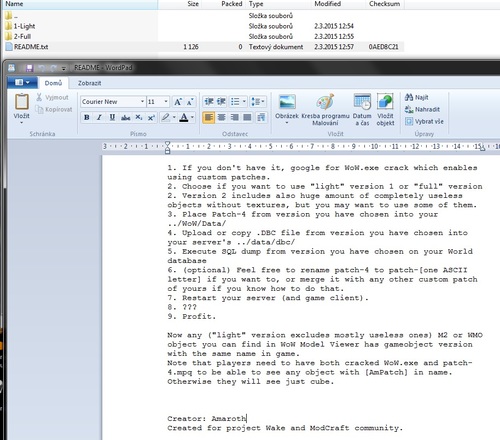
.thumb.jpg.2d108c839dfec7aeaa21637072ad573f.jpg)

