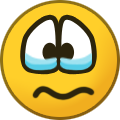warfoll02
Members-
Content Count
57 -
Joined
-
Last visited
Content Type
Profiles
Forums
Downloads
Gallery
Projects
Tutorials
Videos
Downloads Plus Support
module__dplus_manager
Everything posted by warfoll02
-

Shadowlands login screen + character create for WoW 3.3.5a
warfoll02 posted a topic in Retro-Porting
Due to the fact that the modcraft site has not been working for a long time, I am posting the patch that was on that site. The patch contains character creation and the shadowlands style game login screen. Some things in the patch are made differently from the original. There are also 4 minuses in the patch. The point is that the text cannot be switched with the right mouse button, as in the original Shadowlands interface. When you hover over a class or race icon, or select a character's gender, the text frame appears to be larger in some places than the text itself. In addition, at low screen resolutions, the display of some buttons is distorted and text overlaps some parts of the buttons. The dimming of the interface in some places crawls out of the edges, this can be seen on the screen for creating a character. Download patch P.s. The screenshots are taken from the Russian client of the game, but I posted a patch for the English client of the game. If your game client is not English, you will have to edit the description of the interface button names in the file CharacterCreate. lua They go at the very beginning. This file is in the file patch-4.mpq(Interface \ GlueXML) Update: Disabled hints when hovering over the character gender selection button(This is because the background of the UI tooltips is large and and failed to edit correctly to match the text). Edited some buttons by location. Changed the font size in tooltips when hovering over the race or class selection button, now it will work correctly at any resolution and will not overlap with other buttons. Update2: Included tooltips for selecting character gender buttons. Fixed background for these tooltips. Final Update: Removed blackout on character creation screen Screenshots from the game after the new update of this patch. Screenshot final update -
This version was found on the Internet. In this version, all character models + NPCs have been updated. (Some textures of the Blood Elf npcs' faces are displayed crookedly). All files in mpq are in their places and are not protected from being altered by other users. This version is fully functional and does not have a crash of the game client. P.s. if you want to fix some mistake, then fix it yourself. Download Link How to install: Extract all the files to the game folder and run the game client using the exe file named HD
-
Changes LoginScreen and character creation menu to newer ones. Download LoginScreen Listfile
-

HD Models for WoW 4.3.4[New Version][Autor:Unknown]
warfoll02 replied to warfoll02 's topic in Retro-Porting
Even if it was your patch that someone posted on the Asian forum, then you yourself made this mistake when you published these files. For these files were not packed into mpq at all initially. Yes, and it seems to me that you forgot to remove the listfile from the files, which led to the drain of this patch. -
Passwords are stored in the Config.wtf file as special characters that cannot be decrypted if a person does not have this patch installed. P.s. Also, if someone other than you uses your PC under the same account, then in this case the password remembering function will not be relevant, since the password will already be automatically entered when entering the game.
-
Added link to lisfile. Now you can change this patch for yourself.
-
UPD. The issue is resolved, everything you need is in the file "AccountLogin.xml".
- 1 reply
-
- 1
-

-
In which file are the button style settings for this section?
-
Site modcraft is back in service, but for how long - no one knows. In this regard, you can download the desired patch from there and re-upload it here until the site closes again.
-
This site provides some information - https://web.archive.org/ No other way..
-
Hey i made some creature model from wotlk+ to wotlk. Maybe i update this dl link but at the moment my backup drive could be died T^T. I do alot of texturs and some 3D works like the brew ram/kodo :3 and the Troll fast/slow mount. Its all for the blizzlike idea on wotlk with a nicer look. There should run all smooth just the big boars have still a "big" problem haha :s I hope you like my work and that all works well:3 PATCH-F + PATCH-G Update Time 2018 It could be that something is gone that you maybe like. For example the Human horse(for me it looks now nicer than the pala mount hmpf^^). Something looks complete new(Raptor/basilisk/dragon/drake and more) but it is still the first version of a model or just some little edits. I made all also death skeletons new, with the new skelett creature models. I think really cool is that i use the alpha Chimera from here and glue it on the newer armature and made new textures for the outland version :3. Overall there alot rere works and fixes. But be care it is to much for me to find all bugs^^. Update 2019 Hey, some of you have see the Tx id thing too. And it make it all not easier. I made not much new here and focus on improvements. The totem problem is gone. The slow horse hoof is fixed. Alot of special fx, like glowing eyes, glowing stuff and so on work a bit nicer. The chopper have now the second driver behind. The talbuks are complete reworked again^^. New nightelf mounts (the fast have no mountspecial sound idk how to fix that).Owls, clefthoofes , wolfes are also rereworked. Two new Summon stones , spectralbear and new elementars (uff) . Special thx to Adspartan´s multiconverter, it made here and there something easier for me. Update 2021 Some new, alot of bug fixes and some visual fixes and much metallic effects, if u dont like it hold your old version as backup. Sadly i had problem with new model so not much new but a bit. Like the boas or the Thrall model. (Small fix 26.11 at patch-G) p.s. I decided to reload the patch, maybe someone will need it. The original post found on another site along with the site is not available.
-

[RELEASE] [WotLk] Creature Models for Wotlk. [Author Finsternis]
warfoll02 replied to warfoll02 's topic in Retro-Porting
The idea is good, but for now, you can download the current version in the very first post. There is also a second mod. Link below. -

HD Models for WoW 4.3.4[New Version][Autor:Unknown]
warfoll02 replied to warfoll02 's topic in Retro-Porting
maybe, but I've never heard of this resource. I posted it here in the hope that someone might need it, although I'm not going to finish this patch myself. -

HD Models for WoW 4.3.4[New Version][Autor:Unknown]
warfoll02 replied to warfoll02 's topic in Retro-Porting
The file has been re-uploaded. A modified character creation screen was added that was originally in these files, but I forgot to add it. -

HD Models for WoW 4.3.4[New Version][Autor:Unknown]
warfoll02 replied to warfoll02 's topic in Retro-Porting
I can’t say for sure, but there are about 30 thousand npc texture files and other files, maybe there are even curves somewhere. -

HD Models for WoW 4.3.4[New Version][Autor:Unknown]
warfoll02 replied to warfoll02 's topic in Retro-Porting
Unfortunately, I have already deleted that link to the site from the browser. The site was in Chinese or Japanese and the files that were there were not even packed in .mpq And there was an inscription, we are not developing this patch. -

HD Models for WoW 4.3.4[New Version][Autor:Unknown]
warfoll02 replied to warfoll02 's topic in Retro-Porting
Unfortunately, where I downloaded there are no source files, but only those that are now. -

Dungeon Maps for Wrath of the Lich King [Patch][Author Trimitor]
warfoll02 replied to warfoll02 's topic in Retro-Porting
Update. Check out the changelog -

[RELEASE] [WotLk] Creature Models for Wotlk. [Author Finsternis]
warfoll02 replied to warfoll02 's topic in Retro-Porting
Download links updated. For stable operation, you need both files. -

[RELEASE] [WotLk] Creature Models for Wotlk. [Author Finsternis]
warfoll02 replied to warfoll02 's topic in Retro-Porting
Okay, I’ll probably reload the files with new ones. -

[RELEASE] [WotLk] Creature Models for Wotlk. [Author Finsternis]
warfoll02 replied to warfoll02 's topic in Retro-Porting
Reloaded. Links have been fixed. P.s. Finsternis removed them from their file hosting service for a reason unknown to me. -
In this case, I think, you are unlikely to be helped here. No one knows for sure what was changed in this client, that npc models stopped working, and there is a possibility that when you update this client to a new version, everything will break and you will need to do all the work again or fix patch errors.