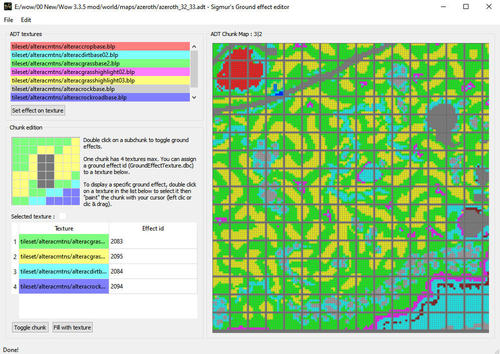-
Content Count
36 -
Joined
-
Last visited
Content Type
Profiles
Forums
Downloads
Gallery
Projects
Tutorials
Videos
Downloads Plus Support
module__dplus_manager
Everything posted by Gratural
-
A wonderfull tool, as always! I made a small script that can automatic split your terrain mesh and save them as single ADT files. 1. Your terrain must be target of ADT_Template and they must be hidden. 2. You should move ADT_Template to upper left of your Terrain. 3. Now you shall to open the script, change a variables and run it. Happy splitting! adt_export.py
-
Firstly try test server without any custom assets and tables. Then add step-by-step custom files. Each error 132 has different memory address. Read and search your trouble in here (sorry, cant find same table on MCN?) https://wowdev.wiki/Client_Error_Analysis
-
Not originaly. Try wowreforged.com
-
-
shilen, i been have same trouble (With 2.79 Blender) In wmo script action "wmo_fill_textures" works correctly only when all models and textures packed into MPQ. You must pack your custom assets or edit .py file, where just do disabling loaded game data check. My decision - making custom script for renaming materials. Something like this class Fill_WMO_Textures(bpy.types.Operator): bl_idname = 'scene.wmo_fill_textures' bl_label = 'Fill textures' bl_description = """Fill Texture 1 field of WoW materials with paths from applied image. """ bl_options = {'REGISTER', 'UNDO'} def execute(self, context): for ob in bpy.context.selected_objects: mesh = ob.data for i in range(len(mesh.materials)): if mesh.materials[i].active_texture is not None \ and not mesh.materials[i].WowMaterial.Texture1 \ and mesh.materials[i].active_texture.type == 'IMAGE' \ and mesh.materials[i].active_texture.image is not None: path = os.path.normcase(bpy.context.scene['MWOTexturePath'] + os.path.basename(os.path.splitext(mesh.materials[i].active_texture.image.filepath)[0]) + '.blp') mesh.materials[i].WowMaterial.Texture1 = path break self.report({'INFO'}, "Done filling texture paths") return {'FINISHED'}
-

wotlk Edited WoW.exe 12th Generation
Gratural commented on Alastor Strix'Efuartus 's file in Uncategorized
-

wotlk Edited WoW.exe 12th Generation
Gratural commented on Alastor Strix'Efuartus 's file in Uncategorized
-

wotlk Edited WoW.exe 12th Generation
Gratural commented on Alastor Strix'Efuartus 's file in Uncategorized
-

wotlk Edited WoW.exe 12th Generation
Gratural commented on Alastor Strix'Efuartus 's file in Uncategorized
-
darthy, try make they on Debian
-
Hmm really... Thank you! Hate disk...
-
Dnt do it. Because all DBC tables are checked by last line number on serverside. If you have files in folder "C:/Users/epicb/Desktop/World of Warcraft/World of Warcraft 3.3.5a\DBFilesClient", Noggit are rewrite all same DBC tables from MPQ . Rename or erase it all. Or For easy modding, make same path to Project and WoW destination . And use patched wow.exe. And be happy, without MPQ patches and client restart.
-
Give please link to latest version. Or update same resourse. Hi all!
-
-
jhoancito, your mistake - config file are readed by confmanager only one time - in world.cpp Add in to he your additional parametet (see boolean section in World::LoadConfigSettings) And two, are you really need set this parameter in your config if he are enabled, as i understand, always?
-
Can be useful tool after adding few features: 1. Grouping all data rows by Light Params (each 18 strings) 2. Making text names of all parameters. 3. Able to adding and deleting data strings. FiftyTifty, thank You! I'l Be waiting future additions.
- 2 replies
-
- dbc
- lightintband
-
(and 2 more)
Tagged with:
-
MyDBCEditor in 2019?! Open for yourself WDBX Editor! https://github.com/WowDevTools/WDBXEditor Dont make bicycle!) Speak with author about repository access. If you can add some features (like multiple select, edit, replace and delete lines) - it be a wonderful!
-
Classic procedural generated sky are, hardcoded. Can only change color and density. For search (and change) any Skybox 1. See in Lightmaper Lightid for needed area. 2. Find this ID in Light.dbc 3. Remember Lightparams_0-3 (0-sunny, 1-underwater, 2-storm, 3 - underwater storm) 4. In LightParams.dbc see all this LightSkyboxID 5. And find him in LightSkybox.dbc
-
See this (and all other from Amaroth) lesson
-
Minozop, also pack your map.dbc into mpq archive
-
Today i tried run latest QT Noggit on old PC platform, (1366) with Xeon and sloooow GPU. Running (by default) Noggit on all PC cores, (of couse:)) - has low FPS But when i run it on only one core, i get FPS bust more than 50%! Can someone test, so it actually for newested PC platform (AM4, 1151, 2011)?
-
You can change water height with allwater+bat file after each saving adt's in noggit for %%i in (*.adt) do AllWater_wotlk.exe "%%i" -37 2 75 Or edit your relief, make water heigh 0.
-
Principliablity, i dont use free hosting - they has no support, no varranty of saving date, have a high latency and wild overselling)) Only for around 250rub in month, you can rent VDS with 1 cores, 1Gb RAM, and 20GB SSD Drive. Anytime you can increase number of cores\memory. Lately i use ihor.ru - they have balanced cost, responsive support, flexible VDS configuration, and placed in Msk. Also you can rent VPN and make port forwarding to your PC\Virtual PC with configured WoW servers. For 100 pl, you needed at least 2 Cores. For build TrinityCore - 2Gb RAM(withot RAM drive, which increase building progress more that 10 times)
-
Thank, nice guide to action. One more trick - Fly mode. Perfect tool for overwiev and camera move across your wmo's. Hotkeys: enable mod Shift+F, moving WASD, Shift - moving acceleration, Space - jump to target face, G - enable gravity, LMB - exit fly mode. Интересно почитать про бленд и лайтмапы.