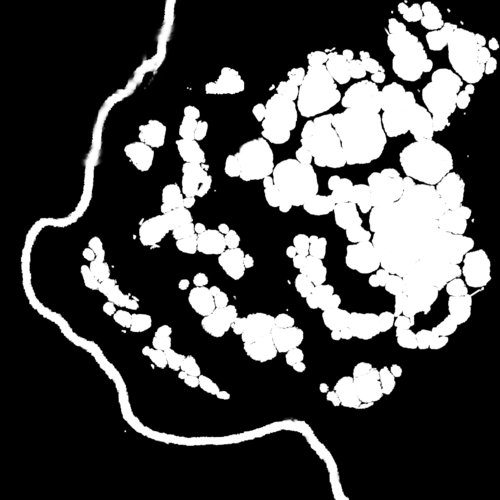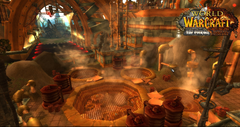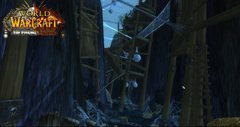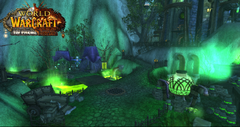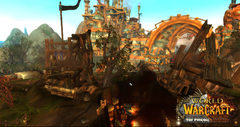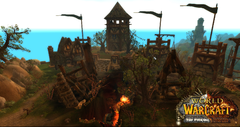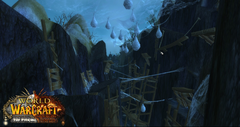-
Content Count
825 -
Joined
-
Last visited
Content Type
Profiles
Forums
Downloads
Gallery
Projects
Tutorials
Videos
Downloads Plus Support
module__dplus_manager
Everything posted by Skarn
-
Introduction Difficulty: Relatively easy Estimated time: 30 min - 1.5 h. Requires: Adobe Photoshop, MapTemplate.psd. Here is the example map that I am going to use as an example for the tutorial. The shape of the continent belongs to one Russian Minecraft project (Medieval Minecraft) and represents their world Asteros. I was too lazy to make something up on my own, so I decided to take this shape. I made this map in about one hour using a graphic tablet (can be also done without it), so it is not that complicated as it may look like. I created a new version of MapTemplate.psd based on the old one by Soldan and using the new WoW worldmap assets provided by Vellear. So, let's begin! Creation process Step 1. Getting the shape. Launch your Photoshop and open MapTemplate.psd. Choose the Ocean layer you prefer and make it visible (it may be with or without watermarks, I used the one without watermarks). Select the ground layer without making it visible. Now use the Lasso Tool (L) to paint the shape of your continent. You can also do it in many other ways, but the main point is to get a properly shaped selection on your canvas. Now switch to Rectangular Marquee Tool (M) and right-click somewhere on the selected space. In the context menu choose "Layer Via Copy". Now you will get the continent shape displayed on a new layer. It may look a little unsatisfactory (such as having a lot of rubbish around, weird shapes and so on), so you can clean it and master the shape using Eraser tool (E). Here is what I got after cleaning and working on the shape: Step 2. Adding details. Now pic up small radius hard brush and use Eraser Tool to paint small rivers, lakes and other details involving the landscape. It is important to use hard brush because soft ones make bigger borders around themselves, so it does not look that good. For this task graphic tablet with pressure sensivity saves tons of time. Here is the result: Now it is time to add some mountains to your continent. Select the layer with the mountain pattern and scale it to fit the size of your continent. You can reduce layer trasparency to see the continent shape through it, so you can decide the average size of the mountains. Switch back to your continent layer and right click on it, choose "Select pixels". This will select your continent again. Get back to the mountain layer and press "Ctrl + Shift + I" in order to reverse the selection. Press delete. Now you have your continent entirely filled with mountains pattern. Use soft brush and Eraser Tool to get rid of the unnecessary mountains and blend them with the ground. You can also make a copy of the original mountain pattern and cut some bigger mountains from there. Be creative to make something interesting. Here is what I got very quickly. Let's finish the shore lines now when the mountains are done. Switch to your continent layer and select its pixels. Go to Selection - Modify - Expand and enter some value like 10 or 12. The space between expanded selection and your continent is going to be your shoreline (water shelf). It should look somewhat this way: Choose the Coast Line layer, select Rectangular Marquee Tool, right-click on selection and choose "Layer Via Copy" in the context menu. Now you will have your shore lines, though they would not look blizzlike. In order to fix that we need to change layer blending settings. So, double click on the little icon representing the layer in the layer manager. Set a check box to "Inner Glow" and choose the appropriate color. Now it is time to get some decorative lines, representing the sea waves or whatever Blizzard thinks they do. They really add much style to the map. Make the Sea Lines layer visible, select continent pixels, get back to lines layer and press "Delete". Now remove the unnecessary lines all over your map using soft brush and Eraser Tool. You can also slightly increase the opacity of the layer as the default one is not on max. It will get more of a Blizzlike feeling. Step 3. Coloring the map. This is basically all you need to do to get a Blizzlike continent. Though, as we are modders, we should improve something, not simply replicate what Blizzard do to their continents. Let's make the map more interesting by coloring different climate zones or something like that. In general, let's go from the boring parchment color theme to something more colorful. Make a backup of the continent and mountain layers. Set the brush mode to "Overlay". Now use soft brush and Brush Tool (B) to paint colors on the ground. Then do the same with the mountains if necessary. That's all. Don't hesitate to leave feedback about my tutorial in the comments
- 17 comments
-
- 18
-

-

-
Hello, Model-Changing Network! It has really been a while since we posted something community related here. Yet, the work on the website was still slowly going on and now I want to summarize everything that has been done during this winter and spring months and also talk a little about the new features. I personally would also like to hear your opinions on some ideas, features and other things, so please take some time to read this post . Besides upgrading our software to the lastest available version of Invision Power Suite, we have also installed a couple of new features that could and most likely would be useful for our community - the FAQ system and Awards system. So, I want to ask you about the way you think we may use these systems. FAQ: You can find the new module by choosing "More" in the upper menu and then clicking on "FAQ System". So, this is a full featured FAQ system that, in my opinion, may help us to collect and document all the common problems and obstacles that WoW modders face during the creative process. Right now there is only a section for Noggit-related questions and the WoW Error (crash) section is also to come soon. Even though you cannot create sections yourself, if you have something to document and it does not fit into any of the created categories, just let me know. However, every member is free to add new question/answer topics to any of the categories. I'd like to hear your opinions guys on how we can organize the FAQ sections better, what types of issues we could document and solve there. Also feel free to anyhow constructively criticize the idea and tell me honestly what is bad about it (I hope nothing :D), that also includes expressing your own ideas. Awards: The other less significant change that was made even before FAQ is Awards system. Basically now we can award members that have created something outstanding, contributed to the community in a major way and so on. This is a feature for the community and it should be driven by the community, in my opinion. So, I ask you members of MC-Net to express your ideas on how we can award our best memebers and what kind of awards should we have. The sample award could be seen on my profile page (also will be displayed under user's avatar on every post). Also feel free to discuss here any ideas, opinions or problems related to the community that you consider worth to be discussed. And yes, we want to say thank you for everyone using MC-Net and especially to those who contribute to the community. Even though the community is not yet very active, it is fascinating to know that about 300 different people regularly visit it and use the gained knowledge to bring their WoW modding ideas into life. Thank you for reading!
-
Greetings, dear Model Changing Network users! It has been about two years since MCNet community is around. Through this time the website has grown into a pretty good place for WoW modders to stay. However, there is still a huge room for improvement. At the moment, I cannot really invest much time into maintaining the community and developing it further, neither do the rest of the people in the team. That is why I have to request the help from the community. I am looking for responsible people to help me out on various tasks concerning managing this board. I will list down the "positions" and requirements for them. Second administrator. This position requires some work on restructuring the board, managing permissions, writing FAQs and descriptions for various parts of the site. The requirements for this one are quite demanding as you will get a high-level access to website management such as ACP, nevertheless, this work is not exactly hard to do. In order to accept you for that position, I need to know you personally as a member of the community and trust you. The other requirement is good written English skills. IPS experience is also a huge plus, however, not mandatory. Web developer. There are still a few bugs on the board that need to be fixed. So, if you are aware of IPS and web development, feel free to poke me. Moderator. Our two moderators Axel and Hyakkimaru are not currently doing WoW modding, so we need new people for this position. Your duty will be to clean abusive content such as trolling or spam when you spot it. The requirement is good written English skills. All the work is, sadly, volunteer. If you want to help the community in any other way, please let me know through PM.
-
Version 1.0
4,530 downloads
Skarn's Model Resource Introduction And Future Plans What are those packs? There are a lot of neat models locked inside huge Blizzard's WMOs such as capital sities or dungeons, so I will cut those models out of there, edit them and release for you. So, everyone will be able to "legobuild" cities and dungeons right in Noggit or any other WoW Map Editor (P.S. Hello from 2015. Noggit is the only one working). The list looks this way for now: Stormwind, Silvermoon, Darnassus, Dalaran, Ironforge. Even after I finish with the captials, there would be so much other good stuff left. I would appreciate if someone would help me with building such database of resources. I will provide an in-depth tutorial covering the entire process soon enough.Other capital cities are to come soon. This package contains the entire (except for some models) Gilneas city sliced into separate models. You can practically build an entire city using them. There are houses, bridges, streets, gates, channel sidewalks and a lot more. Can't wait to see your creations based on these models! Installation: Unpack the .ZIP archive, open WMOs folder and add the two folders containing there into your patch or working directory. Copy the content of import.txt to your Noggit 'import.txt'. Enjoy building! Here I am releasing multiple packs containing different slices from Stormwind. Every pack is themed on a parcticular Stormwind quarter. This pack requires Cataclysm textures for Stormwind which are not yet included in the pack! Cathedral Quarter This pack contains various standalone rich houses of Cathedral Quarter, Cathedral, different street elements and gates. Bonus: Detached elements of Cathedral which can be used in legobuilding. Keep This pack is full of towers, walls, decorative elements and other parts of the Stormwind Keep. Useful for building your own castles and keeps right in Noggit. Mage Quarter Separate houses, entire streets and a lot of walls and towers. Old Town A lot of canal models, houses and other environment from the Old Town of Stormwind. Dwarf Quarter Many house models and walls. If there are any bugs, don't hesitate to comment. Happy modding. -
Hey, your Discord name does not seem to be available.
-
Hey. I am currently offering a few rare and unique modding services in exchange for a fee (PayPal or direct transfer (Russia only)). 1. Minimaps I will be able to make good quality minimaps for any custom map you provide. Unlike to publicly available solutions, you will get absolutely seamless pixel perfect images, water / lava and other liquid rendering and WMOs and consistent lighting. Optionally certain WMOs can be hidden and certain M2s can be rendered as well. md5translate.trs is also included. (Example of minimap). Pricing: 15$ - per map. 30$ - per map if manual M2/WMO filtering settings are required. 55$ - lifetime access, unlimited number of minimap renders. 2. Terrain work I can provide rapid terrain generation (Vanilla WoW - TBC style) based on your needs. Fast alpha map export / import services, height map export and import. Pricing will be discussed individually. Please DM on Discord (Skarn#6841) or here.
- 1 reply
-
- 2
-

-
For retro porting there is a model converter available in Downloads. For you own models your best bet is WBS https://discord.gg/zPSEHCrK
- 1 reply
-
- retroporting
- models
-
(and 2 more)
Tagged with:
-
I can help with quality made minimaps for a small fee.
-
Version 1.0.0
581 downloads
This is an archive release of a private Noggit version. Most of the features are implemented in Qt Noggit. For UID sync pay attention to uid.kdb file. For using model painter pay attention to ModelGroups.cfg file. Use at your own risk. It may break your map, I am not responsible for the consequences of using this tool. -
Version 1.0.0
171 downloads
This is a version of the well-known FuTa tool by Hanfer that is able to extract and import alpha maps to ADT. In contrast to original version: It is able to batch export all layers from the ADTs. (File menu) It is able to batch import images from a folder with ADT files. Just place them into the folder where you have your ADT file opened, name the images appropriately (e.g. Azeroth_31_32_layer_1.png / Azeroth_31_32_layer_2.png / Azeroth_31_32_layer_3.png) and click on "Template import" in FuTa Red. Sadly, source code is lost to time. -
From the album: The Eternal Conflict (2014-2016, abandoned)
-
-
From the album: The Eternal Conflict (2014-2016, abandoned)
-
-
From the album: The Eternal Conflict (2014-2016, abandoned)
-
From the album: The Eternal Conflict (2014-2016, abandoned)
-
From the album: The Eternal Conflict (2014-2016, abandoned)
-
From the album: The Eternal Conflict (2014-2016, abandoned)
-
From the album: The Eternal Conflict (2014-2016, abandoned)
-
From the album: The Eternal Conflict (2014-2016, abandoned)
-
From the album: The Eternal Conflict (2014-2016, abandoned)
-
From the album: The Eternal Conflict (2014-2016, abandoned)