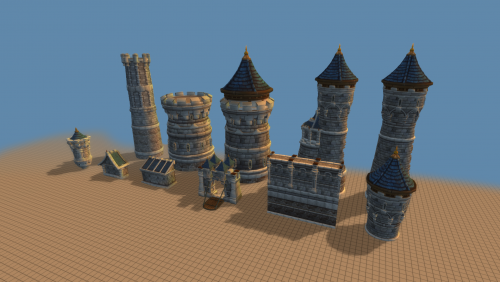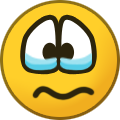-
Content Count
98 -
Joined
-
Last visited
Content Type
Profiles
Forums
Downloads
Gallery
Projects
Tutorials
Videos
Downloads Plus Support
module__dplus_manager
Everything posted by Furioz
-
Version 1.0.0
106 downloads
Hello dear modders, This patch was created for Warshard , this is already quite some time ago and this was WIP. (so dont expect this patch to be fully completed, i'm pretty sure some of the work isn't finished yet) I do not have a Cata client anymore, nor am i working on this. But most of the models or DBC should be there & work. Just found these patches on MEGA thought i'd share them before I delete em. I was working on the sounds and the animations back in the days, these needs a bit of fixing. But thought i'd share the work that's already done incase people are intrested in this. -
I keep hearing this that he scammed most of his customers. Yet most people or servers I worked for give me positive feedback about him or his services. So i'm starting to question the people who keep complaining, I assume they lack the knowledge how to properly implement something. And people buy stuff that is WIP , that needs quite alot of merging like demon hunter. But when they fail to merge it , it breaks and they blame browller.. About the races, the m2's arent the hardest part of it, infact it's just getting the model and converting it properly, wich would give you a blank model of that race. The biggest work is getting the charsections and other style dbc's done.
-
Great guide, haven't done much blender work myself but this guide is very nice :).
-
Since you are working with AC, you probably preffer Keira 3. https://www.azerothcore.org/Keira3/ This is like the tool u mentioned above, but this one is made and maintained by the AC community. Feel free to ask any questions in their discord. Azerothcore Discord
-
sounds like you dont have the correct dbc to work with, try using a core and you will have a step where you get fresh dbc. Then if you add the map to the dbc files i mentioned above and place these in the server dbc folder & DBFilesClient on the client side. Then it should work. worldmapcontinent is a dbc files that's used for the world map , that you can toggle ingame by pressing "M". If i remember correctly, this is just a link dbc to link parts of the map to a continent.
-
This is probably a question for WBS. Better re ask the question here. https://discord.gg/BReWTc9c EDIT : apparantly you already did, just saw the same message in question but under a different name, I assume this is you.
-
About the repack, I would advise you to drop the repack and get a core instead. Azerothcore or Trinitycore have great instructions on how to install it. This also gives you alot more freedom to adjust files or stuff on the core/server side. https://www.azerothcore.org/wiki/classic-installation Sounds like you made an error in the DBC File. Try opening it in WDBX and see if it says anything. If the worldserver crashes when it's "Loading Data Stores" then there is surely something off. For maps there are 3 DBC's (Areatable.dbc , Map.dbc & MapDifficulty.dbc), So the issue should be in those.
-

3.3.5a Grand Drake Mounts High-Res
Furioz commented on Atraxian 's file in Creatures, Items and other M2s
-
Version 1.0.0
49 downloads
After getting back into modding I tryed to reimplement some of my DBC but stumbled on some issues with the tools. these tools are made by Amaroth but are outdated. When trying to connect it gave an error. all credits for this tool go to him. I just fixed the error it gave me. This error was resolved by changing Data:Mysqlclient to MysqlConnector. ItemDBCtoDB This tool takes the CSV version of the Item.dbc and inserts this into the item_template table. The ItemtoDB tool can take a pretty long time if the tool has to insert alot of data. ClientItem this tool takes the data from item_template table inside your database and makes a CSV version out of it. this can then be converted to DBC by using DBC Util. this might have been a "me" problem, but thought i'd share it anyway incase somebody has the same issue. -
Funny how you quote me for this and write an entire rant when I have almost nothing to do with this. As I mentioned, if it wasn't that most of the work is done by browller than I would have released it for free. It's quite sad to see that everything went like this, Browller normally is a passionated coder who cares about his products. Atleast that's how my interactions with him were & most people I know that have products from him. I only did some bug fixing on the races back in the days and I have nothing to do with the bussiness Browller is representing. So maybe just maybe YOU should look who YOU are blaming before writing a whole rant and accusing me of shit I have nothing to do with. Quite sad to see your view on the world is completly fucked. Because if you would have done some research and asked a few people about who I am or what i've done. Than i'm very sure people would have positive comments. Since i've been doing wow modding for about 12 years now , and only for very very rare cases I asked for money. (Or just bothered to check my name and see that Furioz is spelled differently than Browller.) Kind regards
-

[WotLK] All M2s/Textures/Tilesets from all expacs
Furioz reviewed GrimReapaa 's file in Buildings and other WMOs
-
I'm having this issue for a project i'm working for. I'll keep you updated if I find anyting usefull to this. Only DBC got changed so far on this project, so i'm assuming that's what causing it. I've only taken a quick look at it and assumed it was all handled there. But if you say that the coordinates are correct on your client and the highlight isn't, yeah that makes it pretty weird. But everything texture wise should be handled in Interface/ as Atraxian mentioned. Some goes for AIO stuff, every highlight or change requires another texture. The place should be handled in dbc or maybe the lua/xml that handles the worldmap.
-

Changing specific creature status to non-elite or vice versa
Furioz replied to Uthil 's topic in Retro-Porting
yeah there is always some differences between cores, dont have much experience with cMangos in the past years sadly. Sadly stumbled on it aswell not so long ago. DB looks very alike on most things, but there is always one or a few things that got changed :p. -
Pictures are dead , so i'm assuming you are talking about the knowledge system ingame. Pretty sure this is adjustable through lua etc on client side.
-
I strongly suggest you return to the blizzlike settings you had since worldmaps are a mess to work with if you wanna fix an issue. World maps , the picture itself is something you can photoshop. If this works in the same way as a normal map wich it probably does, you will have to find the correct piece since it's divided in 12 pieces: https://www.ownedcore.com/forums/world-of-warcraft/world-of-warcraft-model-editing/wow-me-tools-guides/322659-guide-dasdes-grand-master-guide-custom-ingame-maps.html When it comes to the worldmapoverlay, i never adjusted that. Have no idea how the actual highlighting goes.
-

Changing specific creature status to non-elite or vice versa
Furioz replied to Uthil 's topic in Retro-Porting
Sounds like you fixed this already, just got back to modding after a long break :p. But yeah that data is handled in the Database -> Creature Template. In there it will ask what rank the creature is . More info on that can be found on the wiki https://trinitycore.atlassian.net/wiki/spaces/tc/pages/1200128167/creature+template+3.3.5a Search for rank to see all the various ranks available. For information to what rates everything is on you will have to check your worldserver.conf All rates are configured or configurable there. -
Pretty sure water got updated in Cata , not sure what but there is a newer version available and it's quite a nice upgrade. All i know is Xtextures has to do with water and such And the community is still active but mainly on discord it seems.
-
Hello dear modders, I'm still quite new but own alot of my "knowledge" thanks to this community , so I thought lets make a contribution. At the moment i'm working to retroport shadowlands creatures and mounts to wotlk 3.3.5a. Some models work perfectly in modelviewer but crash wow. Any idea's? Anybody has any idea why these models load perfectly in modelviewer (3.3.5a) and not ingame? the dbc & sql wont be accurate, i use similar models to do the clientside. When I have more mounts i'll release the patch/dbc/sql 2nd one isnt a mount but was (paid) requested somewhere on here so I thought i'd add it in here.
- 13 replies
-
i'm quite curious about this , looks really nicely made. Have no anime intrest at all, but i am def stopping by some time to check it out. Looks very nice & made to extensive detail :). Amazing work! btw; It looks like the pictures arent loading for me, might be just me. Video is fine tho
-
Version 1.1.0
1,351 downloads
Dear Modders, I've learned alot mainly thanks to this community, and since I was experimenting with the shadowlands creatures and mounts to retro port them to Wotlk, and we'll it's going pretty good at the moment. So why not share it, i'll post updates from time to time since i'm pretty busy with wow modding at the moment. REMEMBER TO LIKE & SUBSCRIBE (might be wrong platform) Release related to : NOTE: The patch contains the models & dbc files. The dbc files are far from accurate and were just placed to make the models show up. Question: Some models like the hands work perfectly in Wow model viewer, however morphing to that display id results in a crash. any idea's? -

Shadowlands Creatures & Mounts -> 3.3.5a [WIP]
Furioz commented on Furioz 's file in Creatures, Items and other M2s
Browller & I are sort of working on this. We are revamping the whole character creation screen, with zoom and everything. It's alot of work, but the different orc variations are one small example of this. for orcs we will add shadowmoon, mag'har, ... variants to the char creation screen. I dont have a release date for this, and this will be a paid project since browller is a freelancer :p. Also: Character creation screen is a bit more complicated than just adding in extra models. The screen is limited to one model where it loads various textures onto it according to the players liking. to make this work, one will have to add all the textures to their respected spot to load them when chosen. -
-