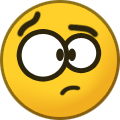-
Content Count
34 -
Joined
-
Last visited
Content Type
Profiles
Forums
Downloads
Gallery
Projects
Tutorials
Videos
Downloads Plus Support
module__dplus_manager
Everything posted by Grindi
-
WTB downported allied races. If anyone interested in selling working models with working geosets and etc - write me in discord. Grindi#1006
-
- MECHAGNOMES
- KUL TIRAN
-
(and 2 more)
Tagged with:
-
Yes, it is.
-
They work as bit mask, 1 2 4 8 16 etc.
-
Each geoset have its own UV and you cant just apply any texture you want. You must write correct texture name in creaturedisplayinfo.dbc with geoset id ya need. In hozu's case - hozu model uses up to 3 texturevariations, you should write em all, cos they have helmets.
-
Easiest way - spells with forced friendly reaction to factions. effect 6, aura 139
- 1 reply
-
- 1
-

-
You can look at creature's geosets in wow model viewer. All you have to do - is sum them.
-
It seems like you got model from early draenor patch and geosetdata from legion or bfa. Thats not how you should do it. Your model should be from same patch as geosetdata, or you should write geosetdata by hand. It will took up to 1 day to looks nice, but you'll get how it works.
-
If i remember correctly you should add new button in raidframe for your class.
-
You should do interface modifications in constants and (if i remember correctly), you should modify this frame's lua code.
-
Can you put some screenshots of your creaturegeosetdata in creaturedisplayinfo.dbc and ingame results?
-
You should use CreatureGeosetData in creaturedisplayinfo.dbc There you can control which armor geosets ya want for this displayid.
-
You should look at this spells: ID - 43945 You're a ...! (Effects1) ID - 47912 You're a ...! (Parent) ID - 47913 You're a...! (NPC) ID - 48050 You're a ...! (Effects3) ID - 48187 You're a...! (Player Test #2) ID - 48192 You're a ...! (Player Test #2 possess me) ID - 50015 You're a ...! (NPC) Death Scene ID - 54059 You're a ...! (Effects4) ID - 54145 You're a ...! (Effects5) ID - 54147 You're a ...! (Effects6) ID - 54162 You're a ...! (Effects7) ID - 55720 You're a...! (NPC) ID - 55721 You're a...! (NPC) ID - 55722 You're a...! (NPC) ID - 55723 You're a...! (NPC) ID - 55724 You're a...! (NPC) ID - 55725 You're a...! (NPC) ID - 55726 You're a...! (NPC) ID - 55727 You're a...! (NPC) ID - 56787 ZP - You're a ...! (NPC) Death Scene, Spawn-in
-
Look at https://www.wowhead.com/spell=72286/invincible There are 6 spells: 1) Dummy main spell (which selected correct mount spell depending or your riding skill and location) 2) 60% ground mount spell 3) 100% ground mount spell 4) 60% ground and 150% flying mount spell 5) 100% ground and 280% flying mount spell 6) 100% ground and 310% flying spell After you created spells with your creatureid you must do core tweaks (just some strings)
-
1) You should create spell with permanents duration, death persistent attr. 2) You should put your wing model in any game patch (in would be easier if you put it in spells directory). 3) You should create new line in spellvisualeffectname.dbc with your model and scale. 4) You should create new line in spellvisualkit.dbc. There you should write your model id (from spellvisualeffectname.dbc) in column 4. (from 0) 5) You should create new line in spellvisual.dbc. There you should write your spellvisualkit id (from spellvisualkit.dbc) in column 4. (from 0) 6) Open spell.dbc, find your spell and in spellvisualid_1 you should write your id from spellvisual (from spellvisual.dbc) Now your model should work. If you need to attack wings on another attachment point, you should play with spellvisualmodelattach.dbc
-
Boots is character model's geoset, so you'll need to retroport character model if ya want to use it. Waist can be added via spell.
-
There is no easy way to animate projected textures in 335. Flag projected and animate does not work as bit mask, so you cant activate both.
-
Your model's .skin file have bonecount = 0, which results in crash You should fix your skin with correct data or disable geoset fully
-
-
1) Create custom visual effect in SpellVisual.dbc SpellVisualKit.dbc In spellvisual you must choose WHEN and WHERE effect will appear (target). In spellvisualkit you must choose on which part of character effect will appear. (you can also make character transparent or play a sound) 2) Create custom spell with effect 6 and auraeffect 4. 3) Put ID from spellvisual.dbc in 132 column (spellvisual1) 4) Put dbc files on server n mpq 5) Restart server, cast your spell
-
AttributesExC -> SPELL_ATTR3_IGNORE_HIT_RESULT = 0x00040000, // 18 Spell should always hit its target
-
What's so special about him? Guild system and item generator looks cool, but his worldbuilding skills are not so awesome.
-
...what? You want to hide weapon and put same weapon in the hand?
-
You should look open SpellEffects.cpp in src folder in your core. In AnimationData.dbc there are flags that are responsible for, whether to sheathe weapon or hide it. But it work only with animations. (any sort of animations)
-
Nope, you also cant use spells which requires weapon. (But ofc you can use all of this spells as triggered spells) These numbers are scripted in Core.