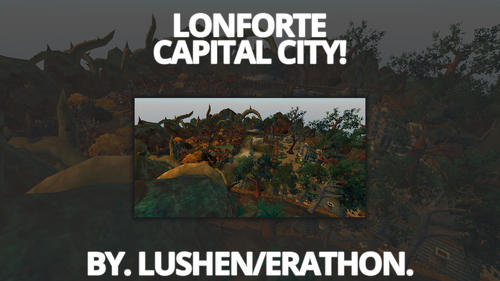yuan
Members-
Content Count
44 -
Joined
-
Last visited
Content Type
Profiles
Forums
Downloads
Gallery
Projects
Tutorials
Videos
Downloads Plus Support
module__dplus_manager
Everything posted by yuan
-
It's a great job, I've been following Bench's work
-
</Frame> <CheckButton name="CharCreateClassButton1" inherits="CharCreateClassButtonTemplate" id="1"> <!-- <Anchors> <Anchor point="BOTTOM" x="-325" y="17"/> </Anchors> --> </CheckButton> I succeeded,
-
This solution is not optimal, You can hide some CheckButtons in CharacterCreate.xml and use CharCreateClassButton1 of the class to achieve the effect
-
The only profession of all races is Druid, ID=11 I am currently only allowed to use occupations of all races: Druid
-
Yes, there is a default class for all races, I just wanted to hide it in the interface so it doesn't look like I need to select a class
-
I just want to hide the classes when creating a character CharacterCreate.xml CharacterCreate.lua This is the interface file I use, can you help me see it?
-
Hello everyone, I have the same needs, how does the WLK version hide the career selection button?
-

Shadowlands login screen + character create for WoW 3.3.5a
yuan replied to warfoll02 's topic in Retro-Porting
If I want to add a werewolf/goblin, how do I need to modify the CharacterCreate.xml file -
Can't add
-
do you have?
-
shop system at what price
- 29 replies
-
- 1
-

-
- Custom Class
- AIO
-
(and 2 more)
Tagged with:
-
hey man, has anyone contacted you? I also want to buy a complete race
-

Shadowlands login screen + character create for WoW 3.3.5a
yuan replied to warfoll02 's topic in Retro-Porting
I have MPQ files for werewolves and goblins. When I combined with this patch, I found that CharacterCreate.xml is very different. I will not modify it. Can anyone tell me? This is the code of CharacterCreate.xml in my goblin/werewolf MPQ <CheckButton name="CharacterCreateRaceButton1" inherits="CharacterCreateRaceButtonTemplate" id="1"> <Anchors> <Anchor point="TOP" relativePoint="TOP" x="-50" y="-50"/> </Anchors> </CheckButton> <CheckButton name="CharacterCreateRaceButton2" inherits="CharacterCreateRaceButtonTemplate" id="2"> <Anchors> <Anchor point="TOPLEFT" relativeTo="CharacterCreateRaceButton1" relativePoint="BOTTOMLEFT" x="0" y="-10"/> </Anchors> </CheckButton> <CheckButton name="CharacterCreateRaceButton3" inherits="CharacterCreateRaceButtonTemplate" id="3"> <Anchors> <Anchor point="TOPLEFT" relativeTo="CharacterCreateRaceButton2" relativePoint="BOTTOMLEFT" x="0" y="-10"/> </Anchors> </CheckButton> <CheckButton name="CharacterCreateRaceButton4" inherits="CharacterCreateRaceButtonTemplate" id="4"> <Anchors> <Anchor point="TOPLEFT" relativeTo="CharacterCreateRaceButton3" relativePoint="BOTTOMLEFT" x="0" y="-10"/> </Anchors> </CheckButton> <CheckButton name="CharacterCreateRaceButton5" inherits="CharacterCreateRaceButtonTemplate" id="5"> <Anchors> <Anchor point="TOPLEFT" relativeTo="CharacterCreateRaceButton4" relativePoint="BOTTOMLEFT" x="0" y="-10"/> </Anchors> </CheckButton> <CheckButton name="CharacterCreateRaceButton7" inherits="CharacterCreateRaceButtonTemplate" id="7"> <Anchors> <Anchor point="TOP" relativePoint="TOP" x="50" y="-50"/> </Anchors> </CheckButton> <CheckButton name="CharacterCreateRaceButton8" inherits="CharacterCreateRaceButtonTemplate" id="8"> <Anchors> <Anchor point="TOPLEFT" relativeTo="CharacterCreateRaceButton7" relativePoint="BOTTOMLEFT" x="0" y="-10"/> </Anchors> </CheckButton> <CheckButton name="CharacterCreateRaceButton9" inherits="CharacterCreateRaceButtonTemplate" id="9"> <Anchors> <Anchor point="TOPLEFT" relativeTo="CharacterCreateRaceButton8" relativePoint="BOTTOMLEFT" x="0" y="-10"/> </Anchors> </CheckButton> <CheckButton name="CharacterCreateRaceButton10" inherits="CharacterCreateRaceButtonTemplate" id="10"> <Anchors> <Anchor point="TOPLEFT" relativeTo="CharacterCreateRaceButton9" relativePoint="BOTTOMLEFT" x="0" y="-10"/> </Anchors> </CheckButton> <CheckButton name="CharacterCreateRaceButton12" inherits="CharacterCreateRaceButtonTemplate" id="12"> <Anchors> <Anchor point="TOPLEFT" relativeTo="CharacterCreateRaceButton10" relativePoint="BOTTOMLEFT" x="0" y="-10"/> </Anchors> </CheckButton> <CheckButton name="CharacterCreateRaceButton11" inherits="CharacterCreateRaceButtonTemplate" id="11"> <Anchors> <Anchor point="TOPLEFT" relativeTo="CharacterCreateRaceButton12" relativePoint="BOTTOMLEFT" x="0" y="-10"/> </Anchors> </CheckButton> <CheckButton name="CharacterCreateRaceButton6" inherits="CharacterCreateRaceButtonTemplate" id="6"> <Anchors> <Anchor point="TOPLEFT" relativeTo="CharacterCreateRaceButton5" relativePoint="BOTTOMLEFT" x="0" y="-10"/> </Anchors> -

Shadowlands login screen + character create for WoW 3.3.5a
yuan replied to warfoll02 's topic in Retro-Porting
I want to add the werewolf/goblin to your patch, what should I do, thank you -
-
Who has a classless system that can work normally, please contact me
-
Your discord ID cannot be searched
-
Do you support TBC243?
-
okay, Waiting for you to update version 243
- 6 replies
-
- Event
- Race Event
-
(and 3 more)
Tagged with:
-
Does it support TBC243 version of the core? I am using Oregoncore, your script is very interesting, I like it very much
- 6 replies
-
- Event
- Race Event
-
(and 3 more)
Tagged with:
-

release Cata - Legion Mounts for Wrath of the Lich king.
yuan commented on Poisonleaf 's file in Creatures, Items and other M2s