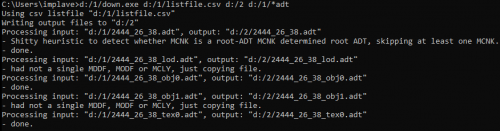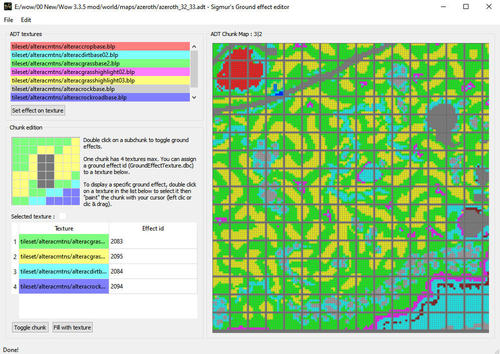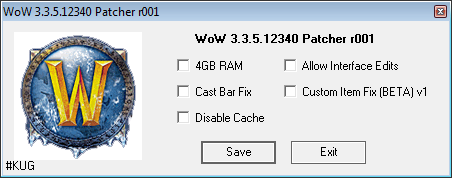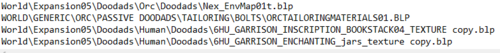Leaderboard
Popular Content
Showing content with the highest reputation since 06/30/2023 in all areas
-
8 points
Version v6
2,082 downloads
This is all content that has been successfully ported from all expansions up to Shadowlands to work with WotLK. Technically, it's ALL m2s/wmos and their linked textures exported from retail 9.2.5 using the WoW Export tool. Then all files were TXID fixed, along with being ran in the MultiConverter. Afterwards, a python tool I made was used to remove all files overlapping from vanilla WotLK content. This ensures that ONLY expansion content is in this file. I am absolutely confident this is currently the best patch available for this kind of content. Enjoy M2s, WMOs, tilesets, textures, flames, and other visuals from Shadowlands, BFA, Legion, WoD, MoP, and Cata. The files are available in BOTH an MPQ and loose file format. The MPQ version is a 15.3GB download, labelled Patch-N.MPQ. The loose files are in a highly compressed 12.2GB .rar file. When either of these are exported, there should be 179,530 files totaling 28.8GB. If you'd like to use it in noggit or your client regardless of the content, download the MPQ version and place it in your Data folder. If you want to only use the tilesets or specific expansion content, download the loose file version and create your own patches with MPQ Editor. THANK YOU FOR THE FOLLOWING RESOURCES, WITHOUT THEM BEING AVAILABLE, THIS PATCH WOULD NOT EXIST - Zarkeven's WMO Patch Alastor's Expansion patch, commissioned and distributed by Valaryon TXID Fixer Adspartan's MultiConverter, adjusted by MaxtorCoder MPQ Editor (3.2) WoW Export Implave's WMO's 8.2-10.1 Implave's 8.1.5 - 10.1.7 WMOs downconverted to WotLK 1.0.0 Implave's Fixed 8.2-10.1 Tilesets 1.0.0 Known issues - A lot of Shadowlands WMOs don't work. I ran this in TXID fixer, then Multiconverter, so I couldn't say why they don't. They just don't. Lava/Slime is broken. You might want to delete them before making your patches. No DBC files are in the .rar. These can only be spawned in noggit and not in-game. My meme name for the folder is still in there, dubbed "supergoodportedstuffnotedited". Woops. Notes - If I find the time to separate these patches out, I'll return with a patch to update this link. If given the same circumstances, I'll also provide a DBC file to merge with yours along with instructions to spawn them in-game. Keep an eye out for updates here if they happen If used, credits are appreciated! This took about 3 days to complete along with 200GB of drive real estate to mess with these files and make sure a working product was achieved. That does not include the cooperation of community members who contributed to this resource - those individuals should be thanked and appreciated for their contributions to make this happen! Also, check out Ember, where this content will be used in a roleplay setting! Thank you for your time and reading this. This is my first submission to model-changing.net and I hope it's useful to someone. -
7 points
Version 1.0.0
149 downloads
Tindral Moonkin models retroported from the Dragonflight beta. Since the model needs 4 textures and WotLK only uses 3 changeable textures for monsters, I had to hardcode the skin colors and make multiple models. Models: Tindralmoonkin_Base.m2 Base model without glowing effects Texture1 = skin Texture2 = horns Texture3 = jewelry Tindralmoonkin_(color).m2 Models with the different glowing effect. Each model has a specific skin color Texture1 = glow color Texture2 = horns Texture3 = jewelry The models are customizeable through the CreatureDisplayInfo.dbc CreatureGeoset column. 0x000000A = A from 1 to 4 Beak customization 0x00000B0 = B from 1 to 6 Eyebrows customization 0x0000C00 = C from 1 to 5 Beard customization 0x000D000 = D from 1 to 3 Wings customization 0x00E0000 = E from 1 to 6 Horns customization 0x0F00000 = F from 1 to 5 Jewelry customization 0xG000000 = G from 2 to 5 Glow customization -
4 points
Version 1.0.0
170 downloads
High resolution grand drakes made using the companion drake model (modified) plus the dragon2 wings and various pieces from other dragon models. Also rigged Tomkek's Onyxia drake mount to the old drake mount skeleton and swapped the wings. EDIT: updated the Onyxa and Nefarian models and uploaded them in the second file. All models use 3 custom monster textures: Texture1 = skin Texture2 = horns and other ornaments Texture3 = saddle Models unclude: - Alexstrazsa from cataclysm Model: Drakemount2Grand.m2 Textures: AlexDrake_01.blp and AlexDrake_02.blp -Alexstrasza from Dragonflight Model: Drakemount2GrandAlex.m2 Textures: AlexDrake_01.blp and AlexDrake_02.blp - Malygos Model: Drakemount2grandmalygos.m2 Textures: MalygosDrake_01.blp and MalygosDrake_02.blp -Teracgosa Model: Drakemount2grandTerac.m2 Textures: TeracDrake_01.blp and TeracDrake_02.blp -Ysera Model: Drakemount2grandYsera.m2 Textures: YseraDrake_01.blp and YseraDrake_02.blp Textures: NightDrake_01.blp and NightDrake_02.blp (for nightmare version recolor) -Nozdormu Model: Drakemount2grandNozdormu.m2 Textures: NozdormuDrake_01.blp and NozdormuDrake_02.blp Textures: MurozondDrake_01.blp and MurozondDrake_02.blp (for infinite dragonflight recolor) -Halion Model: Drakemount2grandHalion.m2 Textures: HalionDrake_01.blp and HalionDrake_02.blp Textures: UltraxionDrake_01.blp and UltraxionDrake_02.blp (for blue recolor) -Onyxia (modified Tomkek's model) Model: Drakemount2grandOnyxia.m2 Textures: OnyxiaDrake_01.blp and OnyxiaDrake_02.blp Textures: NefarianDrake_01.blp and NefarianDrake_02.blp (for Nefarian's orange and yellow recolor) -Nefarian (modified Tomkek's model) Model: Drakemount2grandNefarian.m2 Textures: NefarianDrake_01.blp and NefarianDrake_02.blp Textures: OnyxiaDrake_01.blp and OnyxiaDrake_02.blp (for Onyxia's purple recolor) I hope you like them -
4 points
Version 1.0.0
131 downloads
Higher resolution models for the classic drakes, WotLK 3.3.5 Contains: - Drakemount2 folder: with various models for yout mounts (without armor, with armor + headgear and with armor + runes for the Azure drake) - Drake2 folder: with models for the regular drake mobs, if you want to switch them too. Textures to use in the dbc: - Custom creature Texture 1 = skin of the drake - Custom creature Texture 2 = used only for the Azure drake runes - Custom creature Texture 3 = used for the armor texture Just add the folders to an -mpq patch and add the models + texture choices to the creaturemodeldata.dbc and creaturedisplayinfo.dbc to start using them in in-game models. After seeing Tomkek's redesign of the Onyxian drake, I wanted to try and make a model that could be used for the old drakes and still kept most of their aesthetics intact. The higland drake model was a good start, but it really looked too "generic fantasy dragon" and missed most of the aesthetic choices that made wow classic drakes unique. I changed the wings for the wings in the Dragon2 models from Dragonflight, reshaped the head a little, reshaped the horns and for some models, added armor pieces, then rigged the meshes onto the old mounts' skeletons for animations. Then proceeded to modify the textures and recreate the colors that weren't already present (again thanks to Tomkek for both inspiration and the base texture for the crocodile scales back of the Onyxian drakel, I blatantly copy pasted it). The job might not be the best quality (this was my very first try at something more complex than retroporting models and fixing some minor issues. Texturework is amateurish at best and some animations might look a little wonky (especially the tail), but I still wanted to share the results. I hope you enjoy it. -
4 points
Version 1.0.0
93 downloads
Hello MC This is the final version of Stromgarde from Isdir, I don't think I'll be returning to it in any way other than minimal bug fixes (if any are found). My project from 6 years ago, based on my own personal experience of WoW. The capital of Stromgrade became the first source of inspiration for me, unfortunately in WoW itself it is presented as a burned village. If we read a little lore about Stromgarde, we will stumble upon a record that Strom (the original name of Stromgarde) was the capital of the great empire of Arathor, and this great legacy in the game is represented by a destroyed piece of wall and 5 ruins I really like the design of Theramore in Vanilla WoW, so I did a lot of little things and details based on this example. Stromgarde Port is based on the Vrykul past of the first people, so I tried to create this kind of melting pot of cultures architecture. The High Elf embassy in the middle of the city is a reference to lore. Most importantly, I am very grateful to "SinisterX" ("MTL Media") and Krysik (https://www.youtube.com/@MTLMedia/featured), I stumbled upon MTL video by accident, and it gave me back the motivation to complete this project. Their work is great, I used their models of Stromgarde banners, probably one of the highest quality banner models that were in the history of warcraft, great animation. It's also worth noting that I'm using a client with a HD texture pack, you may have a slightly different appearance of some textures, but this will not affect the game in any way. If someone wants to use this to play or work on another project, then do what you want, just leave a link to the MC or sign "SinisterX" ("MTL Media"), Krysik and my name, thank you. -
3 points
Version 1.0.0
274 downloads
Hi everyone, I want to share with you a rather unique and working store for your server AzerothCore , TrinireCore and Mangos for 3.3.5a It works on Eluna written in Lua and uses the AIO module which can be downloaded from the link - LINK I will be glad to your likes and discussions Installation: DB flags and other config specific stuff: A special thanks : Foereaper -
3 points
Version 1.0
103 downloads
Ember's ChatGPT NPCs Allows players to have conversations with NPCs in World of Warcraft via in-game chat and communication. A player can simply walk up to any NPC, type a chat at it, and will receive results from OpenAI. Current Compatibility - Eluna TrinityCore 3.3.5 - Azerothcore Eluna Module 3.3.5 Requirements - Python3 - Pip Packages: `openai` via `pip install` - Easy Linux Command that installs the packages for you: `pip install openai` Installation Instructions - Clone this repository into your LUA scripts folder - In GPT_NPCs.lua, edit the following configuration values: - - `path_to_history = "lua_scripts/elunamod-GPT_NPCs/"` - Path to where conversation histories are stored. Should be the same as where these .lua and .py files are located. - - `PATH_TO_OPENAI_EVENT = "lua_script/elunamod-GPT_NPCs/GPT_NPCs.py"` - Path to where the python file is stored. - Create environment variable, "OPENAI_API_KEY", via your specific system instructions. - - Linux users : `export OPENAI_API_KEY='your_api_key'` - Copy and paste your specific OpenAI API key here. You can receive one from the OpenAI API website. Editing the Prompt If you'd like to edit the initial AI prompt that is received, open the file `GPT_NPCS.lua` and investigate the variable `content` in the `OnPlayerChat` function. Licensing This specific module is covered by the MIT License rules. Distribution and modification is entirely allowed. Please refer to its documentation below for more information. MIT License Copyright (c) 2023 Ember-RP Permission is hereby granted, free of charge, to any person obtaining a copy of this software and associated documentation files (the "Software"), to deal in the Software without restriction, including without limitation the rights to use, copy, modify, merge, publish, distribute, sublicense, and/or sell copies of the Software, and to permit persons to whom the Software is furnished to do so, subject to the following conditions: The above copyright notice and this permission notice shall be included in all copies or substantial portions of the Software. THE SOFTWARE IS PROVIDED "AS IS", WITHOUT WARRANTY OF ANY KIND, EXPRESS OR IMPLIED, INCLUDING BUT NOT LIMITED TO THE WARRANTIES OF MERCHANTABILITY, FITNESS FOR A PARTICULAR PURPOSE AND NONINFRINGEMENT. IN NO EVENT SHALL THE AUTHORS OR COPYRIGHT HOLDERS BE LIABLE FOR ANY CLAIM, DAMAGES OR OTHER LIABILITY, WHETHER IN AN ACTION OF CONTRACT, TORT OR OTHERWISE, ARISING FROM, OUT OF OR IN CONNECTION WITH THE SOFTWARE OR THE USE OR OTHER DEALINGS IN THE SOFTWARE. Русский перевод - RU Translation for our Russian friends. traducción al español a continuación - Spanish translation below. It's the third most popular language in the world where speakers do not also know English. -
3 points
Version 2.1
1,739 downloads
About There are 2-3 similar patches but I couldn't use them as they have some bugs like green textures, missing races or holes instead of ears/attachments etc. So that was the goal for this project. How to install 1. Put SoundCache-patch-15595.mpq to Data/Cache 2. Rename wow.exe from archive and put it in wow folder. If you run your usual wow.exe it will delete edited patch. Version History 1.0 (2021/07/23) Release 1.1 (2021/08/03) IMPORTANT: fixed ChrRaces table related crashes. CSV2DBC made a corrupted file. Thanks to multyhunter for providing error logs. Added missing records to Creature*.dbc tables from 15595 build 1.2 (2021/08/06) Fixed human model scaling in dbc. It caused badly drawn visual effects on humans. My table editors are going crazy with cata dbcs and changing values randomly for some reason. I hope it's the last hotfix. Credits to multyhunter for finding this trouble. 1.3 (2021/08/12) Reverted some helmet fixes. I messed up smth with texture paths. 1.4 (2021/08/15) Cloacks fixed (except guild cloacks atm) 2.0 (2022/02/13) Fixed Scourge Male hands attachments (they held map, drinks and spells in wrong hand) NPC textures added (no hidden helmets anymore. Don't know the author. Thanks to warfoll02 for finding a patch with textures) 2.1 (2022/07/01) I accidentally put old UVs in previous patch. You could see wrong texrures on some races' piercings. Fixed. -
3 points
Version 1.0.0
263 downloads
CMD tools by Schlumpf, sources inside - up converts 8.0.x root and split files to 8.1.5+ filedataid format - down converts post-filedataid files (8.1.5 - 10.2 and up) so they can be multiconverted to wotlk How to use: open cmd, point to your folder with the tools, folder with listfile.csv, folder for output, forlder with adt files, press enter Example command to be pasted into cmd: D:/1/down.exe D:/1/listfile.csv D:/2 D:/1/*adt D:/1/down.exe - path to the executable D:/1/listfile.csv - path to the listfile D:/2 - path for the output folder D:/1/*adt - path to the input folder, last part specifies that all .adt files should be converted Important instructions 1) If you are using a new listfile from the repo (as you should) open it in 010 editor, bottom right click on CRLF, switch it to LF and save. 2) If you are using post-10.0 adt files for downporting remove all specular suffixes from tilests in the listfile (diffuse textures are no longer used), so all _s.blp in the conversion listfile should be just .blp. 3) Due to WMO scaling (I think?) the downconverted files have to be updated and saved in Noggit (take the widest brush on 0 power and update everything) or they will cause a crash. -
3 points
Version 1.0.0
59 downloads
https://drive.google.com/file/d/1YTnyW33UmQvo2I00onqt79bYnrbIvxgv/viewDESCARGA:https://drive.google.com/file/d/1YTnyW33UmQvo2I00onqt79bYnrbIvxgv/view MAS CONTENIDO EN MI DISCORD: https://discord.gg/w4hKzVQXq7 YOU TUBE: https://www.youtube.com/channel/UCp_QCgp58HERXZ_wNcbLgqQ -
2 points
Version 1.0.0
106 downloads
Hello dear modders, This patch was created for Warshard , this is already quite some time ago and this was WIP. (so dont expect this patch to be fully completed, i'm pretty sure some of the work isn't finished yet) I do not have a Cata client anymore, nor am i working on this. But most of the models or DBC should be there & work. Just found these patches on MEGA thought i'd share them before I delete em. I was working on the sounds and the animations back in the days, these needs a bit of fixing. But thought i'd share the work that's already done incase people are intrested in this. -
2 points
Version 2.0.0
131 downloads
Ember's Discord Registration Bot This is a Python bot that allows users to register a TrinityCore account by direct messaging a bot with specific commands. Users' Discord identifiers are tied to the game account and both the Discord identifier and the TrinityCore username are checked for duplicates. Current Compatibility - TrinityCore 3.3.5 - Azerothcore - CMangos (untested) - Ashamane (untested) ANY core should work, provided they have the following commands AND SOAP in the config - - account set <account> <password> <password> - account set gmlevel <rank> <realms> - account create <account> <password> <password> Requirements - Python3 - Packages: `mysql.connector`, `discord` Installation Instructions Create a Discord Bot 1. Access Discord's Developer Portal and create a `New Application`. 2. Navigate to the `Bot` section of your application settings and click `Add Bot`. - Set the username and profile icon of the bot. - Reset and save your bots `Token`. - No permissions are required, as the bot interacts via direct messages with users. 3. Navigate to `OAuth2` -> `URL Generator`. - In the `Scopes` section: - [x] `bot` - Copy the `Generated URL` and paste it into your browser to invite it to your server. 4. The bot should now be visible (though offline) in the server you invited it to. Run the Bot 1. Edit the bot config file, [registration.cfg](/registration.cfg). - The `[mysql]` settings should match the database settings of the TrinityCore MySQL server. - There are potential issues with setting `host = localhost`. Use `127.0.0.1` instead. - A blank password will connect via the unix socket. - The `[discord]` settings should match the following: - `apiKey` is the bot `Token` generated above. - `targetServer` is the [ID of a Discord server](https://www.remote.tools/remote-work/how-to-find-discord-id) the bot is in. - `logsChannel` is the [ID of a Discord channel](https://www.remote.tools/remote-work/how-to-find-discord-id) in the server the bot is in. - `staff` is the [ID of a Discord role](https://www.remote.tools/remote-work/how-to-find-discord-id) required for "givemepowers" - The `[soap]` settings should match the following: - `host` is the SOAP.IP in worldserver.conf - `user` is a user capable of using account create, and set password commands in-game. - `pass` is the password for that user. - `port` is SOAP.Port in worldserver.conf - `soapRBAC` is the RBAC role provided when "givemepowers" is called. 2. Edit the worldserver config file, worldserver.conf - 1. Set SOAP.Enabled = 1 3. Run the bot. - Ensure [Requirements](#requirements) are met. - Run `discord_bot.py` Registering via the Bot 1. Ensure the bot is online. 2. Direct message the bot using the following syntax: - `register <username> <password>` 3. If any errors occur during registration, the bot will let the user know. Changing Password via the Bot 1. Ensure the bot is online. 2. Direct message the bot using the following syntax: - `account set password <newpassword> <newpassword>` 3. If any errors occur, the bot will inform the user. Distributing Staff Powers via the Bot 1. Direct message the bot using the following syntax: - `givemepowers` 2. If any errors occur, the bot will inform the user. To Do - Give a command to authorize GM accounts under the right circumstances - Add OS specific instructions - Provide better instructions to maintain safe user permissions and practices Disclaimer Anyone who uses this on their server is capable of logging passwords. Encourage your users to provide throwaway passwords or unique passwords. This is a potential way to steal credentials, so it's ethical that all users should be aware and instructed to create unique passwords for your server. This bot uses the SOAP API to register accounts. So long as your core can handle the above commands and can support SOAP, this bot will work with it. Contribute If you'd like to contribute, please fork and create a pull request via the GitHub. Your code will be reviewed and then merged with the main branch. Your bot is now running. Congrats! If you have any errors, please post them here. If you'd like, please join Ember, where this content will be actively used and further developed. Thank you for reading, and thank you for your time. OLD INSTRUCTIONS WITH PICTURES AND LINUX SPECIFIC COMMANDS - -
2 points
Version 1.0.0
105 downloads
High resolution nether drakes. I used the body of the grotto nether drake and modified the wings of the dragon2 model to make them more similar to the old netherdrake models. In CreatureDisplayInfo.dbc use: Texture1 = body color texture Texture2 = glowing bits texture (horns and stripes) Texture 3 = saddle / armor texture It is a single model with the possibility to add armor, helm or saddle depending on the used geoset numbers in CreatureDisplayInfo.dbc In the CreatureGeosetData column use 0x23 for the mount without armor and saddle 0x21 for the mount with a saddle 0x22 for the mount with armor 0x11 for the mount with saddle and helm 0x12 for the mount with armor and helm I hope you like them -
2 points
Version 11
5,677 downloads
There was a report about this supposedly containing malware, though my PC is clean, the pack is clean, and the reporting person's antimalware was behaving in a very odd and jumpy manner overall. Note that this pack contains couple of apps which are pretty much straight up hacks and many apps from "unknown publishers", there's also file downloading launcher and whatnot - it is susceptible material to being marked by antimalware. It should be clean. But it's up to you whether you trust me on that. As a rule of thumb, please, check README.txt file in any directory where such file is before using that part to ensure you know all the important info. Contents: AmarothTools AmarothsLauncherRelease - a fairly primitive launcher based on reading config files and downloading/uploading changelog, patches and addons from FTP. AmarothsToolkit - old version of my toolkit, later I decided to split the project into the following tools. ClientItem - a pair of tools fo syncing item_template <-> Item.dbc. GobGenerator - generates gobjects in gameobject_template out of models provided in GameObjectDisplayInfo.dbc ListfileCreation - do not use unless you know what are you doing. NPCGenerator - for Creature displayID WMV > DBC > DB pipeline. WMOListFile - for obtaining a full list of files used by ADTs, M2/MDX and WMO in the folders under this. Note that its code sucks and is not 100% perfect. CASC CascView - 32 and 64bit versions of CascView, required for obtaining Blizzard files for conversion into WotLK. Listfile - listfiles for extracting files with CascView. DBC LightMapper - can be used for a great visualisation of lights on a map. WoWSpellEditor_1.8.8 - haven't gotten to actually testing this tool yet, but definitely worth sharing. WDBX Editor - for DBC editing, DBC <-> CSV conversions etc. EnGBBlizzlikeDBCs - just blizzlike DBCs, can be useful as a backup. Map AdtAdder - a small tool for mass copy-pasting ADT for inicial filling of a new map/newly expanded map, don't forget to run offsetfix afterwards as well. ADTGrids - some helpers you can use, reflecting basic grids on ADTs. FuTa - a tool for importing and exporting alpha maps (painting textures on ADTs with Photoshop). GroundEffects - tools for applying, removing or changing ground effects on ADT. GruulMeWDT - my preferred way of editing (editing, not creating!) WDT files. NoggitQt_3_2771 - an up to date test version of map editor. NoggitSDL_3_1408 - this is old SDL version of Noggit. It is non-public release, newer than SDL 1.4, fairly stable, may be able to open something Qt cannot. Rius Zone Masher - I do not really remember why I have not ever been using this tool for creation of new maps - I just know I have not been using this tool :D. Sharing it regardless. Models anim porter - I do not even remember what this is for, do not know wthere it is up to date, nor whether it is still useful at all. M2ModRedux 4.6.1 - same like anim porter. MDLVIS 1.40 - same like anim porter. MDX - same like anim porter. MultiConverter_3.3.0 - Officially Legion > WotLK converter, but seems to do alright with BFA as well. Scripts - a mix of random stuff, same like anim porter. OBJtoM2 could be useful if you for any reasons cannot use WoW Blender Studio. Leaving it here for the time being. WoW Blender Studio - still under development, but should make all the other stuff in Models section outdated and redundant. MPQ FuckItUp.exe - removes (listfile) from MPQ, making files more difficult to extract, and thus edit or steal. MPQEditor.exe - v3.2.0.535 is a very old version, but I found it to be very reliable. I had issues with up to date versions, and rather reverted back instead of risking having files corrupted. Other 010 - scripts and templates for 010 Editor. Mordred_LoginScreen - what I have used to make my own custom login screens. PuTTy_0.73 - for managing the server WMT335a - camera hack, light testing. WMV - couple of versions of WoW Model Viewer. HxDsetup.exe - HxD can be used as an alternative hex editor, unlikely to be useful to any 010 Editor owner. xyz-hack.exe - useful for precise gobject spawning. This is a hack, please, do not abuse. Textures BLPConverterGUI - enables mass PNG <-> BLP converting. BLPPhotoshopPlugin_1.0 - Photoshop BLP file support. README.txt - version, release date, links… Wow.exe - removed MD5 check, enabling UI edits within patches etc. Share this with your players, especially if you want to customize anything in your UI, including the login screen. If you are following my english YT channel, this is a toolpack I will be using there. Overview video: My Eng YT channel HERE -
2 points
Version 0.1.11a
405 downloads
Ground effects are the little plants and rock that the game display on certain parts of your map. They're referenced in GroundEffectTexture.dbc, you can find a lot if various tutorials on how to edit this DBC. On an ADT, you have 16*16 chunks, each chunk can hold up to 4 texture and on each texture you can link one ground effect id from the GroundEffectTexture.dbc. Very important to understand if you want to use the tool. This program doesn't automatically : place ground effects where you used a specific texture put ground effects everywhere, if you clear a chunk in noggit, you'll need to set ground effects again. On a chunk you can : Set which ground effect goes with which texture Set on an 8 by 8 representation of the chunk, where each ground effect will be used Set on an 8 by 8 representation of the chunk, where no ground effect at all will be displayed Toggle ground effect display on/off on a whole chunk Fill a whole chunk with a ground effect On a full ADT you can : Export the current ground effect settings of all chunks Import ground effect settings from previous export. Even if you repaint in Noggit and a texture doesn't have the same index, it'll match the previous texture and apply the ground effect datas. Command line usage : ./"Sigmur's Ground Effect Editor.exe" [x|i] [target_path] (mge_file_path) [x|i] : export datas from ADT to file or import datas from file to ADT [target_path] : on export and import with no source, this can be a path with wildcard selection (see examples) (mge_file_path) : optional, used only for import. If no mge_file_path is specified, import will look for .mge files with the same name as the adt (see example) examples : ADT folder for our examples : "E:\Wow 3.3.5\world\maps\azeroth" containing "azeroth_30_30.adt" and "azeroth_30_31.adt" - Exporting ground effects datas form every ADTs ./"Sigmur's Ground Effect Editor.exe" x "E:/Wow 3.3.5/world/maps/azeroth/*.adt" - Exporting ground effects datas form specific ADT ./"Sigmur's Ground Effect Editor.exe" x "E:/Wow 3.3.5/world/maps/azeroth/azeroth_30_30.adt" - Importing ground effect datas to every ADTs, will look for same file name with extention .mge instead of .adt ./"Sigmur's Ground Effect Editor.exe" i "E:/Wow 3.3.5/world/maps/azeroth/*.adt" - Importing ground effect datas to specific ADT ./"Sigmur's Ground Effect Editor.exe" i "E:/Wow 3.3.5/world/maps/azeroth/azeroth_30_30.adt" - Importing specific ground effect datas to specific ADT ./"Sigmur's Ground Effect Editor.exe" i "E:/Wow 3.3.5/world/maps/azeroth/azeroth_30_30.adt" "E:/Wow 3.3.5/world/maps/azeroth/azeroth_30_30_specific_file.mge" !important : this progam uses QT5 to parse paths, this means you can use forward and backward slashes in them, even on windows. You can even mix backward and forward slashes ("E:/Wow 3.3.5\world\maps/azeroth\azeroth_30_30.adt" is a valid path) Technical datas : Ground effect datas are stored in MCNK header as a uint2[8][8] layer map (128 bits) and an uint1[8][8] (64 bits) toggle map. The data starts right after the holes datas, offset 64 from the MCNK header, 72 from the MCNK magic word beginning. The first 128 bits (4 uint32) are the layer map. It's composed of an 8 x 8 representation of the chunk, each point is a number between 0 and 3. These numbers are indices to MCLY datas, this define what ground effect id (contained in the targeted MCLY) will be displayed at the target subchunk X/Y. The next 64 bits (2 uint32), often miscalled predTex & noEffectDoodad, are used for a no effect bitmap. It's another 8 x 8 representation of the chunk that contains where no effects will be shown. Since the effect map can only have numbers between 0 and 3, they needed another map to tell where not to put stuff on. Each point is a single bit that tells the game if you want to hide ground effect on X/Y or not. Code used to access/save datas : (made in QT5, so quint16 = uint16_t) quint16* effect_layer_map[8]; //8*8 map of uint2 - uint16 = 16 bits, we'll use 2 bits per point, 1 uint16 = 8 points quint8* effect_toggle_map[8]; //8*8 map of uint1 - uint8 = 8 bits, 1 bit per point, ez quint8 layer_map_edit[8][8]; //8*8 map of uint8 - easier to use bool toggle_map_edit[8][8]; //8*8 map of bool - wich subchunk is toggle or not easier to use char* pos = raw_mcnk_datas_starting_after_magic_and_size; //I store a copy of the raw MCNK data in the structure that loads it and edit it directly pos += 64; //Skip everything until effect layer map //Put every pointers at the right position for (int i = 0; i < 8; i++) effect_layer_map[i] = (quint16*)(pos + (i * 2)); pos += 16; //go to toggle map begin, toggle map equiv to 2 uint32 for (int i = 0; i < 8; i++) effect_toggle_map[i] = (quint8*)(pos + i); //Parse layer & toggle maps for (int mx = 0; mx < 8; mx++) { quint16 tmp = *effect_layer_map[mx]; for (int my = 0; my < 8; my++) { layer_map_edit[mx][my] = (tmp & 1) + (tmp & 2); tmp = tmp >> 2; toggle_map_edit[mx][my] = (*effect_toggle_map[mx] & (1 << my)); } } // Here you can edit your maps using the _edit versions //Save the stuff back to the adt for (int mx = 0; mx < 8; mx++) { //Rewrite ground effect maps quint16 layer_map_row = 0; quint8 toggle_map_row = 0; for (int my = 7; my >= 0; my--) { //Going in reverse this time, or your world will be ass backward if (toggle_map_edit[mx][my]) toggle_map_row += 1; layer_map_row += layer_map_edit[mx][my]; if (my > 0) { layer_map_row = layer_map_row << 2; toggle_map_row = toggle_map_row << 1; } } //Put the rewritten line in the corresponding map *(effect_layer_map[mx]) = layer_map_row; *(effect_toggle_map[mx]) = toggle_map_row; } -
2 points
-
1 point
Version 1.0.0
35 downloads
Heaven was originally designed for a Lineage II website. The project died after a while, and the design and coded version (frontend) have been collecting dust since 2021. We thought it would be best to port it to FusionCMS and put this beauty to use. Heaven is a FCMS: FusionCMS theme with a non-exclusive design that introduces many unique features, advanced settings, complex structure and rich layers, made by the Code Path web developing team; Welcome to the blog of the Heaven theme! Header: The header area has been completely redesigned with simple yet useful elements. It uses an improved fixed header pattern that hides the header as the user scrolls down and shows it again when the user scrolls up. Wall: Heaven theme introduces the Wall section, which has a stunning design with multiple layers. Wall has a very simple text slider with touch (swipe) support. We have realm status and a gorgeous "PLAY NOW" button next to the slider. Featured banners: This section is being used to publish hot news, You can dynamically take control over this section using the config files. News: News articles have a new structure, and it's completely redesigned with read more and thumbnail support. The very first article has a different appearance. Stop using your imagination and check out the images below to see how awesome this theme is. Heaven theme features list and meta information: Non-exclusive design: This theme has been coded based on a non-exclusive design by VEINS. Exclusive coding service: This theme has been coded exclusively by Code Path, Darksider. Unique features: This theme supports some extra features such as the sticky header, wall section, featured banners, a more complex footer with better features, and more. Advanced configs: Some of the theme's sections may change dynamically based on the user's defined configs and other different parameters. Optimized: All images have been optimized/compressed specifically for the theme. Minified: This theme uses an external minifier library to dynamically minify stylesheets and JavaScript resources to increase the page's loading time. Maximum compatibility: This theme has been tested on PHP 5.x–8.x versions, Note: this product works with FusionWowCMS/FusionCMS (repo) only. This content has been brought to you by VEINS and DARKSIDER. STAY UPDATED: github.com -
1 point
-
1 point
Version
421 downloads
hello, today with the consent of both parties i would like to share tool that i bought from Skarn SL to WMO converter since there is no working tool there You go but dont be so forward dont spam model changing net with wmo to sl pack's since it request still work into wbs etc only open wmos are gtg the BETTER tool is in development and EIntemporeldoing hard work and soon he will share his to modding that that will be big lvl up to everyone of us -
1 point
-
1 point
Version 1.0.0
260 downloads
Dreadwings and Ravenlords retroported for 3.3.5a This includes: Dreadwings (mounts with fire and particles rising into the air) - Corrupted Dreadwing (green fel) - Orange Dreadwing (sun orange) - Purple Deadwing (void purple) - Yellow Dreadwing (yellow holy) These models have Hardcoded textures. Ravenlords (I changed the ravenlord model to accept textures from the CreatureDisplayInfo.dbc, first texture is for the body, second texture is for the wings and third texture is for the saddle) - Regular blue ravenlord (the one from the Blizzshop) - Purple - Green - Orange - Brown - Yellow It also contains spare models for npc mobs for some of the colors. EDIT: for better use, set a 0.4 model scale in CreatureDisplatInfo.dbc -
1 point
Version 1.0.0
135 downloads
Customizeable protodrake mount model adapted from the Companionprotodragon model from Dragonflight. This is more of a proof of concept to convince myself it could be done (somehow) and wanted to share the results. Possible customizations are decided in the CreatureDisplayData.dbc in the creature geoset column. These are the possible customizations starting from the rightmost digit of the hex number: 0x0000000Y = Face customization: possible values 1, 2, 3, 4, 5 0x000000Y0 = Helm: 1 has helm, 2 or higher no helm 0x00000Y00 = Forhead: possible values 1, 2, 4, 5, 6 (higher for no extra) 0x0000Y000 = Cheeks: possible values 1, 2, 4, 6, 7 (higher for no extra) 0x000Y0000 = Eyebrows: possible values 1, 2 ,4 (higher for no extra) 0x00Y00000 = Back: 1, 2, 3, 4 0x0Y000000 = Tail: 1, 2, 3, 4, 6 (higher for normal tail) 0xY0000000 = Belly: 1, 2 (higher for no extra) Textures customizations: - Texture 1: skin color - Texture 2: saddle color - Texture 3: horns color It doesn't have the same range of customizations as the Dragonflight model, but some is better than none, right? Seriously, the Dragonflight model has way too many polygons for a direct retroport and I had to sacrifice the fur and horns customizations along with the big armor (that takes more than half the polygons budget by itself). As an added bonus, I added a model using the full armor, but at the cost of no customizations apart from the colors. If you want to make your own, you will need: m2mod version 9.0 Blender 2.77 m2i importing and exporting scripts compatible with m2mod 9.0 010 editor .m2 and .skin templates for 010 editor Multiconverter 3.0.0 This guide: Use m2mod to create an .m2i file of Companionprotodragon.m2 (download the files from wow.tools) Import the .m2i in Blender, delete the meshes you don't want to keep and reduce the polygons count to 21845 or less. Export the .m2i and follow the guide to the end. Once you used the Multiconverter, open the converted .m2 file and the XXXXX01.skin file and manually edit the textures, so your model will not look completely white, and if needed fix the flying animations. Copy the XXXXX01.skin file twice and rename the copies to XXXXX02.skin and XXXXX03.skin replacing the old ones. Your model should be ready for being patched into the game. -
1 point
Version r001
409 downloads
WoW 3.3.5.12340 Patcher This treat is for people who like to make custom items for 3.3.5. So I stumbled upon this reddit thread Reddit - [2.4.3] Patched Executable - Override item.dbc (Question Mark Icon fix) and figured if this was possible for 3.3.5 too. Well, 3.3.5 is quite different and it wasn't as simple as that, but after some tinkering I could made it work. When you patch your wow.exe with this, you don't need to make MPQ patches or edit the item.dbc at all. Just add the custom items you want to the "item_template" table in your SQL database and you're good to go. There are eight fields in Item.dbc: itemID, ItemClass, ItemSubClass, sound_override_subclassid, MaterialID, ItemDisplayInfo, InventorySlotID , SheathID And they all should work with the exception of Material. AFAIK it only affects which sound an item makes when moving it around in your inventory. So currently custom items won't have that sound. If anyone has expertise in reverse-engineering and can help me find the correct spot(s) for it, please PM me. I did some preliminary testing and everything has worked so far. But it still needs some more testing and I think it's 90-95% done. That's why I named it "Custom Item Fix (BETA) v1". I've tested this to work with the latest TrinityCore, but any core which supports custom items should work. If using TrinityCore make sure to set "DBC.EnforceItemAttributes = 0" in your worldserver.conf. If you find any bugs, post them and I will try hunting them down. TL;DR: Item.dbc patching is history Currently supported versions (r001): 3.3.5.12340 enUS Patcher supports Windows XP and newer. Currently it does not check whether you are on a 32-bit (x86) or a 64-bit (x64) system (forgot to do it, will include in r002) so if you are running a very old 32-bit system, do not use the "4GB RAM" patch. On the other hand, everyone on "new" (not from 20 years ago) systems should use "4GB RAM" patch. Patcher expects a clean and unmodified WoW.exe for it to work. This safeguard is in place so it can make sure the patch is applied correctly, as with binary patches it is absolutely necessary to have every byte in the right place to not have undefined behaviour or crashes. If you run into "invalid or corrupt wow.exe" error, it means your exe is modified and you need to use a clean wow.exe. You can find checksums for the unmodified wow binaries here: https://github.com/anzz1/wow-client-checksums The patcher was made mainly for this Custom Item Fix, but I decided to add some other popular patches for a clean all-in-one solution. "4GB RAM" - sets the "Large Address Aware" /LAA flag to allow a 32-bit WoW.exe to use 4GB of RAM instead of 2GB in 64-bit machines (More Info) "Allow Interface Edits" - allows editing interface files like the login screen "Cast Bar Fix" - shows cast bars on default nameplates "Disable Cache" - disables saving WDB cache Thanks: @BenjaminLSR and @rajkosto at the Rochenoire team for the original TBC version of the patch and with it pointing me to the right direction on where to start. Original creators of the "Allow Interface Edits" and "Cast Bar Fix" patches, whoever they are. Github Issue tracker: https://github.com/anzz1/WoWPatcher335/issues -
1 point
Version 1.2.0
147 downloads
As the title says, I am uploading a fixed version of Amaroth's original tool (WMOListfile.exe) that was fixed by Squire Tester. Any normal user of this program will know that it wasn't perfect, and in most scenarios every listfile generated needed a little "helping hand". Things like certain characters in the generated strings (spaces, underscores, dashes, etc) would cause certain texture or model paths to break, leaving you to fix them manually (quite a laborious task when porting in bulk). This version should have all the known issues fixed. The only difference between the original and the fixed version is that the latter has further dependencies needed to run it. The tool now also deletes the tmp.txt that is generated, so the .bat included with the tool has also been adjusted accordingly. A massive thanks to both Amaroth for the original tool, and Tester for fixing the really annoying day to day problems it had. Note: Tester asked me to release this, as after fixing the tool - he was too lazy/bored to write a post about it. Pogchamp Take care, and happy retroporting. Soldan -
1 point