-
Content Count
18 -
Joined
-
Last visited
Tutorial Comments posted by Banzboyz77
-
-
I'm only have a small problem with this addon but its probably just something I overlooked. When I import models, the collision, or at least I think its the collision, appear as a white masking layer over the top of the rest of the model. Any ideas why and how to make it invisible when I work on models?




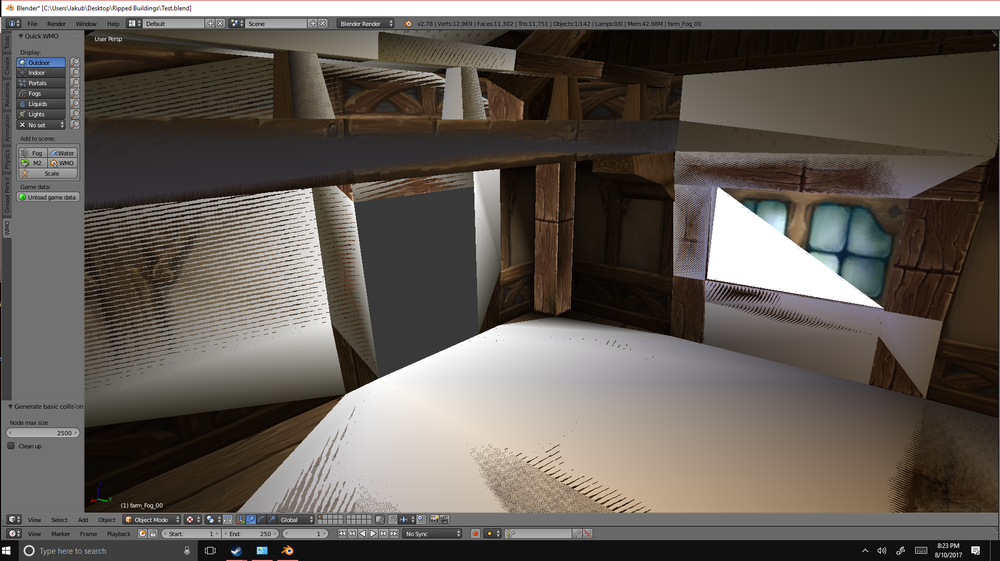
WoW Blender Studio | Complete guide
in Modeling
Posted
hey guys, I recently started toying with the WMO converter since I just got finished with a modeling class in college and I only ran into 1 issue regarding lighting. I selected a section of faces by the entrance to my WMO, assigned it to Batch A, then inverted the selection and assigned it to batch B just like it would be done in standard WMOs found in the game. Then created a light map with a gradient going from red at the door way to blue where the two batches meet. I end up with this heavy shading between batch B and A and wanted to know if anyone knows a way to get rid of it. Portals work flawlessly and the lighting issue only occurs when I have portals enabled and the groups the portal connects are indoor <-> outdoor.
Things I've tried are, all combinations of making a gradient on either Batch A, Batch B or both as when you select them and turn on weight paint theres usually only a red and a blue section. Strangely enough, I have a room on the top floor of this building and only the left side of the door on the indoor group does this as well, while the right side has a smooth transition. Checked the lightmaps and batches for that room and theres no difference between the left and right side.