-
Content Count
52 -
Joined
-
Last visited
File Comments posted by sh1tdev
-
-
great stuff! any plans to do all the NPCs in the future or this is it?
-
YAY! So excited!
Also, optional fel-themed warlock spells? I'd be keen on them for real.
I'd be keen on them for real.
-
1 hour ago, Hairesis said:No pls, don't add models to a spell visual effects patch. Also imho, as a 3.3.5 warlock, all green fel-themed spells in 3.3.5 are kinda boring, I already had a patch like that and I deleted it after 10 minutes. Anyways It would be very cool a patch with all visual (no custom) retroported spells for all classes! thx :3
the green themed stuff i kinda like tbh, i'd use that.
-
unsig tool the wow.exe and/or large address aware it
-
 1
1
-
-
24 minutes ago, apollexis said:Is there any way to make this work on textures used on old models like AQ etc, have you already done that at any point and I missed it?
If you mean the armors from AQ then it should work. No changes to m2s were made - just the texture files.
-
Ahhh nice, great release but full of stuff like Reznik logos splattered all over the login screen and unwarranted interface changes in a locked MPQ. Any chance to remove all that extra stuff and open the MPQ?
-
 1
1
-
-
Is this a reskin of Warsong Gulch or an extra new map that can be played alongside original Warsong Gulch?
-
2 hours ago, Shado Eterminus said:Hey! Love the work btw. If I were to give you race files would you be willing to upscale their textures to higher than 512? (if that is even possible)
Do you mean the player character models themselves or the npc baked textures?
-
4 minutes ago, Krysík said:Very nice, I hope there will be more releases like this.

Thanks, Krysik! I took a little break from updating this to save my sanity and motivation. Over the next few weeks I'll be getting back to it to fix green textures and add in upscaled weapons where possible.
Also appreciate the love
-
 1
1
-
-
2 hours ago, piccolodmq said:Hi there, I putted all files in a patch, and all trees Disappeared, I can see other changes, such as light and building improvement, is there an specific way to setup this patch? Thanks, and congrats on the awesome job!
It's not for 3.3.5
-
 1
1
-
-
14 minutes ago, Yuritsuki said:Yeah, that's really possible and I will make it mork with it as this is one of the MUST HAVE patches.

-
Hey, I have a request. I noticed that SOME of the models used in the Cohesive Druid Forms patch worked with this patch - but the Tree of Life form kept the original Ent/Treant model. Is there any way to make this patch compatible with this one later down the road? Hope all is going well with your work!
-
1 hour ago, Hahaha said:So, this is just a theory, but I feel like the armor textures can't go over 512 because they're basically just pasted over the original body textures, which (correct me if I'm wrong) the HD body versions (such as HumanFemale..._HD) are also in 512. Maybe they have a correlation here, and perhaps having the body textures in 1024 would allow for a similar size for the textures?
Yeah, that's what I am thinking as some textures are at 1024 and those tend to be the Vykrul textures. The downside here is that each texture would then be about 1mb each
 not sure how the game engine will go with that haha.
not sure how the game engine will go with that haha.
-
16 minutes ago, Yuritsuki said:I have it
MVP!!
-
10 hours ago, piccolodmq said:I kept on playing and have never had a drop onf Fps or any problems with the patch. Today I will look for the rogue patch, that the creator said he did. And regarding the Paladin patch, it is just broken then?
MVP if you find that rogue patch!
-
8 hours ago, Yuritsuki said:Sorry guys. I’ll be busy for a week or less. Keep waiting, I’ll make an update.
One learning system we did at my job reached50k visitors AT THE SAME TIME and died. We are scaling our servers and testing madly fast

rough dude, gl! no rush on the patch anyways. My helms, shoulders and clothing textures are done btw - although I think there are probably some errors hidden in there that I haven't found yet.
-
8 hours ago, warfoll02 said:why not combine all that is in one patch?
currently there might still be some texture issues popping up (i have received a few messages about some textures not working) so I will fix them over the week and then combine them in to one fully working patch.
-
17 hours ago, rosen400 said:@sh1tdev Kinda offtopic but i am first time trying to do retroporting and i am wondering what to do regarding backporting models to vanilla that have accompanying .skin files in 3.3.5. Convert to BLP? Ya know if it will work?
Sorry man, no idea about that.
-
19 minutes ago, Shado Eterminus said:What methods are you using to upscale/downscale your images? I've been trying Topaz GigaPixel AI and no luck
With this pack I used Topaz Gigapixel AI actually.
First I converted the BLPs to PNGs. Then I ran everything through Gigapixel AI at x4. WoW can't handle textures that big from what I can tell so I then went and made a batch script that decreased all their sizes by 50% in Photoshop. I tried other programs but they would cause corruption or strange colors. Now I will still have a file that's larger than original but most of them will work. Any that are still too big I would resize them until they were below or around 512 x ____ or whatever it ended up - as long as I was never above 512.
Then with these new resizes I went and converted them all back to BLPs. Here is where I am stuck though atm. Some BLPConverters will have better success than others or make issues with different files. I am currently converting my Upscales using BLPConverter8 and BLP Lab. I will probably add ANOTHER converter to the mix as well. Then I will pick and choose the working/decent looking files. I've tried a lot of things to get these converters to work nicely... but it's just a damn pain.
The sad part is due to the size limitation I don't think the quality will be that much better... but I still want to do it regardless.
HOWEVER. With the shoulders and helms they can go up to 1024. So the upscaling of those look fantastic for the most part. I could be wrong on my assumption though. I'd be stoked if someone could confirm whether or not clothing texture size can go above 512 x ____.-
 1
1
-
-
5 minutes ago, Yuritsuki said:Don't know if it can help. But before you I already saw one dude made stuff like that (except it's erotic edits of the items
 ). But in his case it was much easier, as he did this to retail wow.
). But in his case it was much easier, as he did this to retail wow.
Haha, oh my...... sadly the megafile link is dead
-
5 minutes ago, Yuritsuki said:Sorry. Team leading development even in model-editing forum.

Haha, I'm fine with being given tasks. Normally I make them so its a breath of fresh air in a way lol.
In regards to the old up with the textures. I've been toying with getting the clothing textures above 512 x 256 dimensions. Currently the game will crash if I bring in 1024 x 512. Must be a limitation but I'm seeing what I can get away with. Also, for some reason certain PNG to BLP converters will make some files colors blow out. Some won't so it's a bit of a crap shoot getting it to do it properly. I'm in a situation where I am just gonna run all the textures out through various converters and then pick which textures to use and which to discard.

-
 1
1
-
-
2 minutes ago, Yuritsuki said:I think the armor textures are top priority. Rather than creating new content (possibly creating new bugs), it'll be better to fix previous. If "dev" in your name actually represent your work IRL, I'd say let's do the agile way.
Haham, sadly it doesnt. Thus being a shit dev.

-
17 minutes ago, Yuritsuki said:I did the merge as you asked in forum. Now your turn. WHERE IS THE UPDATE, BRUH?

Mannnnn, I'm still working on it! I'm having so trouble getting SOME of these textures to not blow out. I do have the shoulders and helm upscales complete though. Want me to upload that as a separate MPQ?
-
 1
1
-
-
1 hour ago, Yuritsuki said:Mail_B_02Gold_Chest_TU_F
Mail_D_01Green_Chest_TU_U
Plate_PVPAlliance_A_01Gold_Chest_TU_Fjust examples of bugged torsos I found in 2-3 mins looking at patch. Great job, anyway. But isnt playable with such artifats.
Yeah, there are about 20,000 files in there for me to check so I'm not surprised some issues snuck through undetected. The good news is that I've found a way to correct that but it will require me upscaling everything again from scratch. *sigh*
Thanks for pointing out some files for me to look at though too!


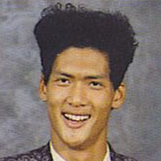







Vanilla, TBC and WOTLK Clothing textures Upscaled for 3.3.5
in Model Editing
Posted
Didn't realize it would update sorry.
Nothing new, just a working download link.