-
Content Count
612 -
Joined
-
Last visited
Image Comments posted by Amaroth
-
-
If you want to fix that green texture issue, Philli made a very quick tutorial here. You need to create _s version of texture you used there, because it apparently doesn't exist in client for whatever reason (it is the case for some vanilla unused textures):
-
 1
1
-
-
What I would recommend here is considering using either smaller brush or spray brush to make road edges at least a little bit jagged. If it was your intention to make roads completely straight (including their edges, because, idk, someone keeps them that way), then its fine, but otherwise it looks a little but weird. Cobblestone roads don't get straight edges in forest.
-
 1
1
-
-
Something I noticed here - all those little bushes around road seem to have the very same rotations. Try using random rotations instead, it looks a little bit weird this way.
-
 1
1
-
-
Couldn't have done that better myself.
-
 1
1
-
-
Looks pretty damn impressive.
-
It seems you too do use secret power of sunset, my young padawan... Good. Very good. Soon the empire will...
Oh wait, wrong platform.
-
 1
1
-
-
Went through whole album, 10/10 is the only thing to say.
-
 2
2
-
-
Good point, thats tip I completely forgot to give to people in my tuts. Noted!
-
 1
1
-
-
Well chosen/made light settings. Light*.dbcs.
-
 1
1
-
-
This looks very, very good. 2 things I'd still point out:
1. Terrain texturetion on rocks. At the moment, they look just like one huuuge slab of material. It doesn't look very real or natural, as normal rocks are broken into smaller formations. Your sculpting does look like that, but your texturation not - its just fully opaque rock texture everywhere without any dirt or grass over it at some places in lines between those separate formations. Got 2 videos about that in Lvl Design series, if interrested.
2. Water is very opaque. Maybe set lower opacity, to let that sand under it shine a little bit?

-
Fogs. Great detail, and way to go. Perhaps some different texture around rocks would make this betterm but still, it looks good overall.
-
Its a start :P. I like that. I think that you can avoid using Vanilla and overall old and outdated models more (f.e. there is great MoP campfire model). It seems to be quite a small and basic area, so I can't really say much more about that. Skybox is great, model selection is OK, texturation as well. I miss ground effects, and more detailed flora spawn - like ferns, bushes, flowers and so on.
-
On 9. 1. 2017 at 7:47 PM, Thoraric said:It looks like the tiny island to north from Icecrown. Whats the story of this misterious island?

Pirates, death, sharp rocks and a lot of creepy silence. Now seriously, I am just a designer, I am not making up a concept for this :D.
-
 1
1
-
-
And make some decoy in its place which would be visible in Noggit.
-
WotLK waterfalls rapids models with changed textures. Btw Allifeur, I'd say they look way, way better in actual game when one stands on surface. But yep, I am also not really happy with them and might consider deleting them entirely.
-
Like everything, this will need ground effects (but I suppose you haven't added them yet mostly because its still WIP, I do it the same way). This reminds me my first project a lot, it looks a lot similiar, you have even decided to use Elwynn stuff, like I did. Ah, that nostalgia.
1. Don't be afraid of smaller brushes. For most of my work I use radius 2 and smaller. Your texturation lack details.
2. I personaly find having textures in following order: dirt, stone, road, grass, (optional textures whenever there's room for them) the best to work with. Having grass, trying to place dirt on it and then stone... I've tryed it exactly the same way as you did when I was a beginner, and it really never worked out very well.
3. The same thing as to texturation brushes applies to terrain modelling brushes. Don't be afraid of using radius around 6 for most of edits, or even around 4.5 for "sharper" styles. Again, your terrain lacks details.
4. Learn to make terrain model and textures work with each other. Think about it for a while. Why is dirt somewhere? Why there's no grass there? Because people usually walk there - its a road? OK, in that case - make that road flat. Its always good to have places where dirt, moss or another texture is in "holes" or "flat areas/lines", while grass doesn't look very well when its completely flat.
Those are basics of terrain editing. You may want to check my videos dedicated to that. Most of them are in czech, so you won't understand what I'm saying, but you can still watch. I will post 4 most relevant videos here.:
-
 1
1
-
-
I don't know, thats what I actually tryed to do, especially on the other side of an island Oo.
-
Thanks for a suggestion. I'm never trying to actually copy Blizzard's style, I'm just getting inspired by it though. Still I'll take a look at those roads and maybe I'll change them somewhere. Btw, they look the way they look on that road up to caste mostly because on some chunks there simply wasn't room for road texture. This was a way how to hide it.
-
 1
1
-
-
On 11. 7. 2016 at 2:10 PM, Kaev said:Looks awesome. You don't want to release it, right?

Thanks, I can't. It was a comission and should remain so, I was payed well and I don't break deals :P.
-
 2
2
-
-
Quality of models != how rich is their owner. It doesn't work that way :D. Are slums made of pixels? I get your point, just get mine as well :P. Anyway, gj.
-
It looks in general very well overall, however, I would avoid using preWotLK models in general. They just don't look very good next to postWotLK ones, your environment sometimes doesn't blend very well because of that. I know, my Mythia map has same effect, but those parts were not done by me, before someone points that out :P.
-
On 6. 5. 2016 at 0:27 PM, Nupper said:Blizzard uses the Ghost Gate object.
And its very, very terrible for doing anything like this. Trust me, I've tryed. Everything took me 4 times longer and wasn't that reliable and "smooth" in game.
EDIT: @Skarn: That sounds like a nice idea, but I don't want to do it so. I will want to disable displaying of those walls in Noggit as well anyway, because once I'm done with them, they will just get into way while I'll work on another things.
-
They are not in final version. I want to create mountains behind/between them. For now, I just wanted to have at least some kind of wall there. Like I already wrote before, this is rather unusuall map because I will do a lot of both texturation and even some modelling based on model spawns, while it commonly is otherwise.
-
No, they have animations by Blizzard.







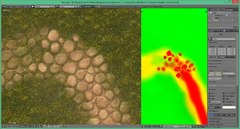






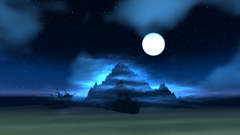
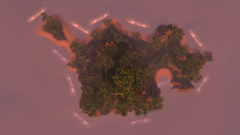

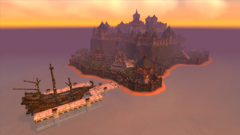

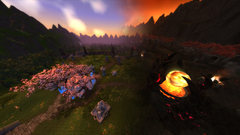


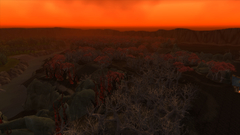
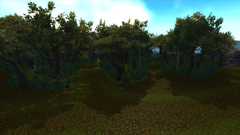
Screenshot_3.jpg
in Member Albums
Posted
Just wanted to add that if this is your very first attempt to do something in Noggit, its very good, I'd say way better than my was:P.
Btw, updated series Alrineer kindly posted here, it has way more parts on YouTube already and I haven't updated it here for quite some time.