-
Content Count
612 -
Joined
-
Last visited
File Comments posted by Amaroth
-
-
This is an older version of my patch which might not work on some databases. It seems that TrinityCore dev have yet again for absolutely no good reasons renamed some field 'cause fuck backwards compatibility. As you can see, query is trying to insert value to field 'faction', which, according to your MySQL server, doesn't exist (so its most likely renamed to something else).
I'd suggest you to try creating this patch by yourself by running my gob generating tool (its linked in this patch's description). It will generate similiar SQL, but one which should be far more compatible with other version of database.
If even using my tool to generate your own patch that doesn't work... You need to open SqlBackup.sql in my tool's folder and change field name(s) to match your database (by some mass-text editing software, most applications for programming have this, and nearly any decent document editing software should also have an option to replace all instances of one word with another one).
-
"I used to be a terrain modeller, like you. Then I've got an M2 model in my cliff."
-
Maybe, but you can do so by yourself, quite easily. Simply make a copy of WMO files, open WMO root file in 010 editor, rewrite paths to .blp textures (without changing their length, so just change one character or something like that) and make renamed copies of textures you wanted to change. Then open those renamed BLPs in Photoshop and change them to whatever you want.
The very same technique can be used on M2s.And you can do the same if you open my WMOs in Blender by using WMO plugin and following Skarn't WMO tutorial, go to textures section, rewrite path to some texture in one of materials and export it as a new WMO.
-
I'm glad you like it. When Skarn gets some things working correctly in a new test version of WMO plugin, I'll finish converting the last building and second set will be released, together with some fixes for the first set.
-
 1
1
-
-
On 2. 6. 2016 at 6:42 PM, sen8sei said:In case anyone needs to know how to use this patch, edit your WMV path (in the config file):
Search for the line "MPQFiles=" and add another line pointing towards Naxius's Patch, example "C:\\user\\World of Warcraft\\Data\\patch-A.MPQ;"
Note - Semicolon symbol ; is important to add at the end of the path
Open your WMV and type "garrison" in the search box and you're good to go. Remember to read the text file included in the download to know which wmo's are not yet fully working/textured.Too complicated.
1. Run WMV
2. Go to Options menu and select Settings
3. Click on Add, select patch.
4. Restart WMV and you are done.
-
For generating your own one, you can use this:
-
My apologies for not responding earlier. This is for WotLK. It contains only displayIDs for all models in WotLK client, it doesn't contain any retro ported models or similiar kind of stuff. I'm going to release a tool used for creating this release to give you possibility to make something like this on your own and to use this even on retro-ported models.
-
Thanks, thats what I always focus on, I want users to actually understand what the fluff am I talking about. Sometimes I'm even afraid I'm overoing it :D.
-
Its made for WotLK. I don't know if you can make this work for newer expansions. Maybe you can, maybe you can't, simply try it (I don't even know how Cata, MoP, WoD and Legion modding works). It should definitely work well for Vanilla and TBC though. Launcher just downloads files and folders into changeable local paths, so it should be fairly universal, at least for MPQ-using expansions for sure.
-
On 28. 10. 2016 at 0:56 PM, Kaev said:Thanks for the release

Would be great if you could upload your sourcecode to GitHub so we could submit code via pull requests. A far better solution than telling you via Skype or E-Mail what i would change.
Beep beep :P.
-
I've never done anything like that, would you mind guiding me a little bit? What about this?:
https://github.com/Amaroth/WoWMod-Launcher



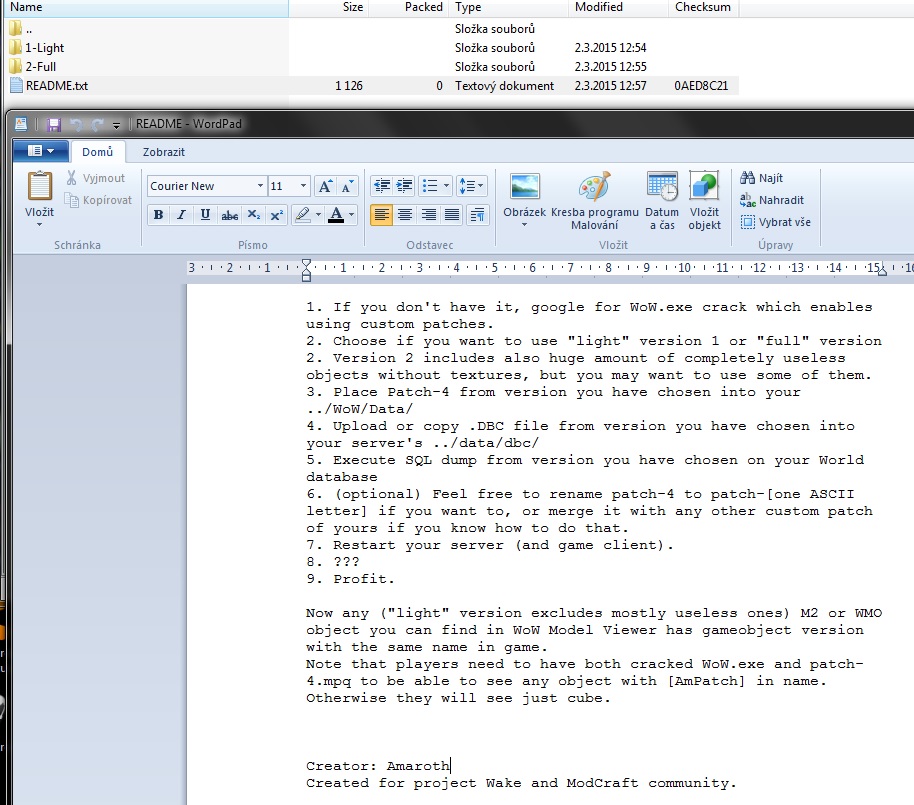

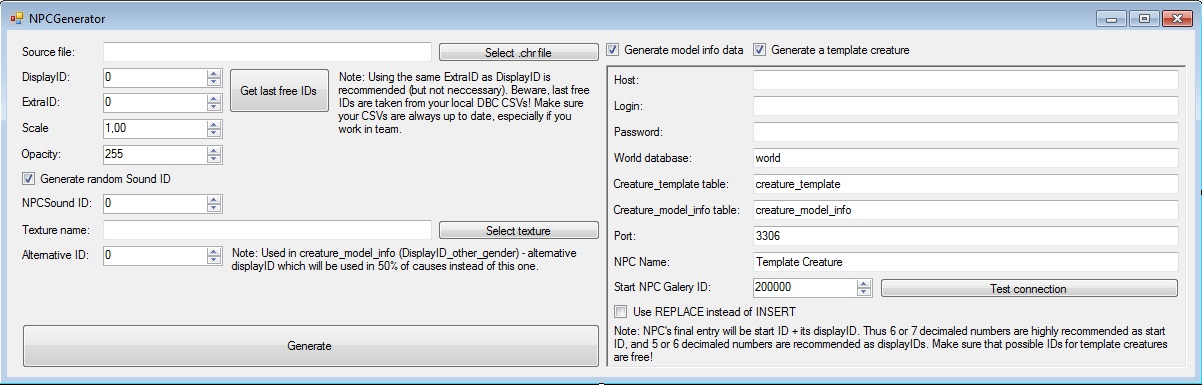
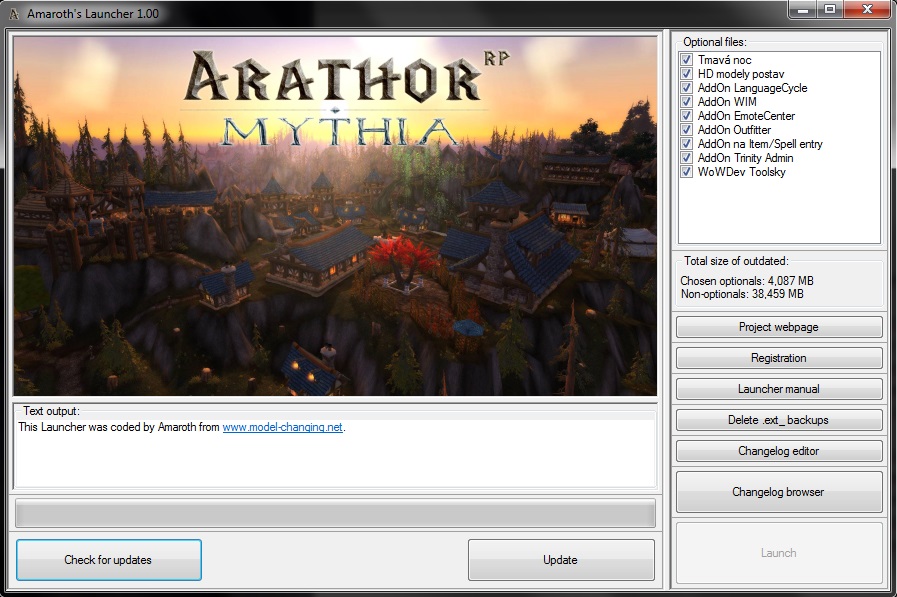
WDBX Editor
in DBC & DB2 Editing
Posted
https://wowdev.wiki/DB/CreatureDisplayInfo
WotLK definition of this DBC seems to be incorrect. #11 is supposed to be bloodLevel, #12 is supposed to be bloodID and #13 is definitely NPCSoundID refference. Your definition marks #13 as particleColor. Fields #14, #15 and #16 seem to have incorrect definitons as well.
EDIT: Created a fork.