

grimclaw87
-
Content Count
22 -
Joined
-
Last visited
Posts posted by grimclaw87
-
-
On 11/24/2021 at 7:46 AM, Gameshark said:Are you sure you didn't paint a spot with the impassible flag it's the NO sign in noggit? In game that look's to be an impassible flag, if it is you can remove it by holding control and click the box on the adt it will be white when you are in IPF mode.
it was a missing model thing.
-
Want to buy:
repack 3.3.5 (New one or Modification to mine)
Races, without Racials:Must be able to wear correctly armor(helmet I don't care)
Alliance side:
extra race-Worgen (without transformation)(starting in the Human area)
Lightforge drainei (replacing the original)Horde side:
extra race-Vulpera (starting in orc area)
Void elf (replacing undead)In case of Editing the existing:
Providing Source code and database to be edited, so you don't start from scratch
 Super logical prices, ( i am not a millionaire)
Super logical prices, ( i am not a millionaire)
No stolen work from other authors.Proof that everything is working correctly
 Amateur here, strict personal use, no plans for any business professional use.
Amateur here, strict personal use, no plans for any business professional use.
Send me a message for contact information and discord
-
Hello, i need your help with something with your experience.
I created a custom map,on QA_DVD area and wanted to add a custom graveyard
I filled map.dbc,area table.dbc and world safe zones.dbc of my core database
I added the graveyard to sql database
I added the files to an .mpq patch
But i can't make it work in-game and it teleports me to Barrens graveyard(for horde) as it does when it can not find any graveyard
For some reason the client does not recognise the map, i can go to the map, teleport there but i can not link the graveyard and when logging in or out the location of the player is blank.
What am i missing here? -
1 hour ago, Morfium said:Is it the correct size? I think blps need to have a side length of 2^n. The originals are 256x128.
Yes,it worked now.
that was the problem.
when i was saving it, the size changed to 209x128
Thank you man -
Hello, I have a problem when I am trying to replace the original wow logo with a custom.
I have created the logo with a logo-making program, it came in a (.png) format.
then convert it with the blp converter to (.blp) format, place it in a custom patch with the (interface\glues\common) path.
But when i am opening the client, i get this:
-
On 10/28/2021 at 4:34 PM, Furioz said:try this mate,
try to find a location on ur map in noggit that doesnt crash it. When there just save all tiles and leave noggit again, then push these files into ur patch and see if the problem is fixed.
If this keeps happening, upload ur map and send me the files, i'll look into it. I think I know what the cause is, but have to test to be sure :p.I found a temporary solution. i went ingame and placed some decorative walls around the blue hollow box. so it does not harm my eyes seeing it

-
7 hours ago, Furioz said:Like ayahne said , ur adt's are not properly working. They arent linked to make one complete zone
Did u save the current adt when u were working on the region or did u save all tiles?
U should ALWAYS do "save all tiles" to prevent issues with ur adt's not properly linking.
And before u dindt have this problem i'm assuming? So this happend after only working in noggit?Yes after only working in noggit, i did not change anything in another program. the thing is that these files are transferred into an external drive and then back. depends on the situation.
One is for sure it does not look like the border of the ending map. usually those are are walk-through walls. this is unpassable and in the perimeter of the object i had placed there,like it is corrupted for some reason. but i did not change anything in the .mpq file with map objects and models.the thing is that i can not mod it with noggit anymore in this area, because it crashes there.
-
Hello there.
I need your help and your experience with a strange bug i came across.
I was modifying the original map with the program NOGGIT, i finished the first map area and moved to another area.
Some day randomly as i visited the first area i had modified,i noticed a giant hollow blue wall as i was getting closer to an area that i had placed an object a dark moon fairie tent specifically.
the object is gone also.
I tried to open NOGGIT and go this area to delete the object that causes this but noggit crashes when i am trying to visit the specific area.
Any idea what causes this problem and how can I fix it?
I am attaching some pics to see what I am talking about. -
Great work
If you decide to release it ,jesus will love you
-
-
Hello guys i need some help here.
I tried to make a new mount spell
So i cloned with spell editor program the polar bear mount spell.
I changed the info and added a new creature in Creature _template to make it a mount with id 1000964 as seen in picture.
I added it in Misc Value A and export the edited spell.dbc file
then i added the all spell.dbc files in core dbc folder and in mpq patch.
the problem is that when i log in and learn the spells when i cast them, i become invisible even though in my mount section of my interface the mount is showing correctly. -
Nevermind I gave up

I tried install boost 1.59 then boost 1.55
I tried installing my sql server 5.6 then 5.5
I tried changing the source file with official trinity source
I tried changing settings of C make that search for boost
I tried installing another version of visual studio
Nothing worked so far

-
3 hours ago, Sacrotar said:Have you set boost file path in to your system? Cmake cant find it its in that log you posted. Its all on trinity website manual.
I have go to my sytem advanced settings and create 2 environments.
BOOST_ROOT and BOOST_LIBRARYDIR with the paths to boost and boost library.
I also tryed to add manually the paths in C make list inside my trinity source folder and nothing.
-
Hello i need some help with trinity source compile
I followed instructions and download programs from :
https://trinitycore.atlassian.net/wiki/spaces/tc/pages/10977296/Windows+Requirements
I downloaded a trinity source from :
https://github.com/Quadral/335source
So after i open C Make program and setting source and build paths, i press configure,choose the right Visual studio version,64 bit
I get this error and can't compile source :
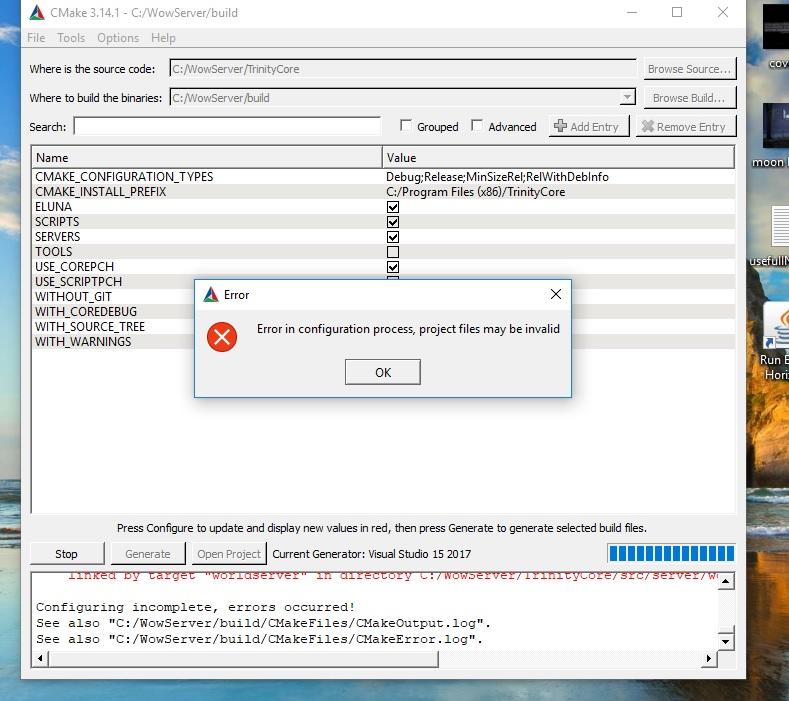
The console of C Make with the errors says :
Selecting Windows SDK version 10.0.17763.0 to target Windows 10.0.17134.
CMake Deprecation Warning at CMakeLists.txt:16 (cmake_policy):
The OLD behavior for policy CMP0005 will be removed from a future version
of CMake.The cmake-policies(7) manual explains that the OLD behaviors of all
policies are deprecated and that a policy should be set to OLD only under
specific short-term circumstances. Projects should be ported to the NEW
behavior and not rely on setting a policy to OLD.
CMake Deprecation Warning at CMakeLists.txt:18 (cmake_policy):
The OLD behavior for policy CMP0043 will be removed from a future version
of CMake.The cmake-policies(7) manual explains that the OLD behaviors of all
policies are deprecated and that a policy should be set to OLD only under
specific short-term circumstances. Projects should be ported to the NEW
behavior and not rely on setting a policy to OLD.
Detected 64-bit platform
MSVC: 64-bit platform, enforced -D_WIN64 parameter
MSVC: Enabled increased number of sections in object files
MSVC: Overloaded standard names
MSVC: Disabled NON-SECURE warnings
MSVC: Disabled POSIX warnings
MSVC: Disabled generic compiletime warnings
Found OpenSSL library: optimized;SSL_EAY_RELEASE-NOTFOUND;LIB_EAY_RELEASE-NOTFOUND;debug;SSL_EAY_DEBUG-NOTFOUND;LIB_EAY_DEBUG-NOTFOUND
Found OpenSSL headers: C:/Program Files/OpenSSL-Win64/include
CMake Warning (dev) at cmake/macros/ConfigureBoost.cmake:32 (find_package):
Policy CMP0074 is not set: find_package uses <PackageName>_ROOT variables.
Run "cmake --help-policy CMP0074" for policy details. Use the cmake_policy
command to set the policy and suppress this warning.Environment variable Boost_ROOT is set to:
C:/local/boost_1_66_0
For compatibility, CMake is ignoring the variable.
Call Stack (most recent call first):
CMakeLists.txt:62 (include)
This warning is for project developers. Use -Wno-dev to suppress it.CMake Error at cmake/macros/FindBoost.cmake:1184 (message):
Unable to find the requested Boost libraries.Boost version: 1.66.0
Boost include path: C:/local/boost_1_66_0
Could not find the following static Boost libraries:
boost_system
boost_filesystem
boost_thread
boost_program_options
boost_iostreamsNo Boost libraries were found. You may need to set BOOST_LIBRARYDIR to the
directory containing Boost libraries or BOOST_ROOT to the location of
Boost.
Call Stack (most recent call first):
cmake/macros/ConfigureBoost.cmake:32 (find_package)
CMakeLists.txt:62 (include)
Performing Test boost_filesystem_copy_links_without_NO_SCOPED_ENUM
CMake Warning (dev) at C:/Users/User/Downloads/cmake-3.14.1-win32-x86/share/cmake-3.14/Modules/CheckCXXSourceCompiles.cmake:110 (try_compile):
Policy CMP0066 is not set: Honor per-config flags in try_compile()
source-file signature. Run "cmake --help-policy CMP0066" for policy
details. Use the cmake_policy command to set the policy and suppress this
warning.For compatibility with older versions of CMake, try_compile is not honoring
caller config-specific compiler flags (e.g. CMAKE_C_FLAGS_DEBUG) in the
test project.
Call Stack (most recent call first):
cmake/macros/ConfigureBoost.cmake:45 (check_cxx_source_compiles)
CMakeLists.txt:62 (include)
This warning is for project developers. Use -Wno-dev to suppress it.CMake Warning (dev) at C:/Users/User/Downloads/cmake-3.14.1-win32-x86/share/cmake-3.14/Modules/CheckCXXSourceCompiles.cmake:110 (try_compile):
Policy CMP0056 is not set: Honor link flags in try_compile() source-file
signature. Run "cmake --help-policy CMP0056" for policy details. Use the
cmake_policy command to set the policy and suppress this warning.For compatibility with older versions of CMake, try_compile is not honoring
caller link flags (e.g. CMAKE_EXE_LINKER_FLAGS) in the test project.
Call Stack (most recent call first):
cmake/macros/ConfigureBoost.cmake:45 (check_cxx_source_compiles)
CMakeLists.txt:62 (include)
This warning is for project developers. Use -Wno-dev to suppress it.Performing Test boost_filesystem_copy_links_without_NO_SCOPED_ENUM - Failed
Found git binary : C:/Program Files/Git/cmd/git.exeCould not find a proper repository signature (hash) - you may need to pull tags with git fetch -t
Continuing anyway - note that the versionstring will be set to "unknown 1970-01-01 00:00:00 (Archived)"* TrinityCore revision : unknown 1970-01-01 00:00:00 +0000 (Archived branch)
* Install core to : C:/Program Files (x86)/TrinityCore
* Build world/auth : Yes (default)
* Build with scripts : Yes (default)
* Build Eluna LuaEngine : Yes (default)
* Build map/vmap tools : No (default)
* Build core w/PCH : Yes (default)
* Build scripts w/PCH : Yes (default)
* Show compile-warnings : No (default)
* Use coreside debug : No (default)
* Show source tree : Yes - hierarchical
* Use GIT revision hash : YesEntering C:/WowServer/TrinityCore/dep
Entering C:/WowServer/TrinityCore/dep/zlib
Returning to C:/WowServer/TrinityCore/dep
Entering C:/WowServer/TrinityCore/dep/g3dlite
Returning to C:/WowServer/TrinityCore/dep
Entering C:/WowServer/TrinityCore/dep/recastnavigation
Entering C:/WowServer/TrinityCore/dep/recastnavigation/Detour
Returning to C:/WowServer/TrinityCore/dep/recastnavigation
Entering C:/WowServer/TrinityCore/dep/recastnavigation/Recast
Returning to C:/WowServer/TrinityCore/dep/recastnavigation
Returning to C:/WowServer/TrinityCore/dep
Entering C:/WowServer/TrinityCore/dep/cppformat
Returning to C:/WowServer/TrinityCore/dep
Entering C:/WowServer/TrinityCore/dep/gsoap
Returning to C:/WowServer/TrinityCore/dep
Entering C:/WowServer/TrinityCore/dep/lualib
Returning to C:/WowServer/TrinityCore/dep
Returning to C:/WowServer/TrinityCore
Entering C:/WowServer/TrinityCore/src
Entering C:/WowServer/TrinityCore/src/genrev
Returning to C:/WowServer/TrinityCore/src
Entering C:/WowServer/TrinityCore/src/common
Returning to C:/WowServer/TrinityCore/src
Entering C:/WowServer/TrinityCore/src/server
Found MySQL library: C:/Program Files/MySQL/MySQL Server 5.7/lib/libmysql.lib
Found MySQL headers: C:/Program Files/MySQL/MySQL Server 5.7/include
Found MySQL executable: C:/Program Files/MySQL/MySQL Server 5.7/bin/mysql.exe
Entering C:/WowServer/TrinityCore/src/server/database
Returning to C:/WowServer/TrinityCore/src/server
Entering C:/WowServer/TrinityCore/src/server/shared
Returning to C:/WowServer/TrinityCore/src/server
Entering C:/WowServer/TrinityCore/src/server/game
Returning to C:/WowServer/TrinityCore/src/server
Entering C:/WowServer/TrinityCore/src/server/authserver
Returning to C:/WowServer/TrinityCore/src/server
Entering C:/WowServer/TrinityCore/src/server/scripts
SCRIPT PREPARATIONS
-> Prepared: Spells
-> Prepared: Commands
-> Prepared: Custom
-> Prepared: World
-> Prepared: Outdoor PVP Zones
-> Prepared: Eastern Kingdoms
-> Prepared: Kalimdor
-> Prepared: Outland
-> Prepared: Northrend
-> Prepared: Events
-> Prepared: Pet
SCRIPT PREPARATION COMPLETEReturning to C:/WowServer/TrinityCore/src/server
Entering C:/WowServer/TrinityCore/src/server/worldserver
Returning to C:/WowServer/TrinityCore/src/server
Returning to C:/WowServer/TrinityCore/src
Entering C:/WowServer/TrinityCore/src/LuaEngine
CMake Warning (dev) at src/LuaEngine/CMakeLists.txt:145 (find_package):
Policy CMP0074 is not set: find_package uses <PackageName>_ROOT variables.
Run "cmake --help-policy CMP0074" for policy details. Use the cmake_policy
command to set the policy and suppress this warning.Environment variable Boost_ROOT is set to:
C:/local/boost_1_66_0
For compatibility, CMake is ignoring the variable.
This warning is for project developers. Use -Wno-dev to suppress it.CMake Error at cmake/macros/FindBoost.cmake:1184 (message):
Unable to find the requested Boost libraries.Boost version: 1.66.0
Boost include path: C:/local/boost_1_66_0
Could not find the following static Boost libraries:
boost_system
boost_filesystemNo Boost libraries were found. You may need to set BOOST_LIBRARYDIR to the
directory containing Boost libraries or BOOST_ROOT to the location of
Boost.
Call Stack (most recent call first):
src/LuaEngine/CMakeLists.txt:145 (find_package)
Returning to C:/WowServer/TrinityCore/src
Returning to C:/WowServer/TrinityCore
CMake Error: The following variables are used in this project, but they are set to NOTFOUND.
Please set them or make sure they are set and tested correctly in the CMake files:
LIB_EAY_DEBUG (ADVANCED)
linked by target "authserver" in directory C:/WowServer/TrinityCore/src/server/authserver
linked by target "worldserver" in directory C:/WowServer/TrinityCore/src/server/worldserver
LIB_EAY_RELEASE (ADVANCED)
linked by target "authserver" in directory C:/WowServer/TrinityCore/src/server/authserver
linked by target "worldserver" in directory C:/WowServer/TrinityCore/src/server/worldserver
SSL_EAY_DEBUG (ADVANCED)
linked by target "authserver" in directory C:/WowServer/TrinityCore/src/server/authserver
linked by target "worldserver" in directory C:/WowServer/TrinityCore/src/server/worldserver
SSL_EAY_RELEASE (ADVANCED)
linked by target "authserver" in directory C:/WowServer/TrinityCore/src/server/authserver
linked by target "worldserver" in directory C:/WowServer/TrinityCore/src/server/worldserverConfiguring incomplete, errors occurred!
See also "C:/WowServer/build/CMakeFiles/CMakeOutput.log".
See also "C:/WowServer/build/CMakeFiles/CMakeError.log".Any idea what's wrong with my settings ?
Did i forgot something to do ?
-
Hello there.
I need your help
If that i am asking for is it possible to be done ofcourse.
I have corvert a normal 3.3.5 repack to All race all class custom server for personal use.
Anyway i had an idea to use the druid artifact displays and models from legion to make a different cat-bear form for each race.
The problem is a repack and i can't compile it.
I tryed to make an item that transforms on equip but still that wasn't possible because it needed a spell to do this.
I tryed to make a new spell by making a copy of cat - bear form but the spell editor is ruininng also the original when trying to make a copy of it.
I could make a copy of spell in data base and then edit it but i cant find the spell in database search.
So anyone with some ideas with more clear mind ?
-
4 hours ago, Malice said:Hey!
You might have noticed that NPC looks like it's using old texture instead of HD.
This happens because npc use BakedNpcTextures (.mpq\Textures\BakedNpcTextures\)
There you will find tons of textures for npc
You will have to change all of them to make them hd
I found a patch with bakednpctextures. problem is that blood elf and goblin npcs are messed up again
-
Hello i am new to world of warcraft moding and i need some help.
I edited creature_model and creature_display_info databases and then added to a mpq file.
I made a custom patch (Patch-Z on attached image of this post) to add a creature model from WOD.
I have also a custom patch that allows all races to be all class.( patch-6 on attached image of this post).
I started the server. the model is working but the face of all npcs are blur and messy ( screenshots in attachment)
When i remove the custom patch with all class all race the npc faces are ok. but when i add both the npc faces are blur.
I want to keep both patches.
Is there any way to fix the blur faces of npcs ?




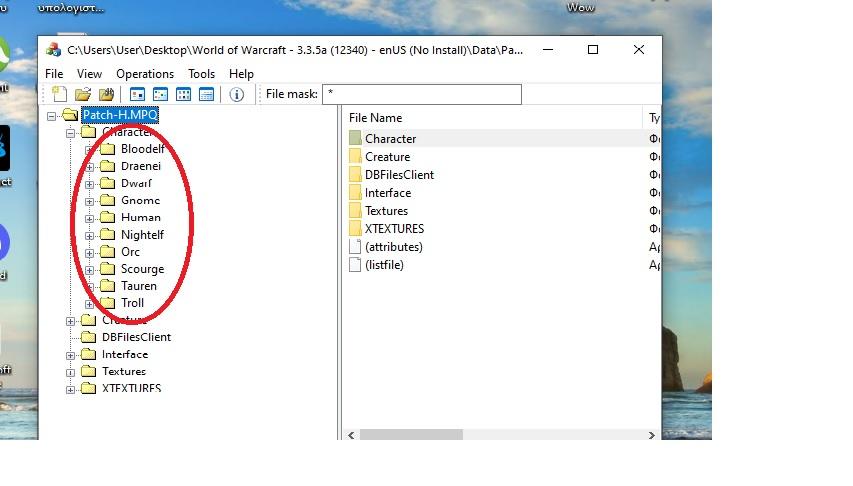
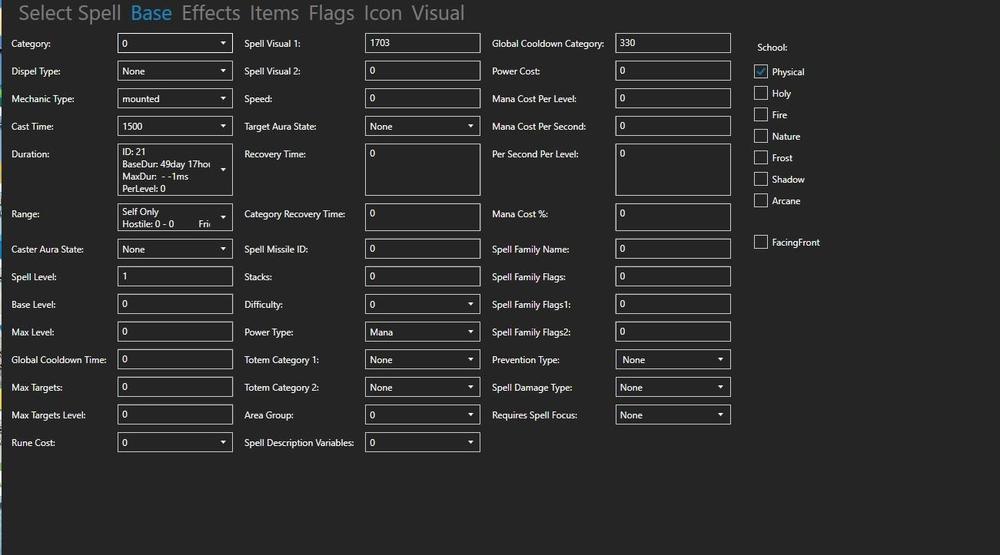
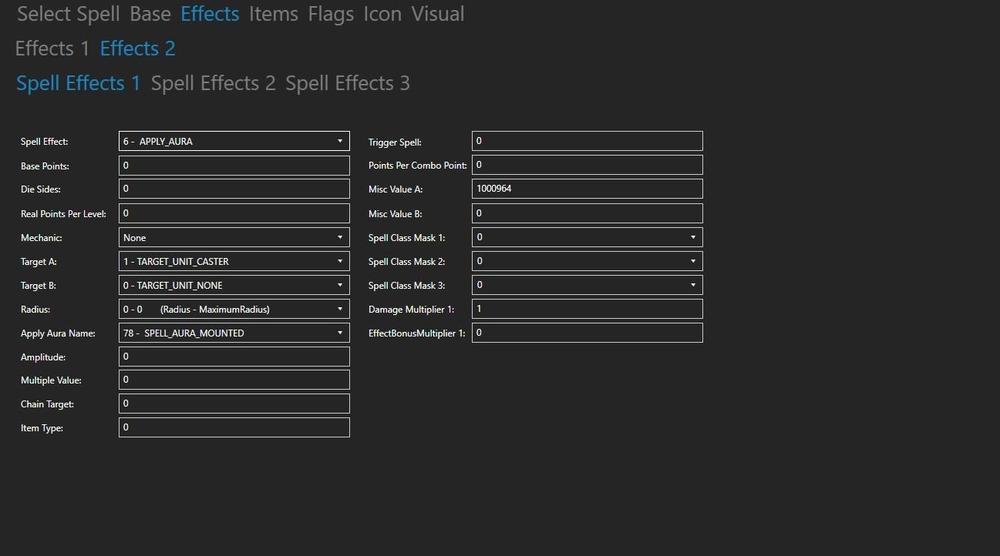
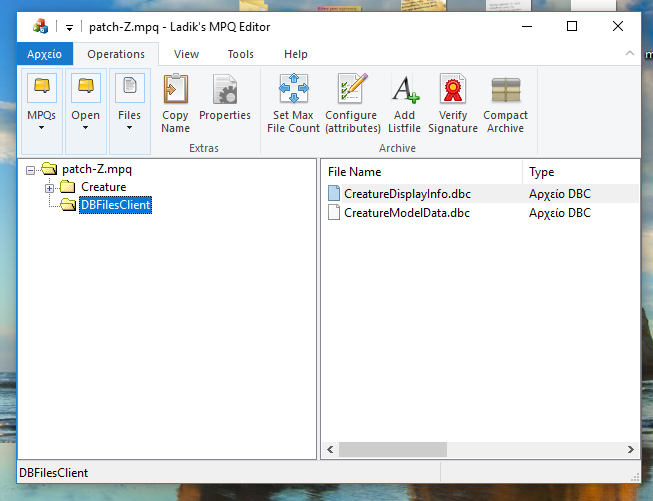




need help adding custom mount spells
in Serverside
Posted
Hello there.
I need your help with a problem i have when i am trying to add a custom mount spell.
There is something i am missing and i don't know where is my mistake.
ok let the story starts:
the model is converted for 3.3.5, wow model viewer shows it correctly
I am adding the model and display id of the creature i want to use as a mount in the tables (CreatureDisplayInfo) and (Creaturemodeldata)
I am adding the edited database files in my server dbc folder and in a custom mpq patch
I am adding the display id to my sql database
I am creating in my database the creature in Creature_template with the display id
I am using wow spell editor and making a new spell with new ID cloning of an existing mount spell
i am adding the new creature ID in the Misc value A
Saving the new spell and then exporting it.
Replacing the exported spell.dbc files to my server dbc folder and in a custom patch.
So we are ready.
The spell exists,the mount creature display id works on an npc
I am learning the spell
It is ok in character mount/pet section ,but when i am trying to summon it , boom it makes me invisible .
What am i missing here?