-
Content Count
106 -
Joined
-
Last visited
Tutorial Comments posted by Balkron
-
-
8 hours ago, scorpions21 said:"Отказано в доступе" - означает, что блендер запускается не от имени администратора. Иными словами - недостаток пермиссий для программы.
Да, помимо этого способа есть импорт вмо и м2 через WMV (WoW Model Viewer).
Shift+A > WoW > WMO
-
On 12/20/2018 at 11:23 PM, Anomaex said:Ребят, а где взять этот модифицированный WoW.exe ?
@Anomaex Загрузил файл (выделен в тексте зелёным)
-
20 hours ago, scorpions21 said:Hello, I would like to ask what is the possible fix in my case. The error pops up after I try to import any .wmo file. Basically as I approach Part 2 of the tutorial.
Judging by the error text and referenced files in it, it occures in the addons folder after I extract "Blender-WMO-import-export-scripts-master" folder there.
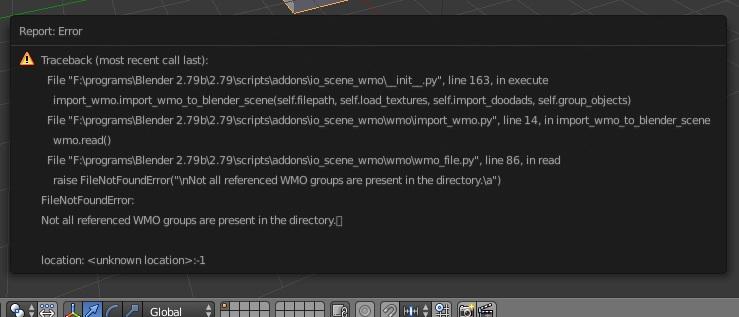
WMO in WoW always contain few files (as many as group quantity in WMO). That means you should to put all of wmo group files to import:
- wmo_name.wmo
- wmo_name_000.wmo
- wmo_name_001.wmo
- wmo_name_002.wmo
- etc.
-
On 11/21/2018 at 5:10 PM, helf said:Hi, the map is great but still can't follow the tutorial though. The template we can DL is very different compared to the one in the tutorial.
For example: where is the "ground" layer from the step 1? I only can see a group called "Ground" with in it 3 differents ground textures. And where is the "Cost Line" layer from the tutorial?...
Well we got a template from a tutorial but the tutorial isn't about this template, making the tutorial very harder or impossible to follow...i don't know...
This tutorial is out of date. You can watch this video to know how to manipulate with the layers:
This tutorial is for subozone map, but overall concept is the same.
Tutorial for World Map will be recorded later.
-
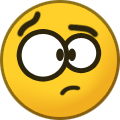 1
1
-
-
2 hours ago, Rei Ayastrasz said:I have been battling with this addon for a while now and cannot get it to work at all. There's a section that is not in the guide called: Path to fileinfo.exe and I don't know where that is. Inside Blender load game data button is red and says: WOW game data is unloaded, check settings. Getting this to work would be amazing, perhaps I'm just a noob but I haven't been able to figure it out.
Also I'm using wow model viewer V0.9.0 since the old one won't even load for me, just instant crashes even in comparability mode.
Thank you in advance.
Hello, Rei Ayastrasz.
First of all, the addon is still in development, so i won't update the tutorial until the addon will be released.
About your problems:
1) Path to fileinfo.exe is optional. It was used for testing one of the features of addon, so it's not necessary to fill this path at all.
2) Your game data can't be loaded because you filled your WoW Client path wrong.
Here is an example of my properties:

-
On 11.07.2017 at 1:57 AM, Amaroth said:Nymund9 asked on YT:
"Everytime when I try to use this Addon, it says "WoW game data not loaded. Check settings" I dont know whats wrong. The path to WoW Client, WoW Model Viewer Log and BLP Converter are correct. I use Blender 2.78c. I hope you can help me."
I told him to ask here, but he said (and he is right) that security check in registration doesn't work. So I'm asking in his place, because I don't know correct answer myself.
Make sure that you typed path without "data" word. Example:
D:\Work\World of Warcraft\
If the problem persists, ask him to write to me.
-
2 hours ago, Thoraric said:Ah really, with this feature i don't need export blp-s and png-s, but i still need to set it to solid instead of texture to see the texture on the model properly.
Look at my Tip 2. Probably that is what you need.
-
Make sure that your BLPConverter path and WMV Log path are true:
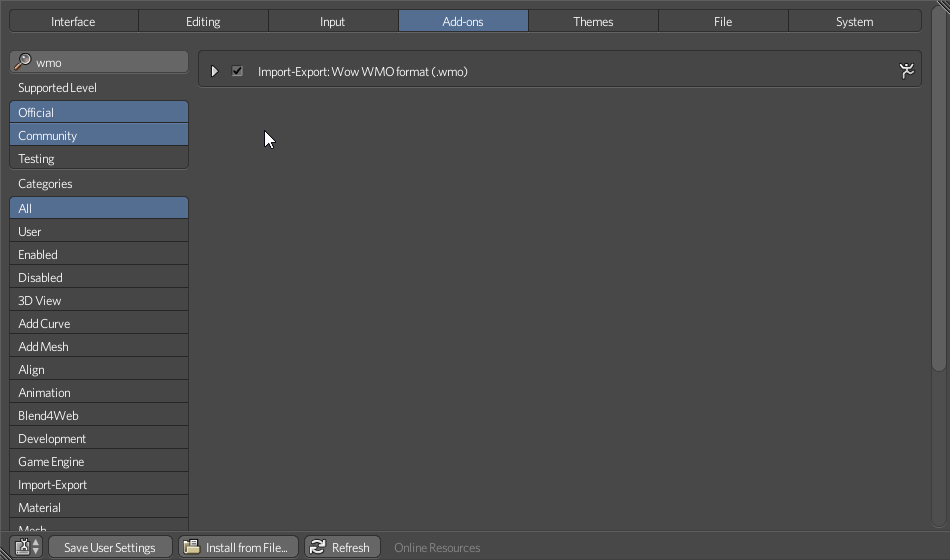
You don't need to put textures manually. That process happens on import automatically. -
6 hours ago, Gratural said:Thank, nice guide to action.
One more trick - Fly mode. Perfect tool for overwiev and camera move across your wmo's. Hotkeys: enable mod Shift+F, moving WASD, Shift - moving acceleration, Space - jump to target face, G - enable gravity, LMB - exit fly mode.
Интересно почитать про бленд и лайтмапы.
Про флай-мод я знаю, но писать не стал, ибо выложил здесь основные моменты, рассчитанные для новичков/лоу-лвл моделлеров. Сегодня всё заполню до конца.
А так - список фишек будет обновляться: 8 для начала - не так и мало.
p.s. Scroll Up - increase speed, Scroll Down - decrease speedupd: Решил всё-таки добавить в гайд. Правда, не думаю, что многие будут юзать эту фичу. Спасибо.





1.2 Detailed description of WoW file types
in Beginner
Posted
Sure! It would be nice!