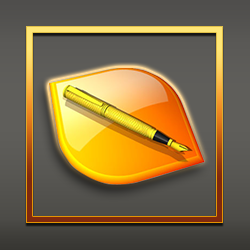wungasaurus
Developers-
Content Count
378 -
Joined
-
Last visited
Content Type
Profiles
Forums
Downloads
Gallery
Projects
Tutorials
Videos
Downloads Plus Support
module__dplus_manager
Everything posted by wungasaurus
-
- i have never heard of such version. There is 1.x and 3.xxxx. - that does not answer the question of if the files actually change on disk - you did not answer if other changes are saved - you did not answer if the model spans multiple ADTs when you say “spawned again after a few minutes”, do you restart noggit in between? Do you move to a different map and back? Do you move within one map?
-
And you’re sure the files are actually saved? Check the log file. Check the files on disk. Do other edits get saved? Does the model span multiple ADTs and if yes, do you save all of them?
-
But you did see my above post that not only links the complete documentation but also a retroporting guide, right?
-
There is a map.dbc flag 0x00000010000 limit farclip to 727.0, but I doubt that is set for you.
-
-
You want to look at the M2‘s „events“ block: https://wowdev.wiki/M2#Events Likely there is a $SND that plays on the MountSpecial track which directly has the ID as data. There might also be a different event that triggers the sound, without data set, meaning it is referenced via CreatureSoundData, which is referenced by CreatureDisplayInfo.
-

help Enabling NPC/hidden Skins for Players (8.0)
wungasaurus replied to Ashri 's topic in Miscellaneous
Not all flags are known sadly, but https://wowdev.wiki/DB/CharSections#Flags 17 = playable | unknown 19 = playable | barbershop | unknown So both should be available on character create. I don’t know what the unknown flag 16 does, so you may want to try to toggle that. Other than that, setting 1 and 2, and unsetting 4, 8 and 32 should enable skins for all classes and make them changeable in barbershops. -
The compiled versions of boost etc are bound to a specific version of msvc. I don’t know about the others.
-

Looking for 010 template for M2 files that parse the animation blocks
wungasaurus replied to shearx 's topic in General
GitHub.com/relaxok/wow010 -
Ocean type water always is at height 0. If it isn’t ocean, no idea
-
Waters also don’t blend with blizzards editor: what you see in the first picture is actually just one type of water. Noggit has a button somewhere that will generate depth based water transparency. I don’t remember what it was called. Just paint only ocean and hot that button, then you get exactly that effect.
-
as for the other two, yes, extract maps for that thing. server doesn't know about it. of course you also need to re-"extract" the dbcs if you changed them. as for difficulty etc, no idea, that's up to your emulator. instance_template or alike.
-
The first is that you copied some wdl file that doesn’t match your map.
-
Copy spell icon row, change filenane; change spell row to point to different icon?
-
-
If it is the same error, there still is some chunk with fewer textures than ground effects assigned. Be sure to make the brush as large as possible to hit all chunks.
-

Rest exp modifiers not affecting rest xp bar visuals?
wungasaurus replied to Kobiesan 's topic in Serverside
Have you tried to make sure it is the buff being the issue by changing the condition to something else, like your name or “true”? Are you sure that at the time of that calculation, auras are actually applied? -
May 16 2018: https://wowdev.wiki/M2#TXID July 1 2018: https://youtu.be/3C5No8cl4t0 But yeah TXID is an unsolved problem.
-

request Which WoW modding/emulation software do you want to see?
wungasaurus replied to Kaev 's topic in General
If anyone working on noggit would invest time in that, they hopefully would not do some shitty exporter but actually move to newer versions. -

request Which WoW modding/emulation software do you want to see?
wungasaurus replied to Kaev 's topic in General
No. -
Did you read my link?
-
In the water panel, there are some options to set a factor to modify the depth. Yes, it will automatically do fatigue. The default factor should result in identical depth requirements as blizzard. It might not be automatically but require a button press in the panel.
-
The transition for deep water should be automatic in current versions of noggit, depending on actual depth, like for official maps.
-
https://wowdev.wiki/Client_Error_Analysis#0x007B31F8_read_0x00000010
-
- 1 comment
-
- 1
-

-
- hex
- sweetscape
-
(and 1 more)
Tagged with: