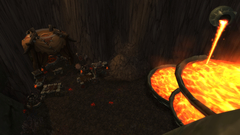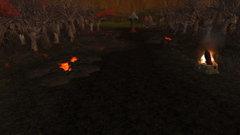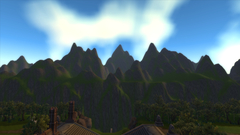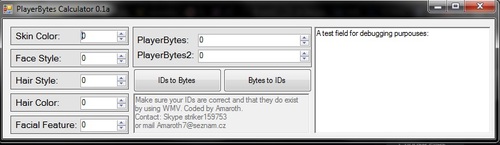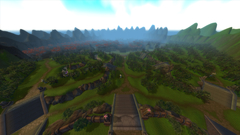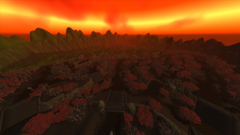-
Content Count
612 -
Joined
-
Last visited
Content Type
Profiles
Forums
Downloads
Gallery
Projects
Tutorials
Videos
Downloads Plus Support
module__dplus_manager
Everything posted by Amaroth
-
From the album: DotA2 map for WoW
With hot boiling triple-fountain included. Iron horde models came really in handy when it came to dire spawns in general. Well, those lava pools (which are something I'm probably most proud of here :D) are in fact from twillight hammer, but who cares. -
From the album: DotA2 map for WoW
I didn't have any great idea for "tent", but without it it looked too plain to me. -
From the album: DotA2 map for WoW
I wanted to use enchanting models for radiant side but the way they look like... Well, I gave them a try here and I think it does its job. -
From the album: DotA2 map for WoW
Cages ftw. No, really, what else would be sold here? -
From the album: DotA2 map for WoW
Anyone wants to throw a halberd to practice target? -
From the album: DotA2 map for WoW
Mage tower style. I wanted to keep at least most of them as unique as possible without making their content too random. -
From the album: DotA2 map for WoW
Since terrain texturation is done, I've finally added ground effects, and I've also spawned some bushes and some black-ish grass. I love those lva fissures, they weren't in my plan originaly, but when I saw those models, I knew I will definitely use them. -
From the album: DotA2 map for WoW
Ground effects on radiant side. And again, some grass, and flowers, just to get that ground really covered up and keep it not too uniform. -
From the album: DotA2 map for WoW
Here we go. I really wasn't sure how to make this base, then I saw Tanaan Legion models and... I've had an idea! -
From the album: DotA2 map for WoW
Here we go! Its a little bit irony that I've used recolor of stones used on Dire side for Ancient of Radiant base but hey... As long as it works... -
Like Valkryst have pointed out, you can follow a guide from Trinity: https://trinitycore.atlassian.net/wiki/display/tc/Server+Setup BUT not in case you have edited any blizzlike maps. In such case, you need to follow this tutorial, simply because of getting incorrect, buggy or outdated data otherwise. You still need to put your DBCs into Locale patch and other files into last Data patch ofc.
-
Nah, thanks :D. It took me less than 2 weeks (about 10 days if memory serves me well), but most of that time I wasn't really working that hard at all. It was actually quite a small project, which is one of the main reasons I've decided to shoot it. Those brown lines really were maybe a little bit too wide (big contrast between dirt and grass textures did a lot here as well), although it was just an experiment, I experiment at least a little bit basically in each map I do. In general, I've started making such lines a lot more narrow in my next projects and nowadays I don't really use them at all, just rarely.
-
From the album: DotA2 map for WoW
They are, finally, done. I've used quite basic Vanilla-like style, but I think it will do, especially since they are just a background. -
Still not enough information. Noone knows what you were doing with that race/class/zone your character is in/whatever else there. You need to provide information about what kind of edits you have done before this started occuring. Otherwise, its again fucking broken.
-
Skarn, your laptop seems to be very similiar to mine :D. In fact, they seem to be exactly the same.
-
Version 0.1a
81 downloads
Just a simple tool for calculating PlayerBytes and PlayerBytes2 in characters.characters table for WotLK TC2 database (may work with newer or different databases as well, but that needs to be tested). It may be usefull especially for projects where NPCs based on player looks or players based on NPC looks are being used. It is able to get: Skin color Face Hair style Hair color Facial feature From PlayerBytes and PlayerBytes2, or it is also capable of doing exactly opposite - getting bytes from character display IDs. The problem is that alghoritm which core uses for generating PlayerBytes seems to come up with sometimes different values (although they give the same IDs as my alghoritm when being converted back). That may possibly cause some bugs or issues, hopefully not, but I would like to point that out anyway. So, use this tool carefully and feel free to let me know about anything you find out or if it just works fine for you. Getting IDs from bytes should definitely work without any problems, getting bytes from IDs - use that carefully. Thats all. -
From the album: DotA2 map for WoW
I need to finish mountains around map, change textures of buildings to something more white and finish base. I also want to spawn some tall grass and unique places like ruins, rune stones or whatever in forests, to make unique points of interrest (without any real purpouse, just to make map look better). And well, I'm done. Who said that no projects on MC-Net are finished?! -
From the album: DotA2 map for WoW
I've decided to not use road texture here, it would simply not look that good and there are no stone roads in DotA version as well. So, this is it. Now, the same as on Radiant side, tme to spawn base, finish mountains around map and createsome unique points of interrest. -
From the album: DotA2 map for WoW
After a long while update (I was and still am busy with my exams). Still, here we go, terrain texturation is done on light (radiant) side. I will change it a little bit in base when buildings and stuff like that is done, but except this, thats it, I am done here. Now its time to move to dark (dire) side of map, then mountains around map and I will be done with terrain. Most of model spawn is done as well, so I'm really getting close to getting this finished. -
They used to be amazing. Now they are out-fucking-dated. At least Truice. Just check how old last commits are.
-
https://wowdev.wiki/DB/CreatureModelData I'm currently working on tool capable of adding records to DBC's CSV versions (I am not that far to work directly with DBC, I will take a look at that later). I have already gameobject displayID (and template gameobject with that displayID) generator. Now I want to work on creature models. I will need to work with: world.creature_template world.creature_model_info creaturedisplayinfo.dbc creaturemodeldata.dbc And here comes my problem, with the last DBC. I am simply not sure what are some (in fact most of) fields in it for, or how the hell they work. SizeClass, ModelScale, Footprints and in fact most of other following fields. Can someone who really does understand this DBC take some time and fill me up with as many details as possible? And please, guys, no theories. If you want to be smartasses and say things you don't have confirmed and are just assuming by taking look at page I linked, save both your and my time, I need real confirmed information from people who are really experienced with this and have tryed something I probably haven't before on their own. This DBC is kinda weird, because for example ModelScale seems to be absolutely ignored and values in collision boxes and so on seem to be absolutely useless as well to me, because leaving them blank just... never seemed to hurt anything. In fact, one of few fields I have ever needed to really use was path to model, obviously, but the rest just seem to not be used or can be set in different DBCs. Just strange.
-
Changing coords - simply rewrite them in file's name, there's nothing complicated about it. Offsetfix.bat - it doesn't matter, just run it when you put all your ADTs into ADTAdder's folder. Btw, I said offsetfix.bat, not offsetfix.exe.
-
Well, you need to change coordinates of ADTs, and you also need to use offsetfix on them. You can find offsetfix in ADTAdder's folder in like... each WoW modding toolpack. Simply drag your ADTs into ADTAdder's folder and run offsetfix.bat.
-
I know that very well. I just didn't know that its so easy to get it on player character.