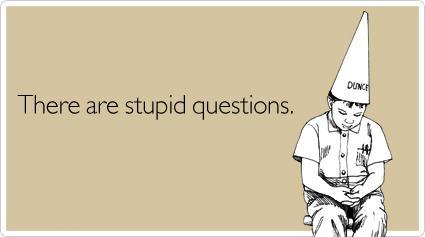-
Content Count
151 -
Joined
-
Last visited
Content Type
Profiles
Forums
Downloads
Gallery
Projects
Tutorials
Videos
Downloads Plus Support
module__dplus_manager
Everything posted by Thoraric
-
Can you give me a working link to wmo editor by cromon? http://www.file-upload.net/download-7533685/WmoEditor_Debug_4_29_13_2.rar.html this is good version? v4 from modcraft It doesn't open my WOD models which were converted via the awesome converter Is there a way to activate doodad sets for a wmo which made by blizzard or edit them in other way. And there isn't place button
-
I modified a texture in blender, but when I reopened the model in blender the textures weren't save in the new position. I clicked the button like in the image "Save all Images" but it didn't save. How to apply changes on the wmo-s texture? On the picture you can see my texture which weren't save after export the wmo. And it changed to standard position.
-
When I choose textface to material the blender delete every single texture from the model, I have to put them on again? And how to adjust the material? And why is it crash when I try to look at the model in game?
-
If I choose textface to material the whole model turns white
-
my wmo cause crash now while in noggit and in modelviewer it looks fine
-
Bah Yesterday I thought it worked but I was sleepy to inspect it in Model Viewer. Steps what I do: Import wmo, edit mode, shift+Q, select by material, choose the roof material, in the right window i replace the image then I press shift+Q again, and material to texface. In modelviewer thw whole model went white. I don't have materials from pictures choice.
-
It worked thank you!
-
I should check the "Bake to Vertex Color" right? I don't see any change when I press Q" and can't find bake materials from unit option in the UV editor menus.
-
oh i see!
-
I mean I checked that the plugin is checked= there is a check in the little bracket
-
It worked! The reason was I think I put my database different place than the original database place. But maybe not, it could be a missing animation that werent extracted yet or texture? Because there is Karabor Temple from draenor I didn't chnage the location and it still don't work. I don't need that temple just don't understand this error message. But im happy that it worked somehow for me
-
I checked it and "Material: Material Utils" is checked in my blender, so it can't be the source of the problem
-
it would be awesome
-
Oh now I see, and where is the plugin? I don't see it in download section
-

help Help! How does one export .WMO files from WoW?
Thoraric replied to WithinAmnesia 's topic in Modeling
Open via MPQeditor any file in your Data folder ( e.g. Common.mpq) Then open world\wmo\ and here you can search any wmo-s, you have to drag all the wmo-s to any folder from the mpq and when you import it into blender select the first one without numbers after his name. To get textures for your wmo, search for the wmo name in the modelviewer and then export it all the textures without file path. then put the textures files (in PNG) to the same folder of the wmo-s. Hope I helped! -
In this topic, im going to release custom loading screens. Here you can see my first loading screen for my server. Each loading screen will include an Art or a part of the map. This will help players to feel their progress in the story. The story will be divided into chapters, the chapter number will show you which chapter you are doing. This is important to guide players and make it easy to travel to old areas. The title will be connected to the main quest of the territory. And the description will include a Fact or a Quote of a famous character. My very first picture shows you the first loading screen which will be seen by Acolyte players. They are gonna spawn in southshore where they are going to travel to the north accompanied by Kel'thuzad. Feel free to comment! And as always thanks for reading! Alright I think I will change the Chapter name because it sounds like game of thrones thing
-
In this topic, im going to release custom loading screens. Here you can see my first loading screen for my server. Each loading screen will include an Art or a part of the map. This will help players to feel their progress in the story. The story will be divided into chapters, the chapter number will show you which chapter you are doing. This is important to guide players and make it easy to travel to old areas. The title will be connected to the main quest of the territory. And the description will include a Fact or a Quote of a famous character. My very first picture shows you the first loading screen which will be seen by Acolyte players. They are gonna spawn in southshore where they are going to travel to the north accompanied by Kel'thuzad. Feel free to comment! And as always thanks for reading! Alright I think I will change the Chapter name because it sounds like game of thrones thing
-
It is possible to create CharacterCreation screen according to the common loginscreen creator method? I made a screen and i wonder if i could use it as character creation screen. Or I should redesign the original charactercreation.m2-s? http://modcraft.superparanoid.de/viewtopic.php?f=7&t=8694&hilit=easy ? And what is the best way to use high res picture as background? my printscreens are pixeled when i change them to 1024x1024.
-
I tried to add a new zone and new music files to the zone but when i step to the territory the sound doesn't play. This command neither work /run PlaySoundFile("Sound\\Music\\ZoneMusic\\DaywTirisfal01.mp3") Edited DBC: Soundentries, Zonemusic, Areatable I am using the latest dbc-s Patch-enGB-3-ingame the zone is visible where i painted in noggit,but the music doesn't start. What could be missing?
-
I have read somewhere the maximum number of races is 21, is it possible to increase this number or I have to swap some races?
-
I read more forums from different sites about creating new race on trinity server. After my little research, i thought its the best to ask from you my question. Next to the dbc works, I need really c++ knowledge to edit wow.exe in case of add a new race? I want to duplicate human to add different human race to the horde. I don't want to make swaps because it change the npc-s too. In the dbc file which contains the races, what number should i write in to change the undead race from humanoid to undead? I appreciate every tutorial link in comment which bring me closer to the solution! Thank you!
-
I am curious for the number of unded creature type, but thank you!