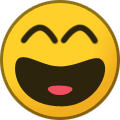-
Content Count
106 -
Joined
-
Last visited
Content Type
Profiles
Forums
Downloads
Gallery
Projects
Tutorials
Videos
Downloads Plus Support
module__dplus_manager
Everything posted by Balkron
-
Добро пожаловать в руководство по моддингу World of Warcraft для начинающих Создание модов для World of Warcraft - это навык, который легко освоить, но которым трудно овладеть в полной мере. Наше сообщество посвящено тому, чтобы предоставить множество руководств, которые помогут вам избежать ошибок большинства новичков и сэкономят ваше драгоценное время. Мы предоставим вам всю необходимую информацию для получения базовых знаний моддинга World of Warcraft. Большинство инструментов, которые в настоящее время используются для создания модификаций World of Warcraft, созданы и работают только для игрового клиента Wrath of the Lich King (3.3.5a). Существуют различные способы модификации других (предыдущих и последующих) дополнений WoW с использованием этих инструментов, но мы настоятельно рекомендуем вам изучить основы моддинга WoW для версии 3.3.5a. Когда вы освоите моддинг на данной версии, вы можете начать модифицировать любую версию игры (при наличии инструментария). Моддинг World of Warcraft - это чрезвычайно широкая область применения ваших творческих навыков и знаний. В двух словах, сюда включена работа, связанная с дизайном, программированием и некоторыми основными операциями с данными. От вас зависит, что вы хотите сделать, в то время как наша цель состоит в том, чтобы предоставить вам знания большинства аспектов в различных отраслях моддинга. Если вы хотите сделать изменения на стороне клиента, которые включают дизайн уровней (маппинг), 3D-моделирование, модификацию интерфейса и прочие виды модификаций клиента, вам нужно потратить немного вашего времени и прочитать указанные ниже руководства, чтобы получить наиболее полное представление о том, как устроен игровой клиент, какие инструменты и программы вам для этого понадобятся, существующие полезные приёмы для ускорения вашей работы. Данные руководства также помогут вам правильно установить и настроить всё необходимое программное обеспечение. Навигационное меню руководства: Часть 1. Установка и настройка инструментов Установка среды разработки (WoWDevKit) (будет сделан осенью by @Balkron ) Установка и настройка вашего локального тестового сервера Trinity Core (будет сделан осенью by @Balkron ) Часть 2. Основы Noggit Изучение основ редактирования карт в Noggit (будет сделан летом by @Skarn ) Улучшенное текстурирование с использованием альфа-карт (будет сделан летом by @Skarn ) Ground-эффекты, музыка и прочие детали (поиск автора) Создание собственной карты (будет сделан летом by @Skarn ) Часть 3. Основы моделирования Изучение информации о типах файлов WoW (будет сделан осенью by @Balkron ) Основы работы в Blender (будет сделан осенью by @Balkron ) Основы работы с аддоном WoW Blender Studio (будет сделан осенью by @Balkron ) Конвертация вашей первой статичной модели .m2 в WoW (будет сделан осенью by @Balkron ) Конвертация вашей первой модели .wmo в WoW (будет сделан осенью by @Balkron ) Часть 4. Тестирование Создание первого патча MPQ и добавление его в игру готов Тестирование вашей работы без MPQ-патчей готов
-
You can try to convert images without compression and type 9 or more mipmap levels.
-
My advice (from painter to painter): Don't be afraid to play with contrast and smoothing, it will help you with understanding the WoW-like texturing.
-
Пусть рашн комрады собираются здесь. Посмотрим сколько нас...
-
Ты пытаешься отстоять свою точку зрения, мол я тебя приписываю к "какой-то своей группе быдланов, терроризирующей форум", когда оно таковым не является. Хочешь устроить срач - устраивай, но не здесь. Это тема для общения русскоязычной части сего форума, а не для выслушивания чьих-то предпочтений или недовольств, увы.
-
"Коалициям"... как громко сказано. Это обычный форум, парень. Что ты мне тут пытаешься доказать? Меня не волнует к кому ты принадлежишь, какой у тебя цвет кожи и тому подобные вещи. З.Ы. "подпадает" Видимо, да, я ошибся. Ты не один из нас...
-
Чувак, у тебя русский никнейм, ты один из нас. Не хочешь видеть такие темы - не заглядывай. Это же раздел "Рандом". Делаем тут что хотим. Я создал её по причине узнать сколько русскоговорящих девелоперов на этом форуме находится вообще. Зачем мне делать голосование, если я хочу пообщаться с ними здесь, а не молча собрать статистику
-
Welcome to the beginner’s World of Warcraft modding tutorial Creating mods for World of Warcraft is a skill that is easy to learn, yet hard to master. Our community is dedicated to bringing you a variety of tutorials that can help you on your way so that you will avoid most beginner’s mistakes and save your precious time. We will give you all of the necessary information required for obtaining a basic understanding of the World of Warcraft modding. We want to inform you that most of the tools which are currently used for creating World of Warcraft mods are made and work only for Wrath of The Lich King (3.3.5a) game client. There are a lot of ways to mod other (prior and later) WoW expansions using these tools, but we strongly recommend you to learn the basics of WoW modding on a 3.3.5a game client. When you are done with that, you can start modding any game version. World of Warcraft modding is a vast field for applying some of your creative skills and knowledge. In a nutshell, it mostly includes design-related work, programming, and some basic data operations. You need to decide what you want to do, while we aim to provide you with the knowledge of most aspects of different branches of modding. If you want to do clientside changes which include level design (mapping), 3d modeling (also known as model changing), interface modding and some other things, you need to take some of your time and read some of the following tutorials in order to get the basic idea of how the client patching system work. Those will also help you to get all the required software installed and configured correctly. Tutorial navigation menu Part 1. Overview. Setting up tools WoW modding overview. File types done Detailed description of WoW file types done Installing the development environment (will be done by @Balkron ) Installing local Trinity Core server (will be done by @Balkron ) Part 2. Noggit basics Map Editing in Noggit (will be rewritten by @Skarn ) Alphamapping Basics (will be rewritten by @Skarn ) Ground Effects, Music and Area ID (will be rewritten by @Skarn ) Creating your blank custom map (will be rewritten by @Skarn ) Part 3. Modeling basics WoW model file types (will be done by @Balkron ) Blender workflow basics (will be done by @Balkron ) WoW Blender Studio addon basics (will be done by @Balkron ) Converting your first static .m2 model into WoW (will be done by @Balkron ) Converting your first .wmo model into WoW (will be done by @Balkron ) Part 4. Testing Creating Your First MPQ Patch done Testing Your Work Without MPQs done
-
Creating your first MPQ patch and getting into the game World of Warcraft (in versions from Classic (1.12) till MoP (5.x)) uses MPQ archives to store the game data. In World of Warcraft Wrath of the Lich King (3.3.5a) MPQ patches are located in only two folders of game directory which are Data and a locale folder which is named according to the language of your client (e.g. enUS, ruRU, deDE, frFR). In order to make your mods work in the game you need to create an MPQ patch and place it into one of those folders. Before we start creating a patch out of the project files, let’s see what is the difference between Data and locale folder. All the MPQs in Data folder are the same for every client no matter what the language pack is. So, almost all the files are stored here including models, textures, maps and so on Locale patches contain the information that can differ depending on the client language pack. So, interface, DBCs, sounds, etc. goes here Okay, let’s start creating your first MPQ patch! Step 1. Creating a patch Open your MPQEditor which can be downloaded from our site: Open File and select New MPQ. You will see a new window: Enter the name of your patch. If your client was not modified you can use patch-4 as name. Click Next. WoW client reads patches in alphabetical order. First is reading of numeric patches (from 1 to 9), then reading of letter patches (from A to Z) Since in 3.3.5a there are already patches from 1 to 3 you can name your patch as patch-4.mpq or patch-5.mpq etc. The count of available patch names is limited by unused numbers and letters In the next window, if you click Change you can choose the version of your client for Game Compatibility parameter: Click Next: There you can change the number of files in the MPQ. For this step file count doesn't matter, so you can just click Next. Finally you can see all the info about your patch. Step 2. Adding DBC to the server folder Now you can put your edits inside the patch. For that, just put your files in MPQEditor window space (drag-n-drop). You can put in your patch both separate files and folders. Place your patch in the Data folder of your game client. Now you can check your edits in game! Step 3. Checking your patch in game Launch a local testing TrinityCore server. Log in and teleport on your map with your edits.