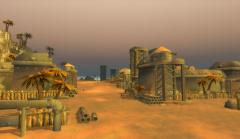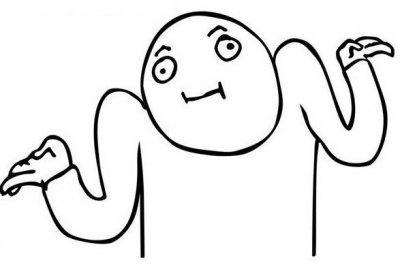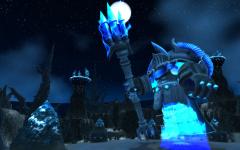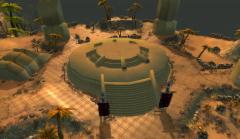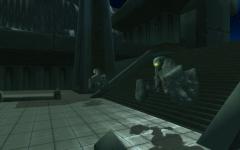Vellear
Contributors-
Content Count
110 -
Joined
-
Last visited
Content Type
Profiles
Forums
Downloads
Gallery
Projects
Tutorials
Videos
Downloads Plus Support
module__dplus_manager
Everything posted by Vellear
-
this does no matter, particle emitter has never change the coords when you try to bind it to bones. For example if you bind your emitter to animated bone, emitter automatically get all the rotations\translations\scaling from "mother"(binded) bone. (but keeps own internal XYZ) you should find and change the coords(XYZ) inside the emitter (can be called "pivot" or "position")
-
possible reason of crash: 0x5 bad pointer (C++) here this occurs at the start of the rendering. Reason? Non-blizzlike structure of the ADT in alpha maps\ground effects caused sometimes when chunk has less than 4\4 tiles atleast with one ground effect this problem never occurs, if this adt completely does not have any groud effects There is only one way to solve this problem: just set 4 tiles to every chunk in the adt ----------- crash also can be caused by custom models with wrong (usually auto generated from the "origin" geometry via mjolna's collision generator), but this is very rare problem.
- 32 replies
-
- 1
-

-
- world crashing
- video
-
(and 2 more)
Tagged with:
-
best way for me: try to add a hole with vertical cam position, in this case "extra" holes will beside, and you can easily close him.
-
try to add a more reference frames for more smooth moving, otherwise it looks like robot
-
windows 10 with the latest security updates for the past 2 months no more compatible with the MDXconv and partly incompatible with the lazy converter. - this is true only in case of error without any messages and any words in CMD console like "starting". if you got an error message from windows - this is common problem of MDXconv, I described a way to solve this problem the above ------------------- yes, anytime
-
there is an awful English, i was in a hurry and had done a lot of mistakes, besides, i very rarely write so large posts which editor which skeleton (wow-based or custom) you mean mdx to m2? I will say this, with a probability of 95%, your skeleton will never work properly. You need to know the rules for constructing the skeleton for wow. You always should do your model in MDL format, never in MDX. Each bone of skeleton always have a object ID, this ID should be higher than previous in the skeleton. Example: those who are in a hurry, never be able to convert into m2 Believe to my word. what is a bone\helpers? helper this is always bone without any binded verticles its objectID. Events goes after a bones, so it is always his number will be always higher then in skeleton (for example if your skeleton has 10 bones (0-9), because helper automatically get a number 11 usually i bind the skeleton in several stages: 1. Full unbind skeleton from the old model(blizzard) 2. Delete this old model 3. Create a temproary one "all bone" and bind each verticle of your model 4. Resave it (when you save model with empty-binded bones, they converts to helpers, and get new numbers we got a clear skeleton consisting entirely of helpers + our custom "all bone" 5. Each good model should have a root bone, but this bone never have any binded verticles ... and? yes, mdlvis always to convert it in helper with number (higher than the final bone ID). in fact, these bones of a few more, they should be always binds, if we talk about fanmade modding, and based in war3 infrastructure. How to solve this problem? create a triangle(why triangle? if you create a single verticle - mdlvis can delete it as excess geometry in saving process. But not the triangle) compress the griangle into one point, and place to XYZ000, when you decide to start binds the skeleton - make sure, that each your bone have atleast one binded verticle, or you get a result from my image "wrong" All these bones are binds with triangle and never become helpers You probably wonder what would happen if we mixed up the bone IDs? the truth is you anyway do not like the result. next is a little bit easier. In queue - bind each bone. they should turned to the bone in the correct order from helpers to bones, so you get the correct sequence from the green example from top of the post. about converting models into m2, you must have a war3modeleditor and in nodes section, spontaneously add a light emitters without settings and save the model to try to re-convert again. at some point there may be 300-400 + nothing wrong. The main task - converting. When you convert the model, you need pymodeleditor and 010 hex editor with m2 template, you also need to know the structure of m2. In pymodeleditor you should add a transparency as 0:32767 and fix it in each material in 010 hex editor you should delete all the light emitters via reset "lights" in the header of m2 as Light: 0, lights ofs: 0h Only then theoretically your model begins to load in the game without crashes or other strange bugs like 0 FPS. However, the animation will be look terrible, how terrible? (my andric legionary from Wargate, 2011) but here it came 1-2% of wow modders, because I'll tell you about fixing only when I see a similar result from your model. small bonus: http://www.youtube.com/watch?v=4w9XgsjPEKI
-
at first just turn on the shadows in blender, and disable two-sided rendering. This is problem with the normals - mdlvis by default renders only one side(and blizzard characters too). Then manually fix the triangles. two sided rendering should be usable only for hairs or foliage of trees(...), but not on solid models. about count of the textures - use war3modeleditor.exe(require warcraft 3) for adding new. *textures > add a texture *material > create a new material > add a texture path (select box) *geoset > add a material ID bottom of the window ----------- reverse wrong triangles to the outher side, Make sure that your model looks fine with the shadows\without two-sided rendering in blender, and then try to convert again for example in maya this is very easy
-
Okay. You wrote that mdlvis incorrectly displays your model. Take a screenshot you want to do skeleton from scratch? or use some elements of existing it will be extremely difficult to make a flying character, the main problem is the need for very massive changes in a large number of animations update: you have a mesh with naked head? (for helmets)
-
I do not recommend trying to convert your model now, it's pointless. It does not satisfy many conditions. at first your character should have a right UVMAP: or you can use a different (for example current) UVmap. At least it will be look a very strange then you should export all versions of boots hands kilt\hairstyles meshes(from any other character) to your pixie and connect the seams of your model and new meshes (for this you should do the below rule - right body UVmap) also your model should have no more than 63 bones(with animations - helpers are not considered), if you want to animate\convert this via mdlvis. characters doesn't fully support DXT\DXT5 formats of blp, what i mean? you should use 256 index colored BLP yes, your "smooth alpha channel" immadiately died. you also can use a hardcoded mesh with the texture(it allows to use DXT\DXT5 blp's). In this case, no wearing armor or a state of the model will not affect to this texture\mesh typical example > DK\belfs\nelfs eyeglows. list of index256: body(naked), gloves, boots, belt, legs, kilt, bracers, tabard list of DXT: cape, shoulders(texture+model), helmet(texture+model), (different meshes like eyeglows) no have idea about the hair textures
-
- 2 comments
-
- 12
-

-
here I am gathered a playlist does not "become painfully familiar" epic music from various games\Albums (as ambience for level design\modelling\texturing in PS) to be honest, in this playlist are too many different kinds of music, such as "shake from side to side," from the cheerful to downright sad. Of course its not good. However, if you've ever noticed at feeling like "tears from extremely epic music" (like epic overdose) This playlist can help to go through it again, I hope.
-
From the album: Otherlands old(deleted) content
© Otherlands 2012
-
Vellear Vellear Vellear
-

It is funny but this book uses a player nickname tag. Everyone who reads this book sees his own nickname.
-

-

- Show next comments 3 more
-
-
-
From the album: Otherlands old(deleted) content
© Otherlands 2013-2014
-
-
-
From the album: Otherlands old(deleted) content
© Otherlands 2012
-
-
From the album: Otherlands old(deleted) content
© Otherlands(early alpha builds)
-
From the album: Otherlands old(deleted) content
© Otherlands
-
From the album: Otherlands old(deleted) content
© Otherlands 2013-2014
-
From the album: Otherlands old(deleted) content
© Otherlands 2013-2014
-
From the album: Otherlands old(deleted) content