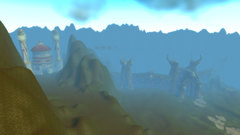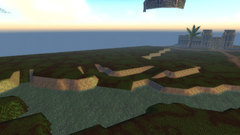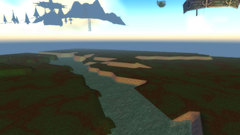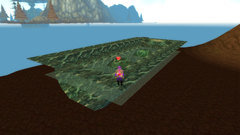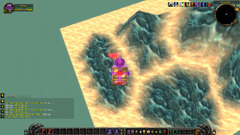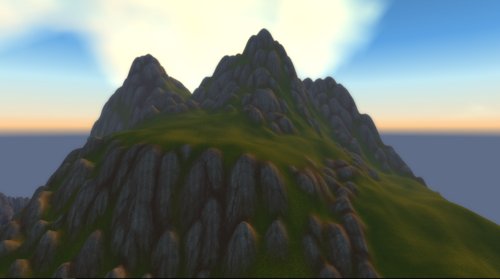-
Content Count
113 -
Joined
-
Last visited
Content Type
Profiles
Forums
Downloads
Gallery
Projects
Tutorials
Videos
Downloads Plus Support
module__dplus_manager
Everything posted by Supora
-
First: maybe we have something wrong in the code of exporter, I'll check it. Second: thats because of blender itself, but we can hack this thing. In the original script I just deleted that part of code that make triangulation because it does this in edit mode, but every time when we go to edit mode all of the normals get recalculated. So if we delete this part of code you need to triangulate your faces by your self, then duplicate all of the wmo group files, join those duplicated meshes to one and remove doubles here. Then you need to transfer normals from this global mesh to all of your groups and only after this export your model. Third: do not kwow about this.
-
As Skarn said you just need to go to edit mode, select all faces, press shift+Q and select here materials from pictures
-
In newer versions of blender it's already in, you just need to launch it in user preferences.
-
Рад видеть тебя, Шелл. Как сам, есть чего интересного над чем работаешь?
-
From the album: Does it looks like a stuff built in noggit?
Trying to merge ghostlands with plaguelands. Done with only 3 adt's now. BTW it would be difficult to merge this shit cause stratholme will collide with deatholme. -
From the album: Does it looks like a stuff built in noggit?
Trying to merge ghostlands with plaguelands. Done with only 3 adt's now. BTW it would be difficult to merge this shit cause stratholme will collide with deatholme. -
From the album: Does it looks like a stuff built in noggit?
Trying to merge ghostlands with plaguelands. Done with only 3 adt's now. BTW it would be difficult to merge this shit cause stratholme will collide with deatholme. -
From the album: Does it looks like a stuff built in noggit?
-
-
-
-
From the album: Does it looks like a stuff built in noggit?
I decided to make ramps instead of using m2 for this -
From the album: Does it looks like a stuff built in noggit?
-
-
From the album: WMO stuff
-
-
From the album: WMO stuff
requires additional MOTV and MOCV chunks and also flag from MOHD to be set to 1 -
and also can you write what exactly you did in DB?
- 32 replies
-
- world crashing
- video
-
(and 2 more)
Tagged with:
-
what about crashes directory?
- 32 replies
-
- world crashing
- video
-
(and 2 more)
Tagged with:
-
So firstly you need to download the ObjToAdt tool from here. it's a java app so you also need to setup java on your PC. In the comment section of this tool you can find adt_template.rar so download it too and extract it somewhere. When everything is ready run blender and open up adt_template.blend in it. You will see something like that: So in the outliner panel you can see all of our objects and if you wanted to start sculpting your terrain then you need to follow those steps: - Select object that named as Clear_Terrain_Template - Switch to modifiers panel - Set nomber of adts you want to have in a row (1) - Set number of adts you want to have in a column (2) - Hit apply on both modifiers - Swith to Sculpt mode and start sculpting When you are ready with your sculpting then you need to: - Select ADT_TEMPLATE object (1) - Make it visible (2) - Go to modifiers panel again and in target select your sculpting. This time we don't need to apply this mod (3) Now while holding ctrl drag ADT_TEMPLATE by X and Y to place it in needed position( better to do this in top view) Then select all obects by pressing A key(two times actually, one for deselecting all and second to select all) and press H key to hide them. Then at the bottom you can see some script. Change 1 to 0 in it and press Run Script button. 256 obects will appear here. Select all of them (A key) and export to obj.Export settings:
-
Just like screen from my PC