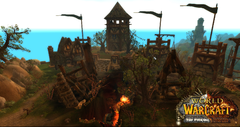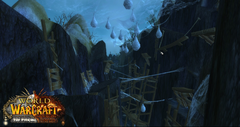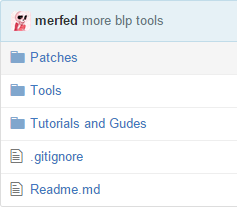-
Content Count
825 -
Joined
-
Last visited
Content Type
Profiles
Forums
Downloads
Gallery
Projects
Tutorials
Videos
Downloads Plus Support
module__dplus_manager
Everything posted by Skarn
-
From the album: The Eternal Conflict (2014-2016, abandoned)
-
From the album: The Eternal Conflict (2014-2016, abandoned)
-
From the album: The Eternal Conflict (2014-2016, abandoned)
-
From the album: The Eternal Conflict (2014-2016, abandoned)
-
Retroporting maps to older expansions is problematic because of huge visual differences due to lack of new technologies on older clients.
-
I am quite sure this done with MOPY flags. 0x2 F_NOCAMCOLLIDE
- 1 reply
-
- 1
-

-
Looks like the texture blending make is lost on the model, or UV is borked.
-
Any pictures of the graphical updates?
-

Legion/WoD Creatures converted for wow 3.3.5
Skarn commented on Leinhart 's file in Creatures, Items and other M2s
-
Creating your own custom blank map THIS TUTORIAL IS UNDER CONSTRUCTION For this tutorial you DO NOT need Taliis or any other outdated software! Please use the software specified in the tutorial. Pictures from Taliis are just an imaginary explanation of how the WDT grid looks like. If you have read all the previous parts of our beginner’s tutorial, you are probably able to perform almost all the basic operations on World of Warcraft maps. In this part of the tutorial, you will learn how to create new blank custom map for your builds, expand it and join different maps together. First of all, you should get a basic understanding of how maps are handled in WoW client. Every map basically consists of .adt files, one .wdt file, one .wdl file and an entry in "Map.dbc". Now, we will explain what each file type is responsible for: .ADT file is the most important element of ever map’s structure. It contains heightmap, texture, model and many other kinds of information. That’s the files Noggit is mostly aimed to edit. .WDT file keeps all information about the position of every .adt file on your map, the quantity of used .adt files and some other things. Every map has only one .wdt file. .WDL contains some heightmap and model information which is used by the game client for rendering far away mountains, models. This file also also allows Noggit to display your map contours on the map preview. There is only one .wdl file per each map. This file is optional and a map will get loaded even without it. So, let’s get started and create your first custom map. Step 1. Generating .adt files First of all, you should decide on the size of your map. I will use 5 x 5 map as an example. This is basically how the .adt array in .wdt files looks like. So, now imagine that we want a map of 5 x 5 .adt files in size. Launch AdtAdder.exe tool which can be found in your WoWDevKit in the Tools folder. Select a source .adt from your ADTAdder folder. The file is named “Template_0_0.adt” Enter your map name. This is how your files will be named, it does not affect anything much. Fill in the coords that are demonstrated on the picture below. Everything is quite clearly explained there by arrows and other pointers. Press “Start creation” button and wait until the tool creates your files. Step 2. Moving your .adts and generating .wdt files Now you have your map files, but the client is not able to read them because there are still no .wdt file. In order to create it, open a tool called “Riu’s zone masher” in your “Tools” folder. Once opened, you will see this window. Click on File and choose Add files. Select and open the .adt files we generated in the previous step. Now you should have your files imported, so that you will see them as blue squares on the grid. Move this group of .adt files to the center of the grid, so you will be able to add some extra files to expand your map from every side in the future. Make sure Fix Offsets and Create WDT options are enabled. Enter the map name which will again be the name of the files. Enter your map name Press Mash! Your map files are now saved to the “Riu’s zone masher” folder. The folder will be named identically to your map name. Add this folder to your MPQ or project folder or client directory (if folder loading “WoW.exe” mod is installed) within the following path: “world\maps\”. Once one group of .adt files is loaded, you can load some more which will appear as a separate group. This is the way you can expand your map or change the shape. Step 3. Adding an entry to Map.dbc Map.dbc is located in DBFilesClient folder as well as all other .dbc files. It contains different data including the real map name, map type, etc. You can read more about it on our wiki. [LINK TO WIKI] You can take the “Map.dbc” file from our tutorial map, you have been practicing on in the previous parts of the tutorial. Or you can take it from the latest locale patch. Open it with “MyDBCEditor” which can also be found in the “Tools” folder. Go to the end of the table and see what ID is the latest. Memorize it. Select Azeroth or Kalimdor line by left clicking on it. Right click on the selected line and choose “Copy line to”. Enter a free ID here. (Last UID + 1). Rename the field “Azeroth” to your map name. The name your .adt files have. Enter the real name of your map instead of Eastern Kingdoms in your language. Click “File” and “Save”. Add your “Map.dbc” to the patch, project folder or client by the following path: “DBFilesClient\” Now you have your map working in Noggit!
-
The MOHD data chunk of WMO can hold an ID of an AreaTable entry which can have music bound to it via DBC/DB2 depending on version. You can use the WMO Blender addon to set it via UI, or 010 editor to set it in the data without reexporting the model.
-
Version 1.0.0
78 downloads
Purpose: Recalculates all the model UIDs in given ADTs from a specified directory including its subfolders. It can start counting UIDs from the last max UID, which can be calculated with: ADTMaxModelUIDCalculator.1sc. Highly recommended to be used on the map before its release. Usage: Prerss F7 to run the script and select the directory. After the process is finished the last used UID will be displayed in the message box and copied to your system clipboard. CMD version: Not available, not planned. Requires: WoWADT.bt In order to run any of my scripts you need a new version of 010 editor binary templates which can be downloaded here. Produces model duplication on borders of ADTs! Duplicates can be removed using Noggit. -

How do I add an item to the map for 3.3.5 a? The Program - Noggit
Skarn replied to dufec0 's topic in Level Design
Noggit accepts only English keyboard events. Switch your system language to English EnUS. -
Version 1.0.1
80 downloads
Purpose: Moves terrain and models along the Z-axis. Comes in handy when you need to merge two pieces of maps that have very big height difference. Usage: Prerss F7 to run the script. Enter the modifier value (negative or positive). Select ADTs files you want to raise or lower. CMD version: Not available, not planned. Requires: WoWADT.bt In order to run any of my scripts you need a new version of 010 editor binary templates which can be downloaded here. -
This tutorial does not include the part with adding an entry to Map.dbc though.
-
Hello. Prophecy RP projects needs more developers to help work on our client-side editing tools and serverside software. If you are not familiar with what Prophecy is you can check out our MCNet page (https://model-changing.net/gc/6-prophecy-rp-the-fall-of-lordaeron/) as well as our Reddit (https://www.reddit.com/user/ProphecyRP/). We have a talented and friendly team with well-known and experienced people from the WoW modding community both in design, development and lore areas. We are currently in serious need of help with some development (programming task) which involve: - Client side editing. Creating small tools to aid with client side development e.g. model converter scripts and/or adding features or fixing existing bigger tools like Noggit / WoW Blender Studio (which is developed by me). - Serverside. Involves implementing of gameplay systems planned by our system designers, as well as core fixes. - CASC Host / TACT.NET development and administation. While our development pipeline still heavily relies on 3.3.5a, the end goal is to run the release version of the project on newer expansions, such as Battle for Azeroth. - Interface scripting. There are a few developers (programmers) already in the team, so you will not be alone on any task. If you are interested, please contact me here via DM or Discord (Skarn#6841). We are also welcoming people to other positions listed on our project page. However, the need for this is not so crucial at the moment.
-
In this video I am showing the progress on porting the addon to Blender 2.8. As you can see, everything renders fine and even better than in 2.79. The feature I demonstrate is intended for fast material assigning resolving extra difficulty brought into this process in Blender 2.8 with texfaces (blender internal textures) being gone. P.S.I got back to developing WBS actively in the middle of june. Stay tuned for upcoming updates. No ETA for realease yet.
-
I am online on Discord every day. Here my mail box is often packed with questions, so I don't even see new messages.
-
Version 1.0
2,979 downloads
This patch contains all available (those we have a lisfile for) models from Legion Beta converted on WoTLK (3.3.5a). It does not contain .ADTs and other map related files. The aim of this release is to enlarge the range of assets worldbuilders can use for creating zones. Decyphering key: !D23xKXVQlOTgbo1MJG1c2LBcl8LBXwck9V138ED4Qjs -
Version 1.0.0
795 downloads
I have recently came across a really useful resource created by merfed. Basically it contains almost all the tools that exist in WoW modding scene so far, so you can quickly get them. There are also a bunch of various tutorials and guides there. The description by merfed: -
This is pretty outdated. You should check out the recent stream I have done with progress on the addon done in spring-summer. https://www.youtube.com/watch?v=7rwmNDMMvTs