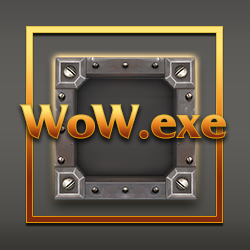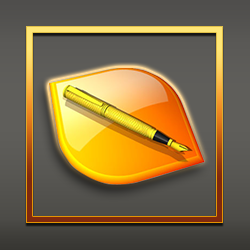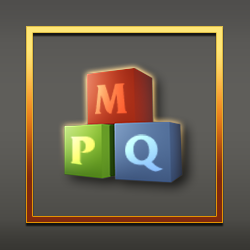-
Content Count
740 -
Joined
-
Last visited
Content Type
Profiles
Forums
Downloads
Gallery
Projects
Tutorials
Videos
Downloads Plus Support
module__dplus_manager
Everything posted by Смердокрыл
-
Version 7.3.5.26972
535 downloads
Using CASCHost to add custom game files in WoD, Legion, and BfA requires a WoW.exe patched to connect to your own CDN instead of Blizzard's. If you are running your server and client on the same machine, you can use one of these executables. They have been patched to connect to http://localhost:5100/, which is the standard setting in CASCHost. To be used with Instructions on how to patch an executable yourself can be found here: -
Version 9.0.0
1,205 downloads
World's best HEX editor, needed for many modding-related tasks such as M2 editing and WoW.exe patching. Installation: Download the appropriate installer and the Keygen archive. Install 010 Editor. Acquire a registration key from one of the key generators provided. Open 010 Editor Go to Tools - Register, and use the key. Go to Tools - Options, and untick 'Check for Updates/News'. Go to Templates - Template Repository - Status, and untick 'Check for Updates'.- 1 comment
-
- 1
-

-
- hex
- sweetscape
-
(and 1 more)
Tagged with:
-
Well, it needs to be accessible by other computers on the internet, of course, but it doesn't have to be on Ubuntu and/or on the same server as your worldserver, if that's what you're asking. What do you mean by 'entering the app'? I am planning to write an installation/running/troubleshooting guide for CASCHost sometime soon, so perhaps that might help you
-
-
Version 3.6.0.844
1,080 downloads
The ultimate tool for MPQ archives by Ladislav Zezula. Features: Direct execution, Extraction, Renaming, Deletion of files in existing MPQ archives Creation of empty MPQ archives Building an MPQ archive from a directory File compression Blizzard games supported: Diablo I, II, III Warcraft II and III Starcraft I and II World of Warcraft Vanilla to Mists of Pandaria-
- ladislav zezula
- ladik
-
(and 1 more)
Tagged with:
-
Since you've set a rebuild password, you are supposed to go to address:port/rebuild_password
-
Which tool are you using to export/import the model? It is likely that renaming the bones will prevent you from converting back to m2
-
As I said in my previous reply, it is located in the World sql database of your server. https://trinitycore.atlassian.net/wiki/spaces/tc/pages/2130222/item+template
-
This might be your problem. You have to add the weapons to item_template (in the World database), so that the game knows what type of item (e.g. one-handed sword) it is, and what animation your character should have accordingly
-
You should try it sometime, I'd love to hear if you succeed
-

[Downport] Convert .m2 from 8.X/7.3.5 - 7.2.5?
Смердокрыл replied to Lifty 's topic in Retro-Porting
Could you point me to the script, please? I spent quite some time searching for it, but couldn't find -
That's the problem: I don't have any common.dll. The only dll I have in the WoW folder is dbghelp.dll
-
Which error is the extractor giving you, exactly? Personally, I had no problem extracting maps from the official blizz client. Perhaps, you could try my extractors: extractor.bat mapextractor.exe vmap4extractor.exe vmap4assembler.exe mmaps_generator.exe
-
Be very careful I have some custom models which you might or might not find useful. If you happen to want to use one in your videos, feel free to PM me Take a look here: Aside from what I've written above, if you happen to desire some sort of lore consultation, I would gladly provide to the best of my ability
-
I suggest going to WoWDev.wiki and looking through spell-related pages in search for any flags that mention mounts. If there is a flag field, but the possible values aren't listed, have a look at your core's DBCEnums, etc. MountType and MountCapability are probably involved, so make sure to check those. Also, just in case, I would see if there are any special flags for npcs summoned by mount spells
-
Shouldn't it be in the mounts menu?
-
This is set in HelmetGeosetVisData and referenced in ItemDisplayInfo
-
I'm following an old tutorial on adding custom races and I did all the required xml/lua edits, however I'm still getting the following errors: My edited files:
-
As you can see in what I wrote above, I did update my interface files, the problem is that my client IGNORES any lua/xml files I put into mpqs
-
Very well, a private server discord for relaxed chatting No need to be so pessimistic, @wungasaurus ; )
-
There already exists a WoW Modding discord, no need for a new one
-
The problem is that they appear to have been removed (it reads all other files, like models, dbcs, maps, etc) but it still doesn't read. I also tried using the exe from @Elrena's loginscreen patch, which must have the restriction removed, but it doesn't either